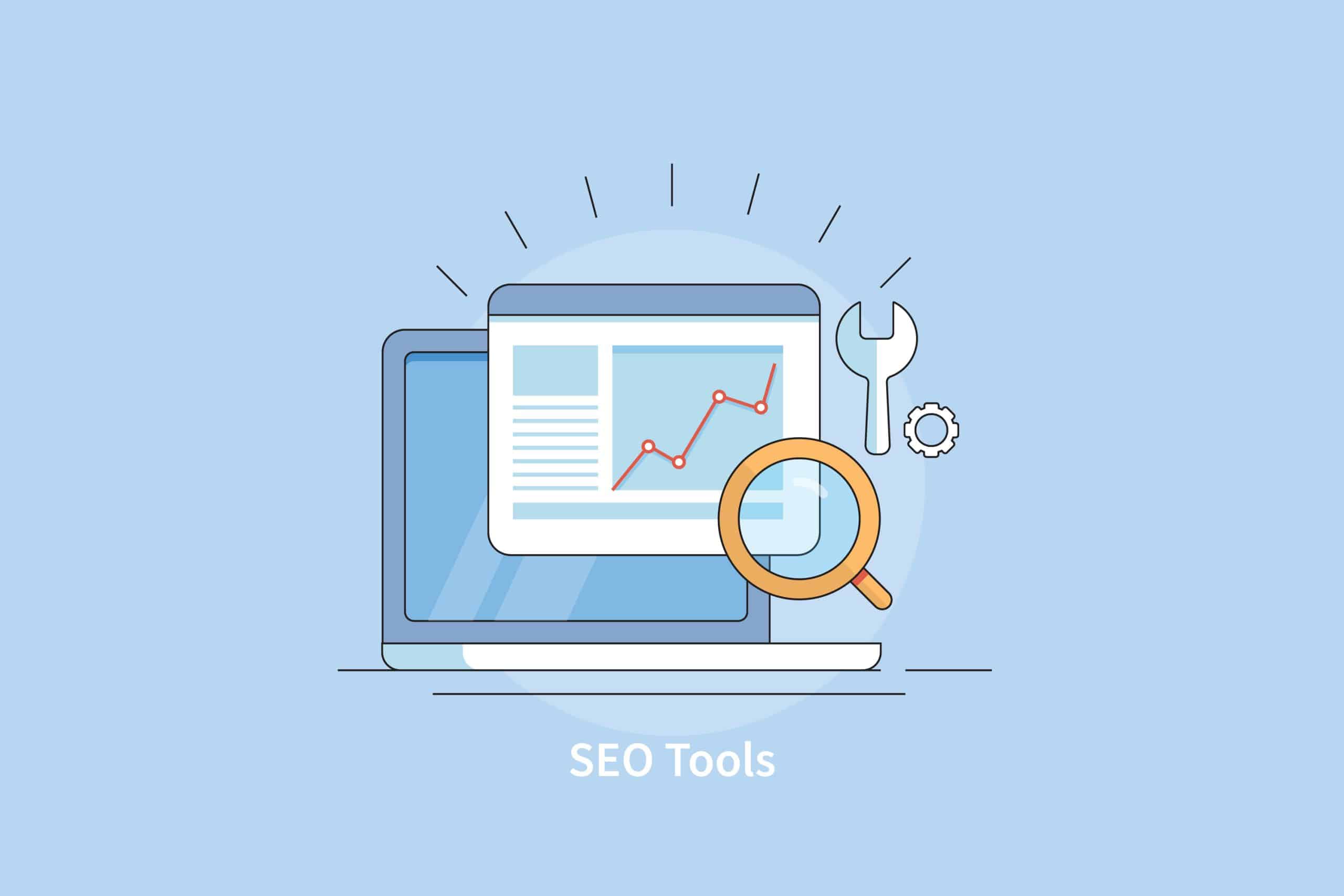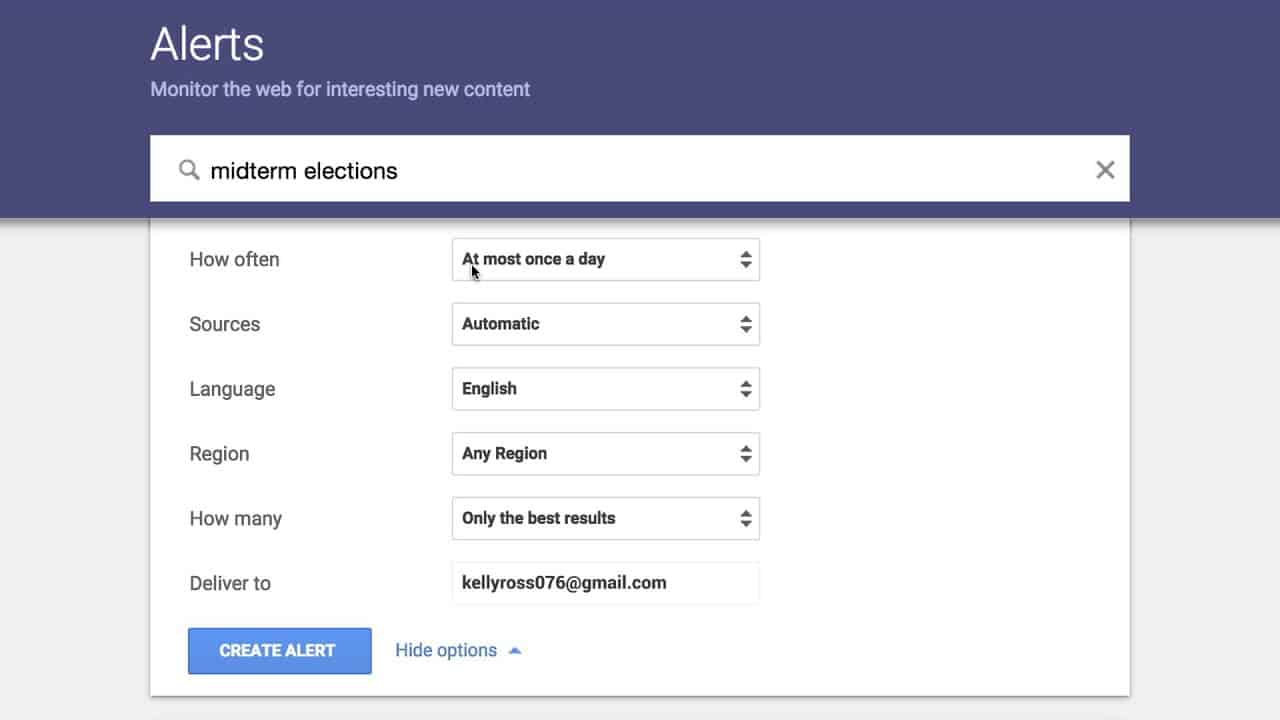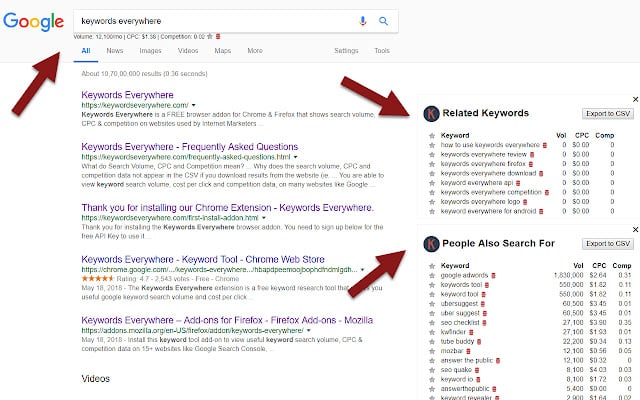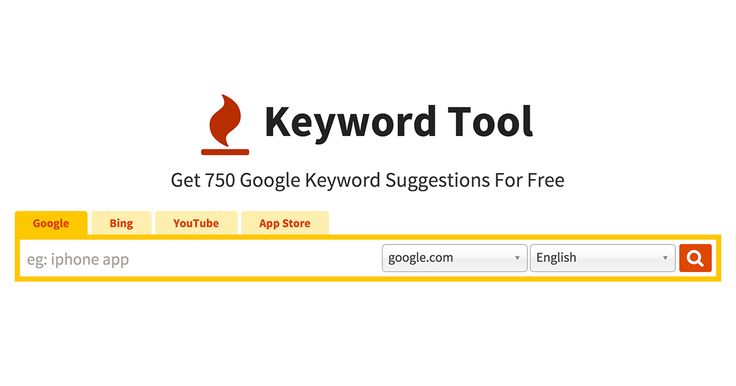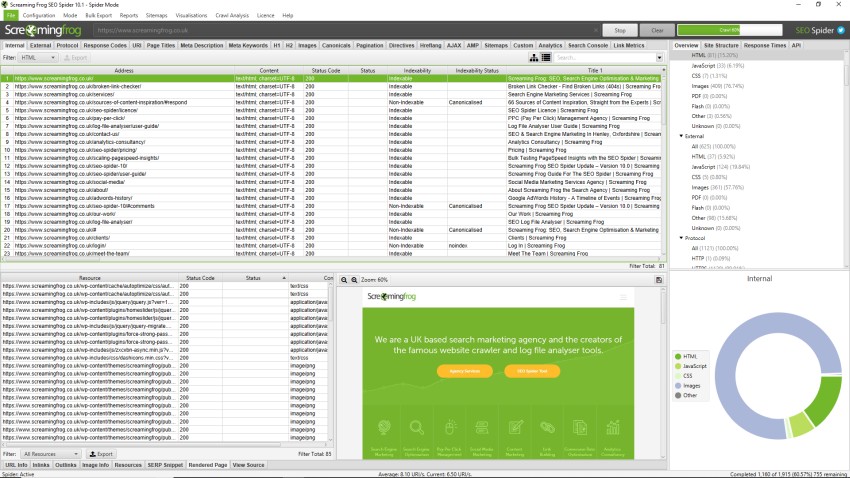If you’re new to the world of SEO, the good news is that there are plenty of tools to help improve your ranking in the search engines.
The even better news? A lot of these tools are low-cost or no-cost!
No matter your skill level or budget, you’re sure to find the search engine optimisation tool that’s right for your needs. Here are more than twenty of our favourites.
Google Search Console
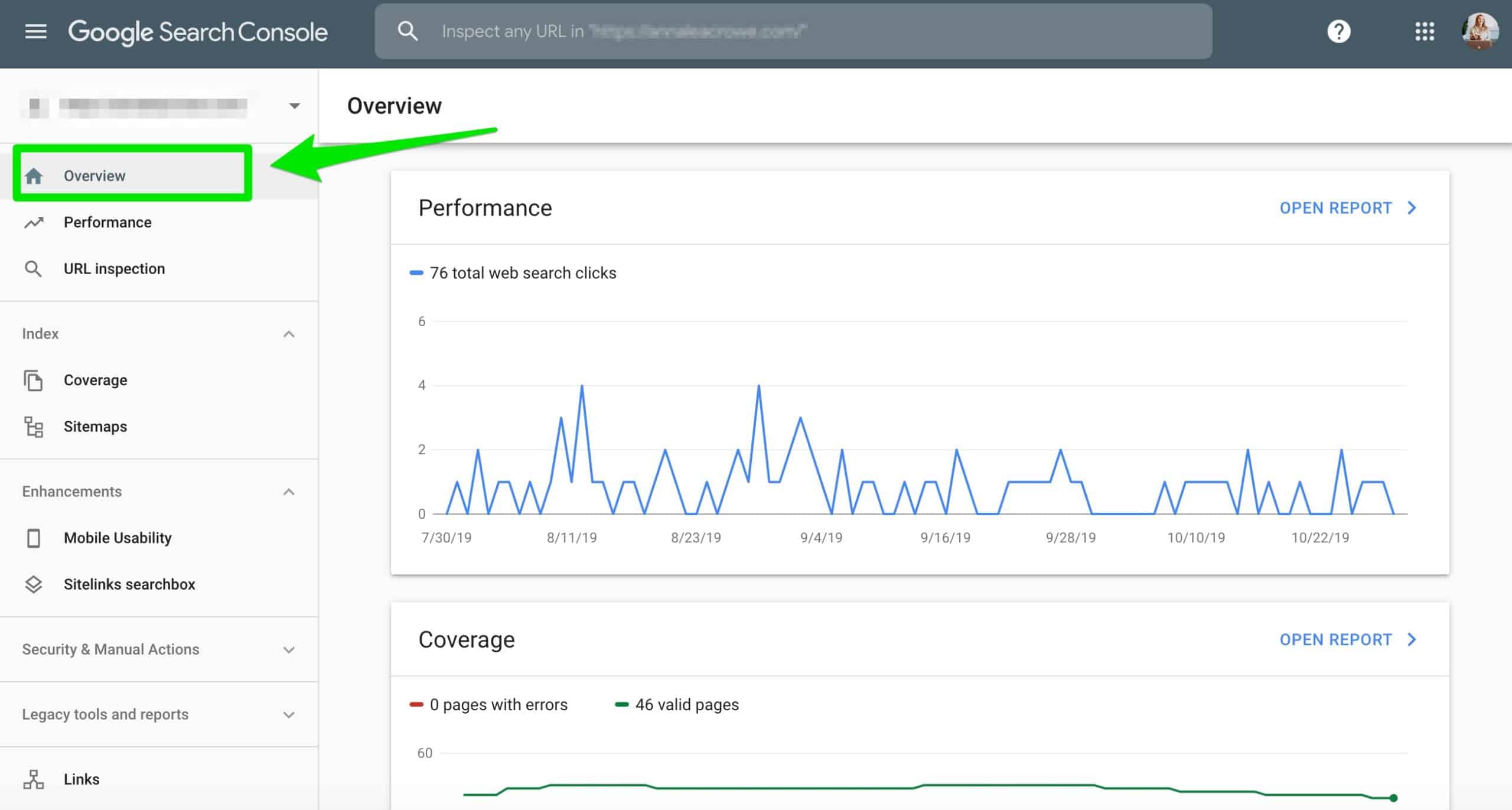
If you own a website, Google Search Console is a great all-rounder, and best of all, it’s free.
Just verify your website, and you’ll be able to see what keywords you’re ranking for. Not only this, but you can submit your pages for indexing and check for any issues that are stopping your website from appearing in the search engines.
Ahrefs
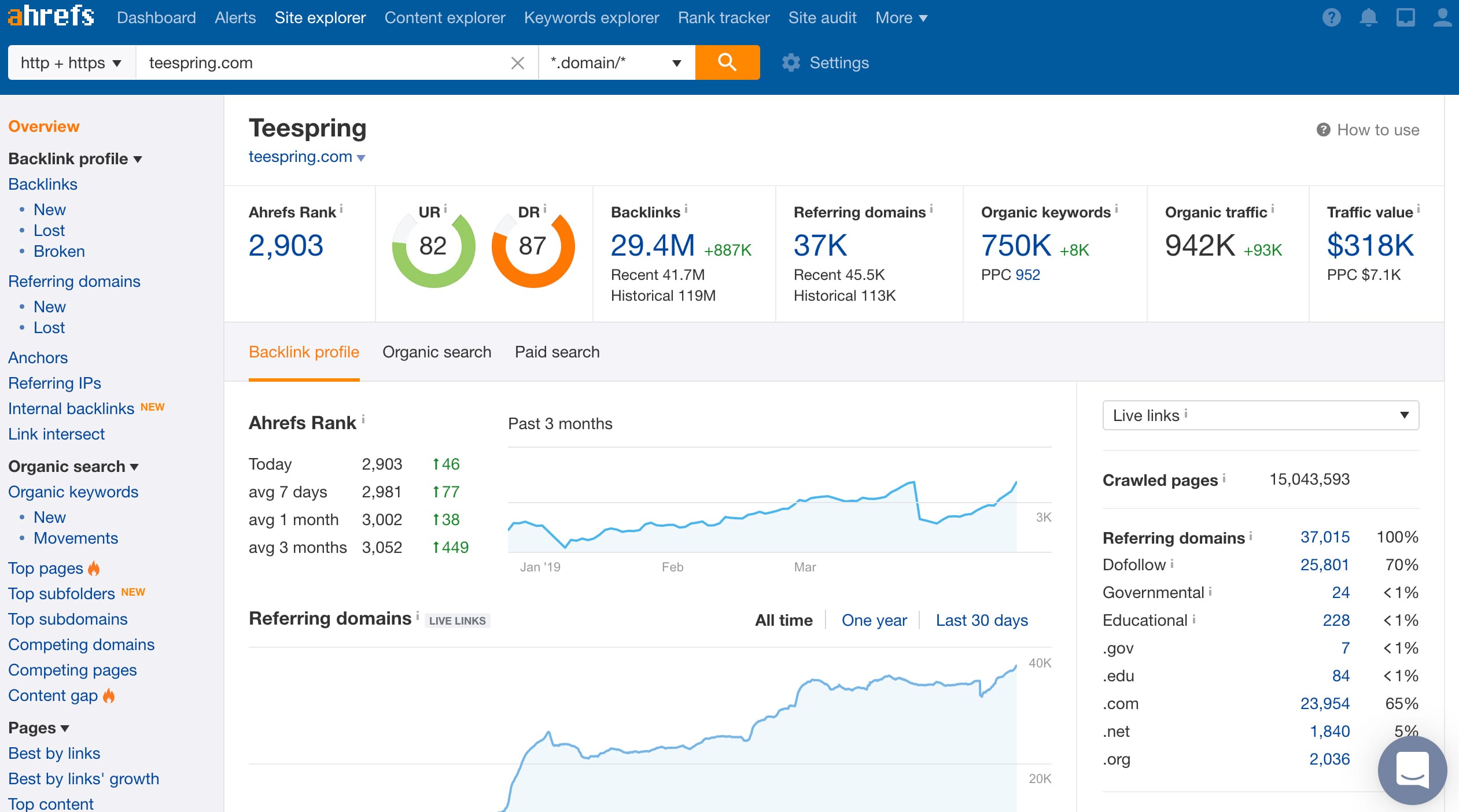
There are quite a few all-in-one SEO tools on the market, but Ahrefs is one of our favourites. With Ahrefs, you can get content ideas, track your competitor’s keywords and find potential backlinks for your link building campaigns, all from one platform.
One of the things that sets Ahrefs out ahead of the rest is that you can verify your website and get lots of brilliant data for free with Ahrefs Webmaster Tools. This includes the number of backlinks you have and keywords your pages are ranking for.
A lot of data on Ahrefs is free, but you have to pay to unlock data like competitor analysis. There is also a toolbar add-on which allows you to quickly check the metrics from the site you’re visiting in Google Chrome.
SEMRush
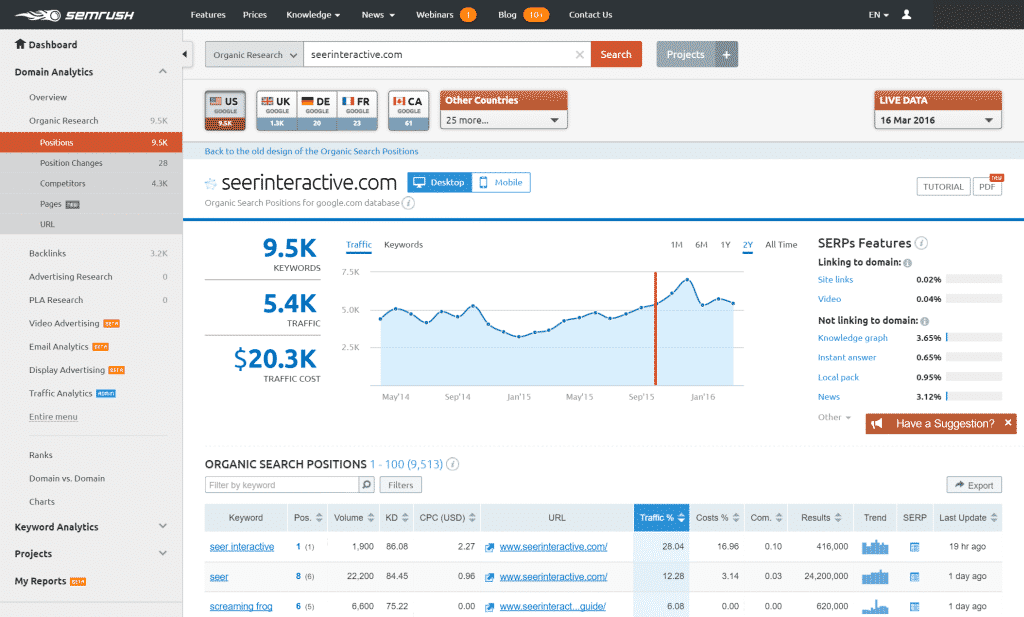
With over 50+ tools included, SEMRush is an essential tool for online marketing gurus. You can easily find out a website’s estimated monthly traffic, anchors, backlinks, paid traffic data, competitor analytics, along with much more. You can also create a site audit and backlink audit – ideal if you have clients and want to showcase an analytics report. Ensure this tool is apart of your marketing tools arsenal.
Majestic SEO
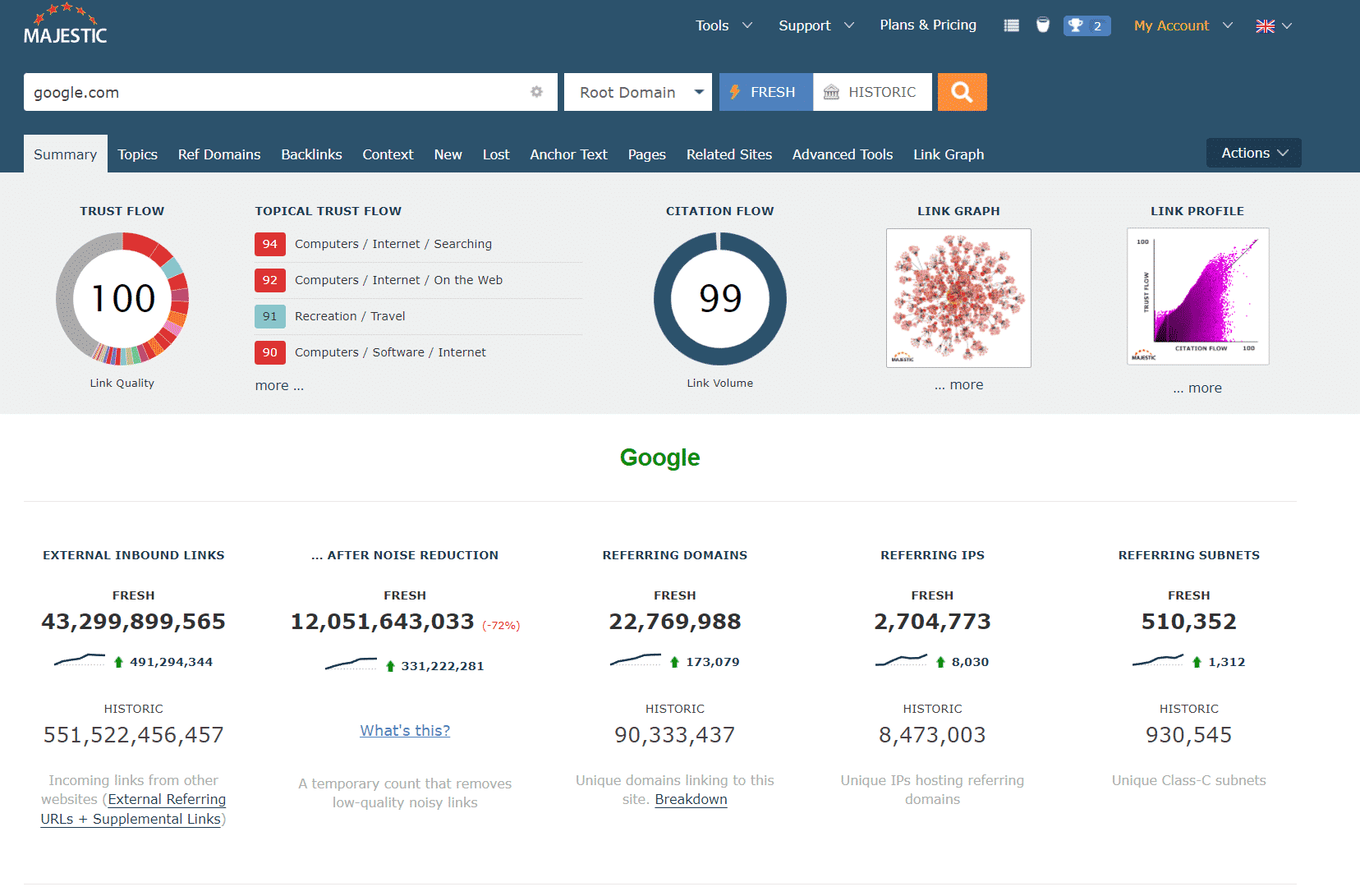
This tool maps the internet enabling you to see Link Intelligence data. Award-winning, Majestic is a great tool for seeing who links to a website, thus making it ideal for finding backlink opportunities. Metrics such as Trust Flow and Citation Flow make analyzing links easy and give you a basis to build upon.
Google Alerts
Google Alerts lets you set up free email alerts for your selected keywords. When your keyword pops up on a new webpage or news article, Google will let you know.
You can use Google Alerts to keep an eye on your competitors in the news, find potential backlink opportunities and get content ideas.
Google Trends
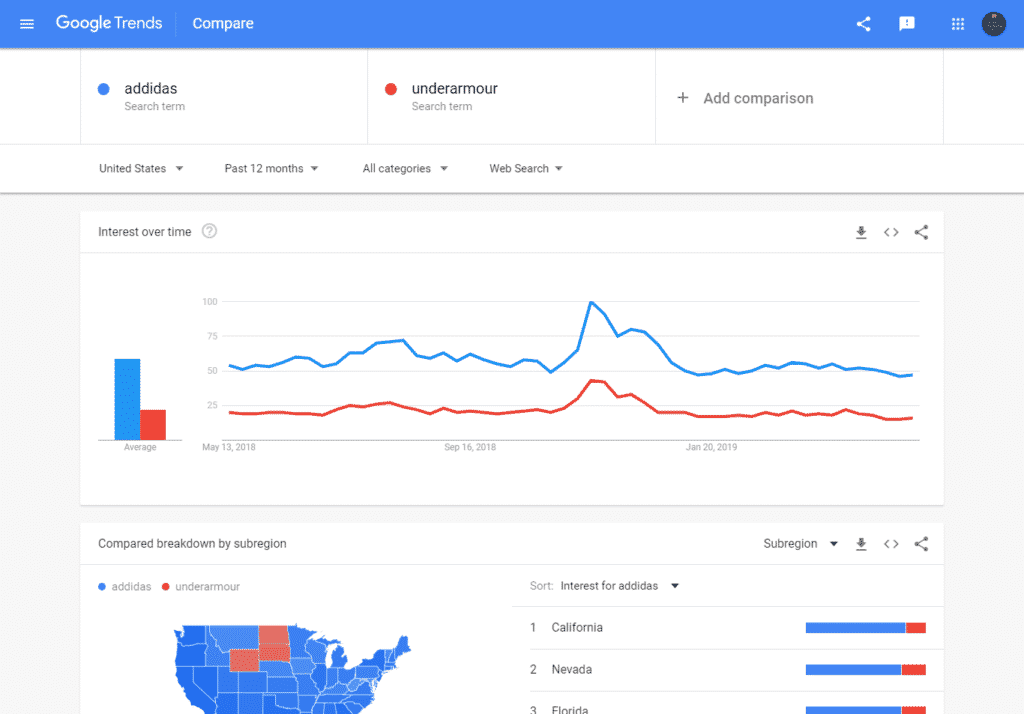
If you want to take advantage of Google Discovery or the news tab of your search engine of choice, it’s important to capitalise on the latest trends. Google Trends is a free tool you can use to do this.
Just enter your keyword of choice, and you can see how popular your search term is with the general public. You can even compare and contrast different keywords at the same time.
It’s great for seeing which keywords are popular at different times of the year and which keywords are most popular in other countries.
Google Ads Keyword Planner
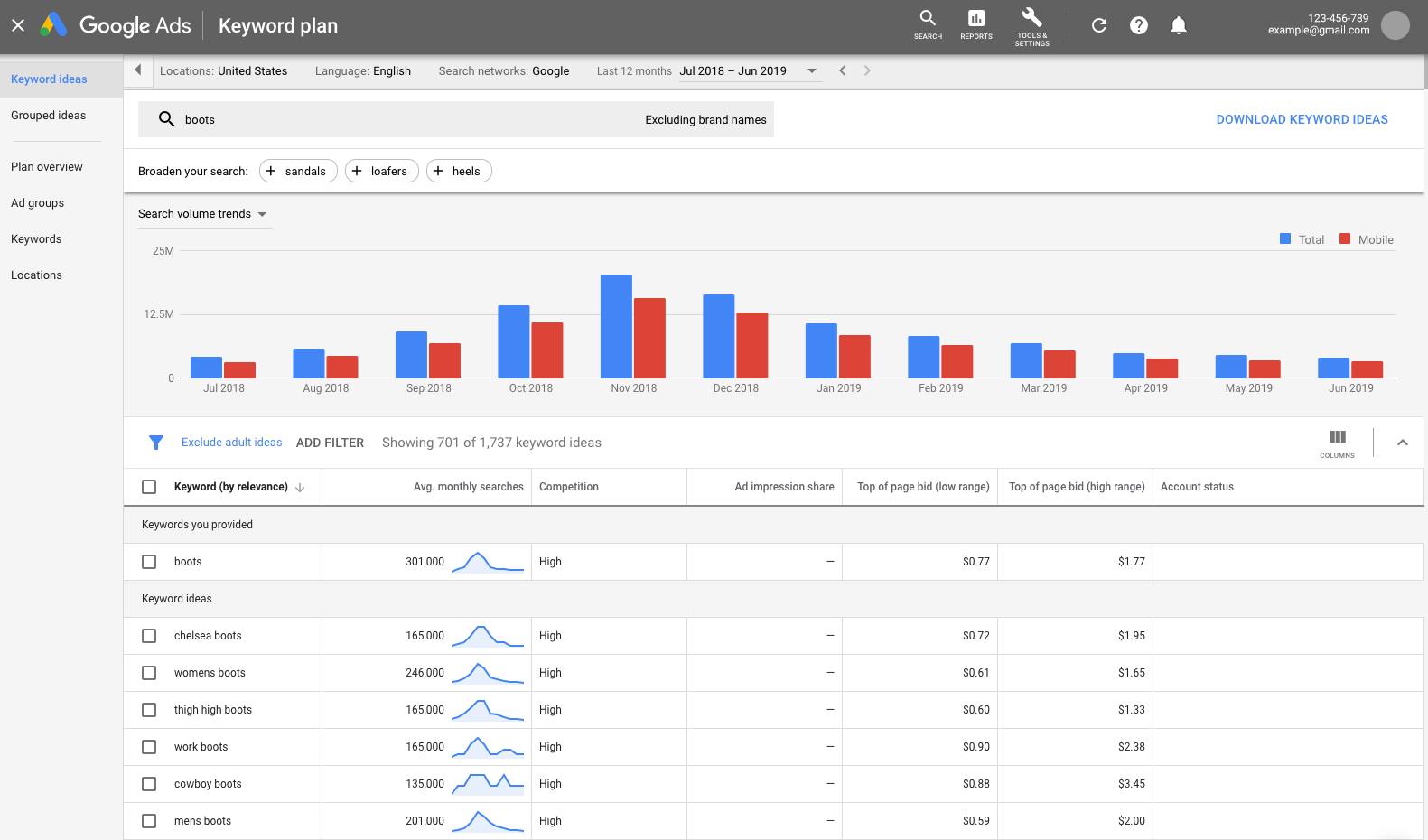
One of the disadvantages of some keyword research tools is paying to see additional data. With Google Ads Keyword Planner, all this information is there for you to take advantage of.
Google Ads Keyword Planner is free, but you need an active Google Ads account to use it. When you’re in, all you need to do is enter a website or page URL or keyword. The Keyword Planner will provide you with lots of great keywords you can use to optimise your content.
Google My Business
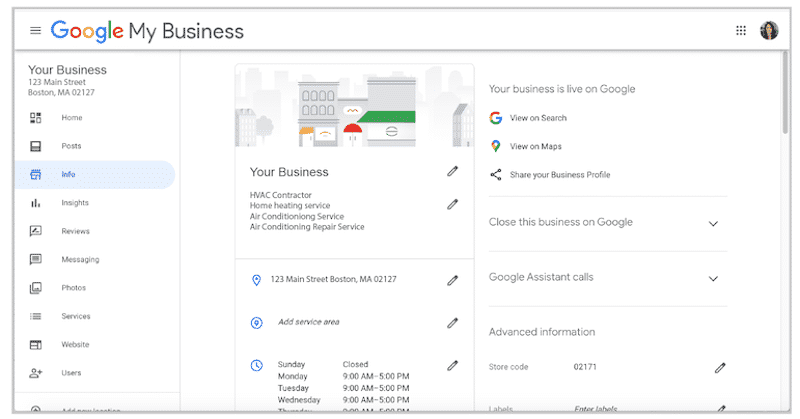 If you’re invested in local SEO, you need to sign up to Google My Business.
If you’re invested in local SEO, you need to sign up to Google My Business.
Google My Business is a free tool that will let you provide additional information about your business to Google, meaning you have a higher chance of being featured in the relevant search results.
There is also a similar version for Bing called Bing Places for Business. You can port your Google My Business profile directly across, saving much time.
Pagespeed Insights
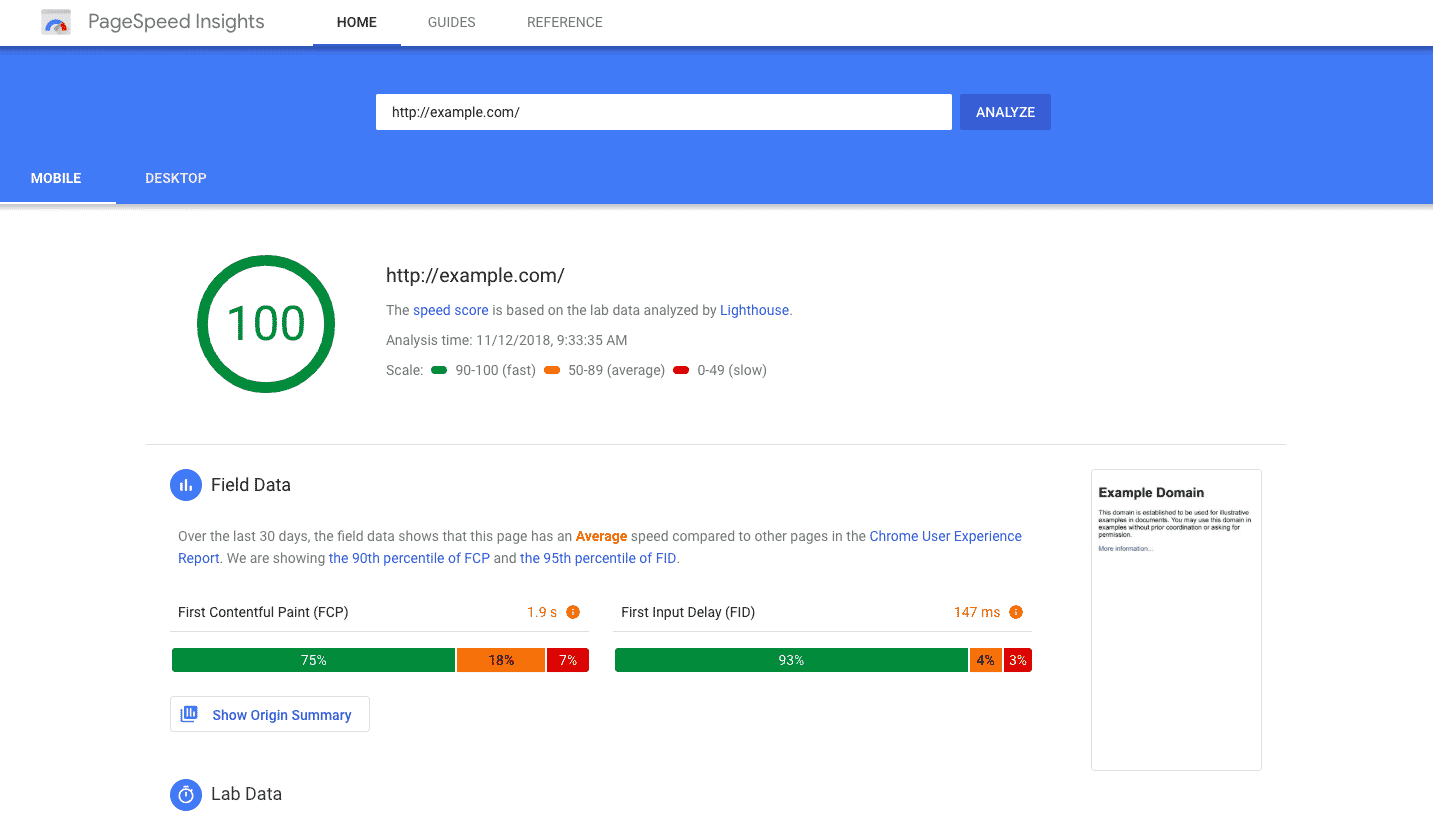 A fast-loading website is essential when it comes to SEO. With Google’s Pagespeed Insights, you can see how quickly your site is loading and what you can do to improve your website speed.
A fast-loading website is essential when it comes to SEO. With Google’s Pagespeed Insights, you can see how quickly your site is loading and what you can do to improve your website speed.
Just enter your page URL, and Pagespeed Insights will show you how fast your web page loads on both mobile and desktop. You’ll also get some great suggestions that will help boost your technical SEO.
GT Metrix
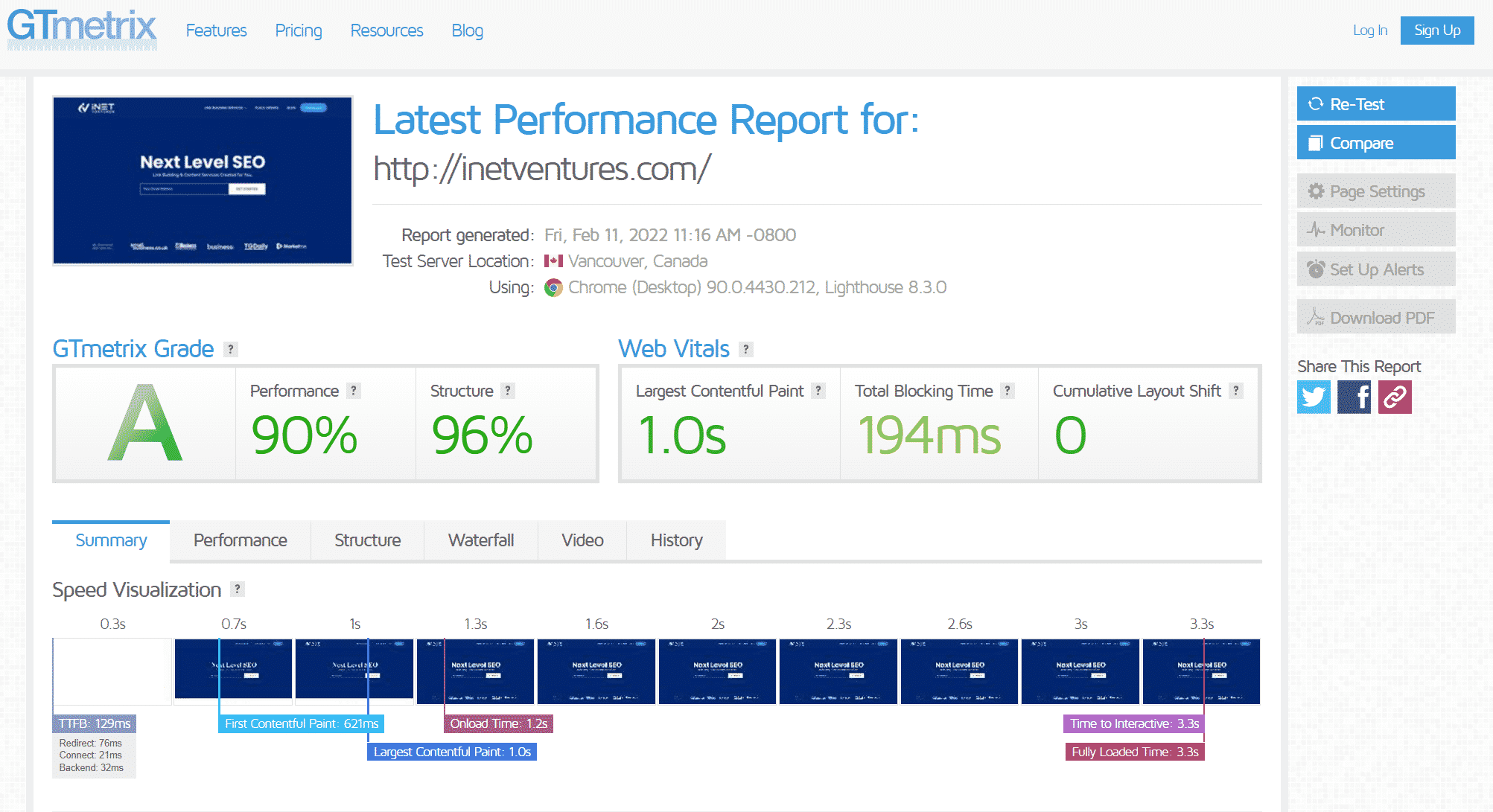
Ensuring your website performs well is essential when it comes to site speed. Just like your website visitors, Google takes notice on how your website loads, and if it’s slow, then you’ll be sure to miss out in key search rankings. Thus, GT Metrix allows you to analyse how your website performs via a variety of tests, all of which are easy to digest with a scored rating. Of course, you’ll want to aim for A. For website’s that run on WordPress, you can easily improve your score by simply utilizing various plugins – here’s the best.
Moz
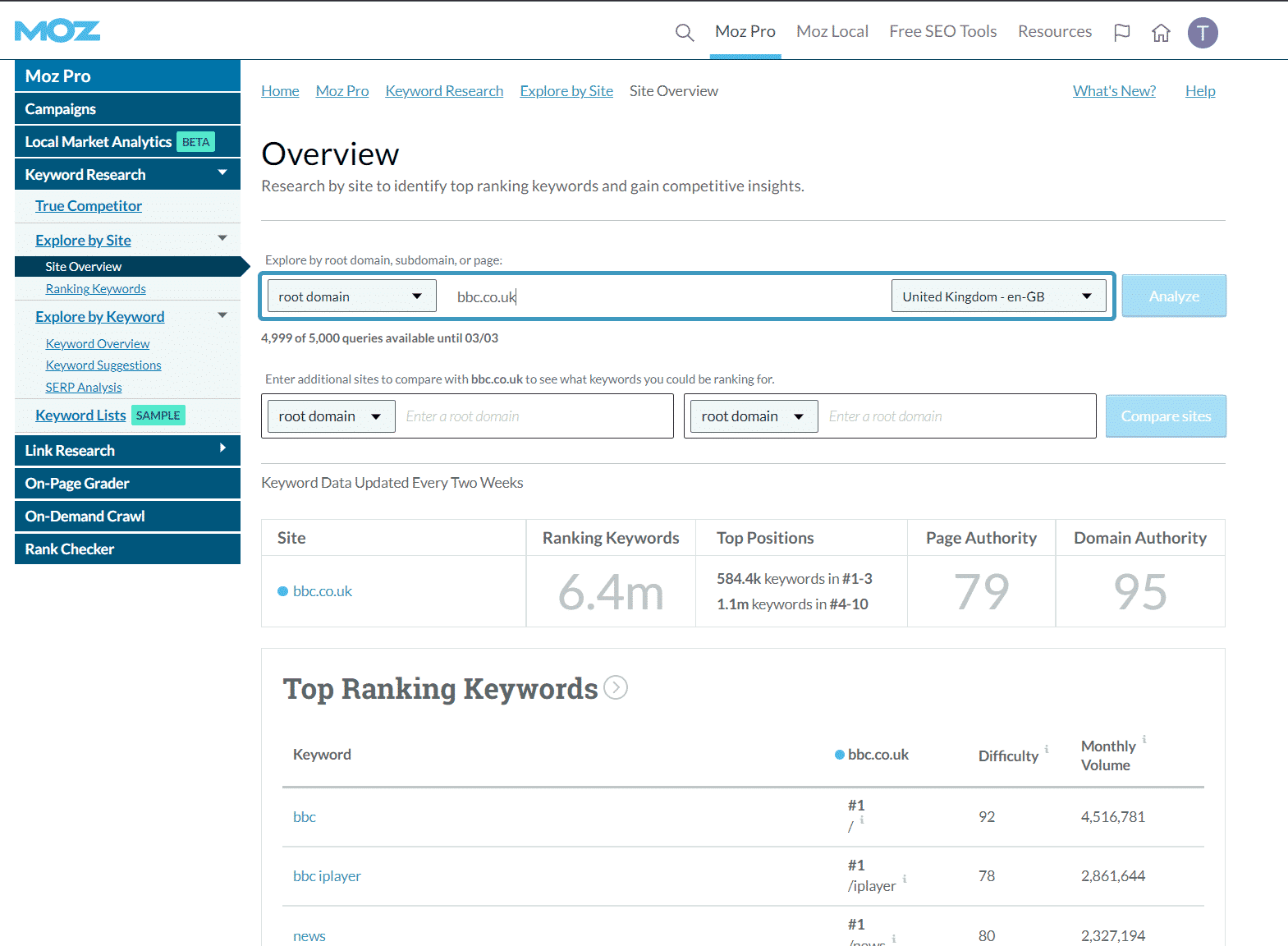 Sometimes when you are doing SEO work, you want a tool that is there when you need it. This is where Moz and the MozBar comes in.
Sometimes when you are doing SEO work, you want a tool that is there when you need it. This is where Moz and the MozBar comes in.
Devised by SEO gurus Moz, you get access to a variety of tools, these inclide: Keyword Explorer, Link Explorer, On-Page Grader, On-Demand Crawl, and the Rank Checker.
The MozBar is also included, which is a Chrome extension that sits on top of your browser. It provides many handy metrics for the websites you visit, including page authority and domain authority, spam score and number of links. It’s perfect if you need to do competitor analysis in a hurry.
The MozBar is free, or you can pay for the premium version, which provides additional features.
We hope this guide has given you some insight into some of the great tools you can use to power your SEO strategy.
Try them today and see which one is your favourite.
Answer The Public
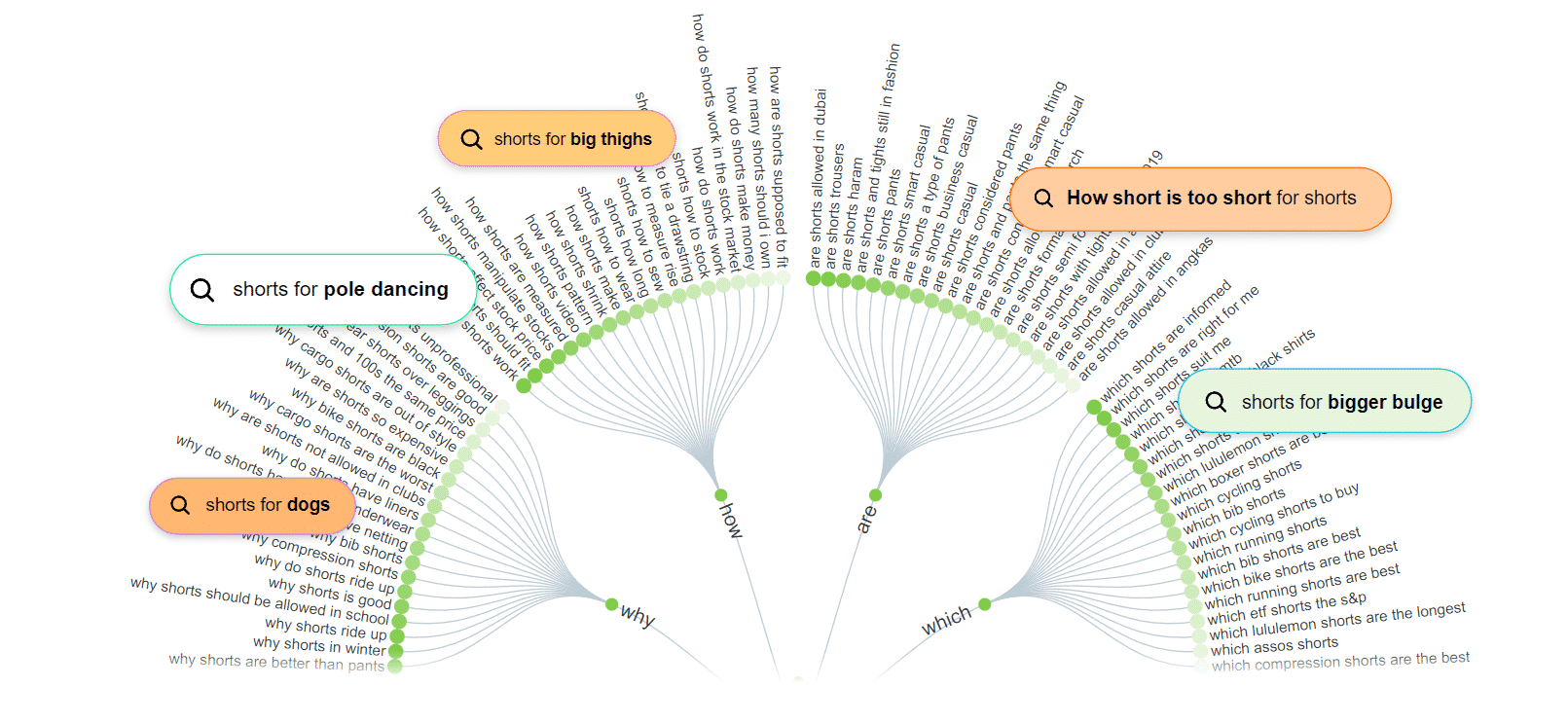 If you’re stuck for blog post titles or want some new long-tail keywords to focus on, Answer The Public is here to help.
If you’re stuck for blog post titles or want some new long-tail keywords to focus on, Answer The Public is here to help.
Type your query in and Answer The Public will come back with questions people are asking in Google.
You can get two free searches a day or use the paid-for version, which will give you unlimited searches and let you set up alerts for your keywords of choice.
Keywords Everywhere
Keywords Everywhere is a Chrome extension that pulls data from the search engines, Google Trends and other tools to help you find the best keywords to use.
Just install the extension, and when you use Google, you’ll see some great examples of keywords to introduce to your SEO strategy.
Keywords Everywhere is free to use, but you have to pay for credits to see search volume, competition and cost per click.
Ubersuggest
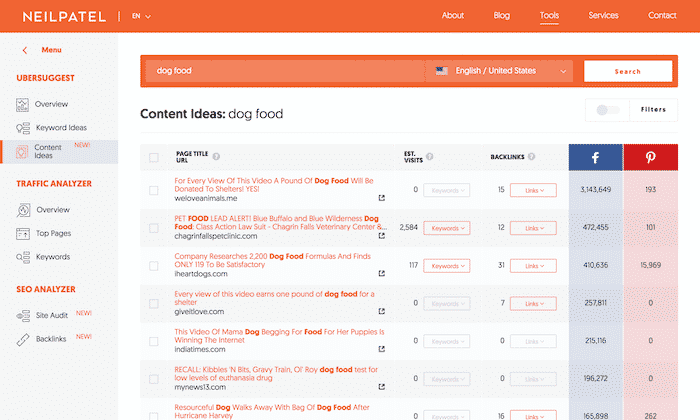
One of the best keyword research tools available, Ubersuggest helps you find high-performing keywords to include on your web pages.
As well as typing in a keyword and seeing what comes up, you can also enter a website domain and find new words and phrases to focus on. This is a great way to find keywords your competitors might be using.
You can use Ubersuggest for free three times a day, or pay for unlimited use. You have the option to pay monthly, or pay for a lifetime subscription, which can be an excellent option for businesses on a budget.
Keywordtool.io
Keywordtool.io is another keyword research tool, but this one has a unique selling point. With Keywordtool.io, you can not only check keywords on Google and Bing, but other platforms including Instagram, Twitter, YouTube and Amazon.
This means that you can ensure a unified approach to SEO, whichever platform you use.
The free version will give you lots of keyword suggestions, but the pro version unlocks search volume data and cost per click information.
Keyword Sheeter
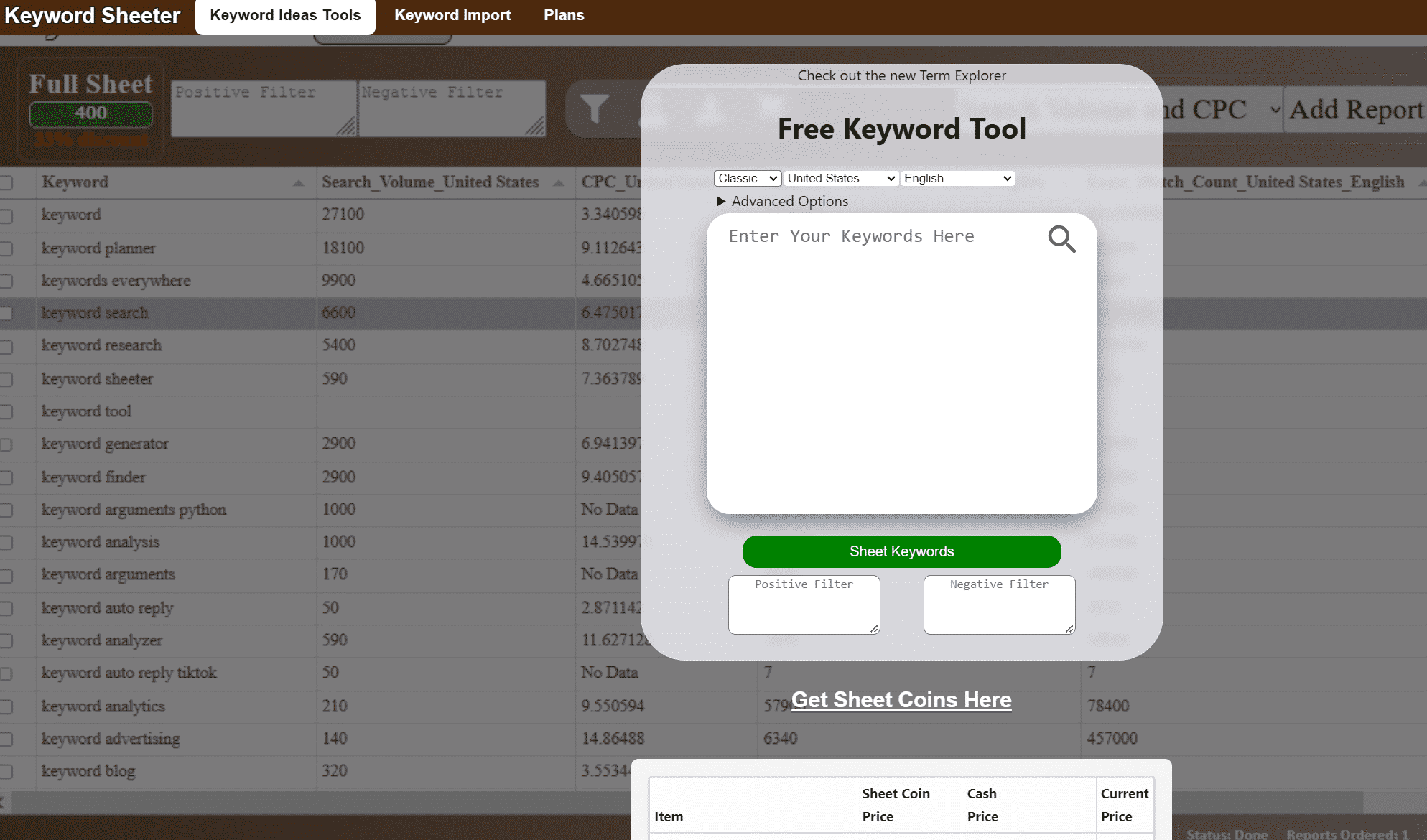 If you’re looking for super-affordable keyword research to get you started on your SEO journey, Keyword Sheeter is a great way to do it.
If you’re looking for super-affordable keyword research to get you started on your SEO journey, Keyword Sheeter is a great way to do it.
Just enter your keyword of choice, and Keyword Sheeter will come back with hundreds of results for you to use.
It’s free to get your keywords, and you can also pay for additional data such as search volume, difficulty analysis and backlinks count. It’s ideal if you would rather pay-as-you-go for your SEO analysis.
Keyword Hero
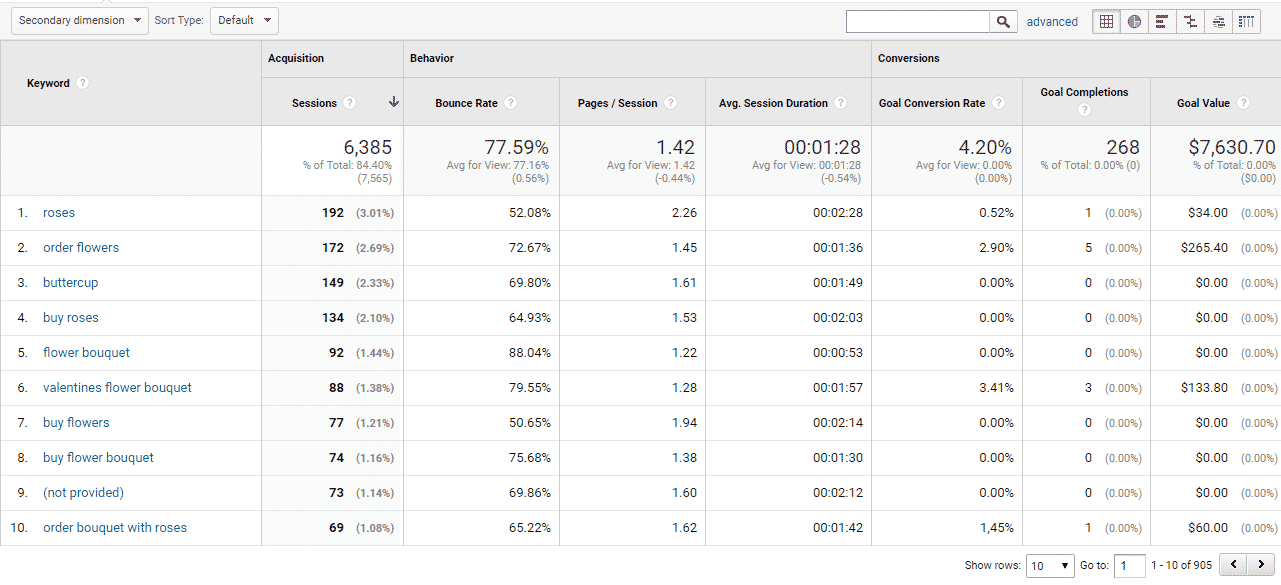 While Google Analytics (another great SEO tool) gives you a lot of helpful information, it sometimes holds some of it in reserve. The good news is that you can use Keyword Hero to find out more about what search terms people are using to find your site.
While Google Analytics (another great SEO tool) gives you a lot of helpful information, it sometimes holds some of it in reserve. The good news is that you can use Keyword Hero to find out more about what search terms people are using to find your site.
Keyword Hero is a plugin you integrate with Google Analytics. It then pairs the keywords used with website sessions to learn more about the user journey. It’s not 100% perfect, but it lets you understand more about user intent.
Keyword Hero is free for up to 2,000 Google Analytics website visits a month. You can pay for additional visits if you experience more traffic.
Keyworddit
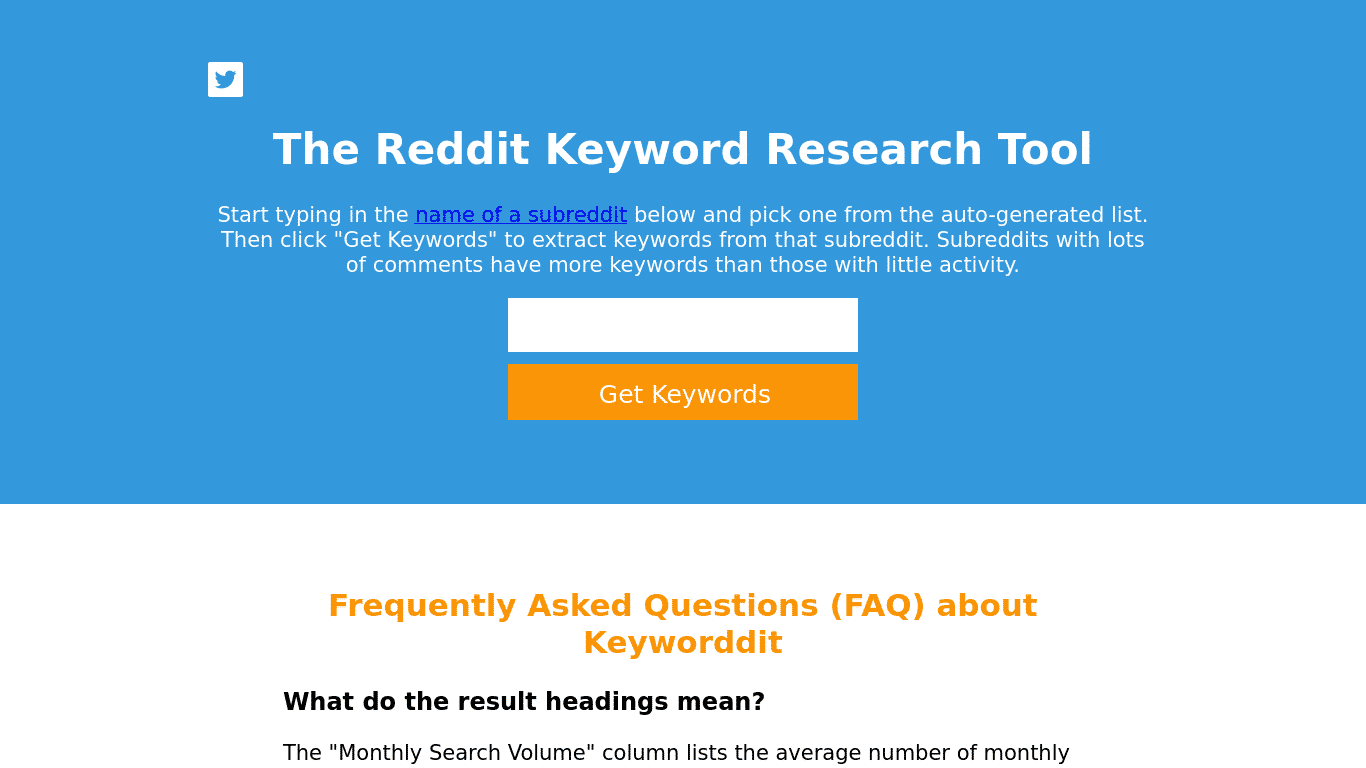
Reddit can be a rich resource of keywords for SEO and lets you see what prospective customers are directly asking for. With Keyworddit, you can see what is popular on any subreddit you want.
Just enter the subreddit you want to focus on, and this free tool will pull out a list of relevant keywords. You can then factor these keywords into your content strategy.
Screaming Frog SEO Spider Tool
Screaming Frog SEO Spider Tool is fantastic if you want to conduct a website audit.
Download it, and you can check your meta descriptions, image sizes and page length, meaning you can make quick changes that will lower your bounce rate and boost your rankings. Not only this, but you can check your competitors’ websites too.
You can crawl 500 page URLs for free at a time. Alternatively, you can download the paid-for version which comes with a host of additional features, like Google Analytics integration.
Broken Link Check
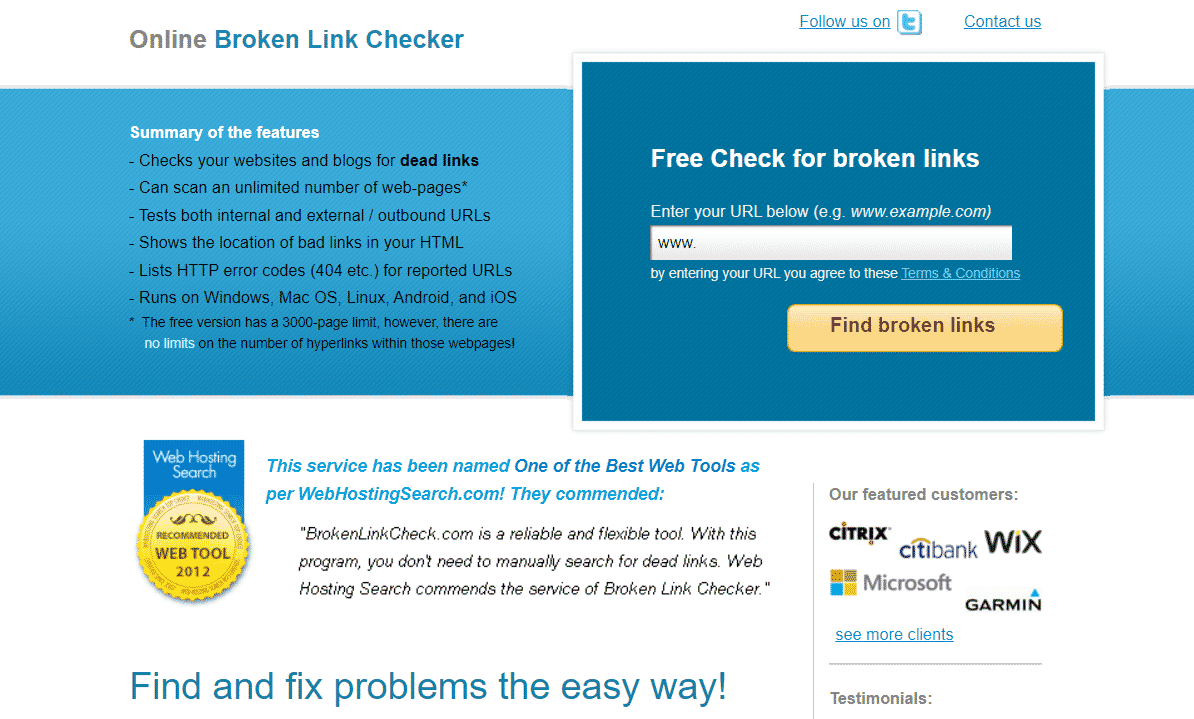
Broken links can be a negative ranking factor when it comes to SEO. This means it’s vital to make sure any dead links on your site are fixed as soon as possible. Broken Link Check is our favourite tool to do this.
Just enter your website URL, and Broken Link Check will let you know all your broken links and where they are on your site.
The free version checks up to 3,000 pages on your site, which is more than enough for most websites.
iNet Ventures (DA Checker Tool)
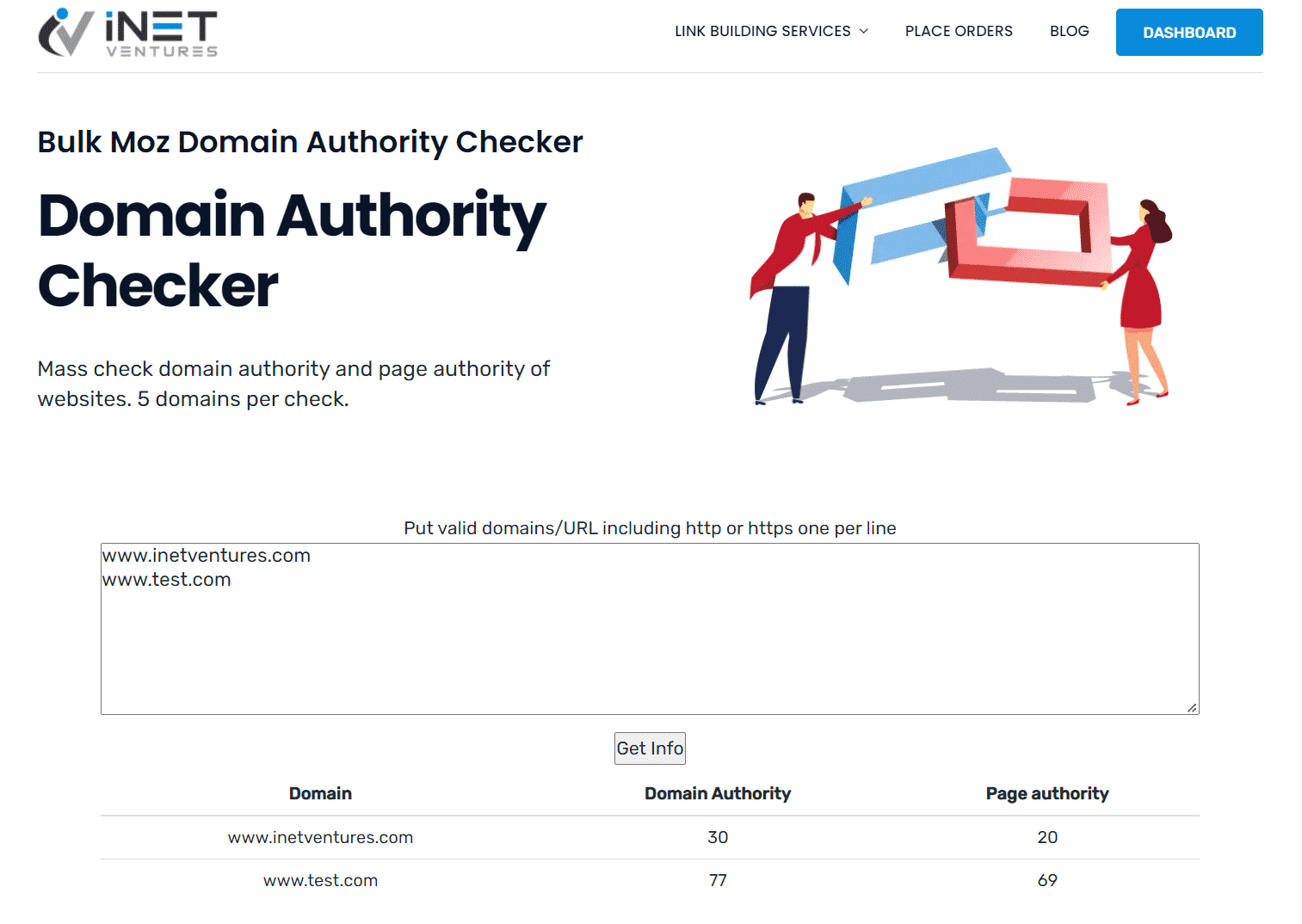
Our Domain Authority tool allows you to quickly check the DA and PA rating of any domain, you can bulk check 5 at a time. A useful tool for checking a website’s authority.
Bing Webmaster Tools
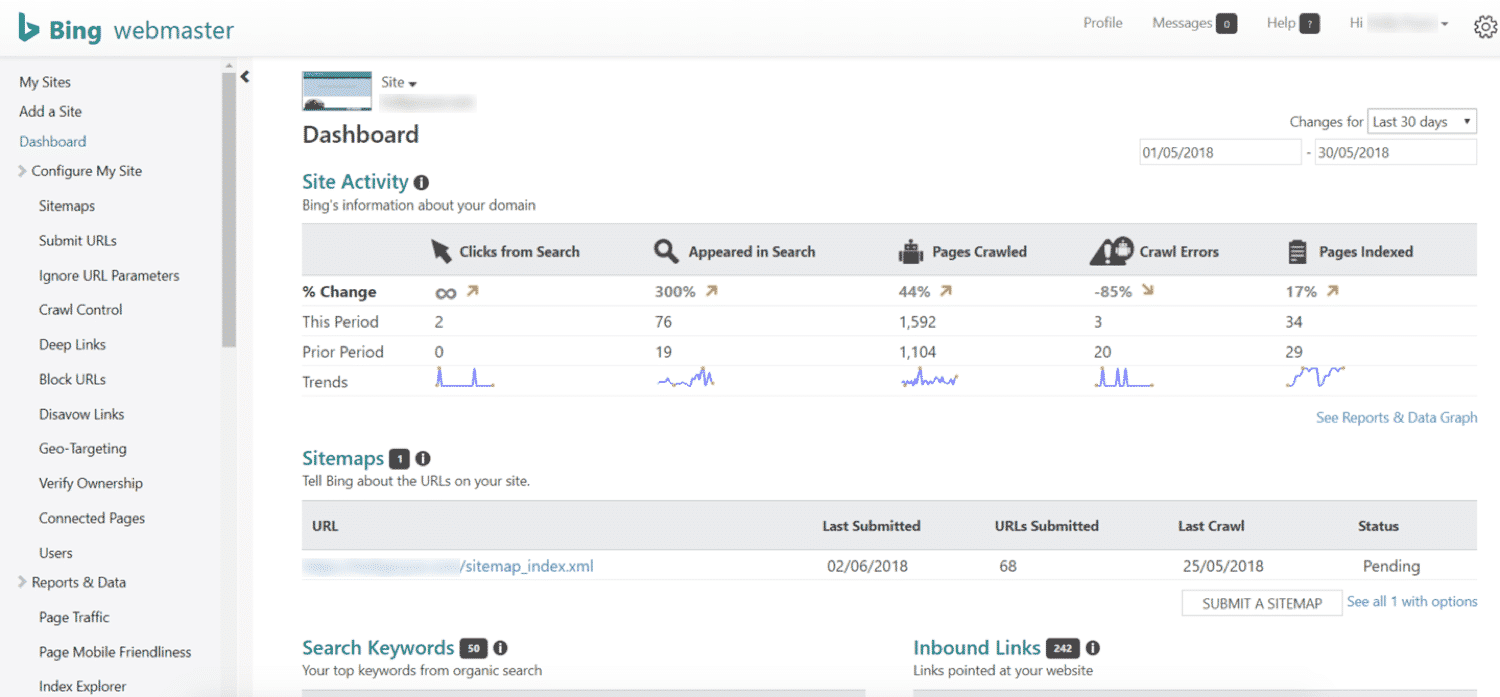
While Google is the most popular search engine in the world, it’s important to review your presence on other search engines too. Bing Webmaster Tools lets you see what keywords your website is ranking for in Bing.
Bing Webmaster Tools is similar in look and feel to Google Search Console, meaning if you’re signed up to GSC, it will be easy to find your way around.
Not only is Bing Webmaster Tools free, but when you sign up, you can access Microsoft Clarity. This data capture tool provides free heatmap analysis, meaning you can see what parts of your site customers are clicking on.
Yoast SEO
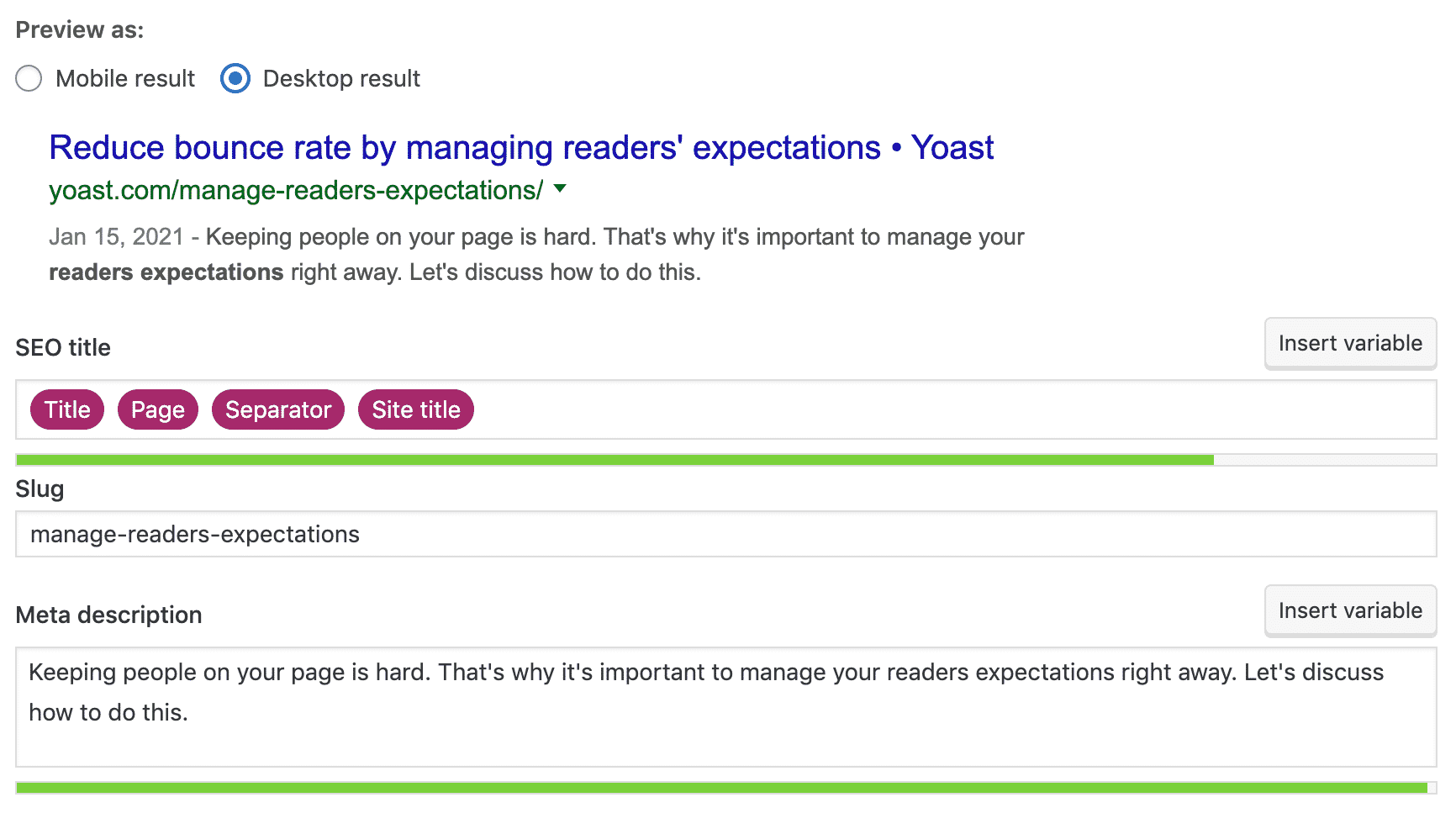 If you’re using WordPress, Yoast SEO is an absolute must. Just enter the keyword you want to use, and Yoast will tell you how to feature it on your page for maximum effect. It’s a great way to ensure you’re on track with keyword density.
If you’re using WordPress, Yoast SEO is an absolute must. Just enter the keyword you want to use, and Yoast will tell you how to feature it on your page for maximum effect. It’s a great way to ensure you’re on track with keyword density.
The Yoast SEO plugin is free, but you can also pay for the premium version, which checks for dead links and provides you with helpful content suggestions.
Counting Characters Google SERP Tool
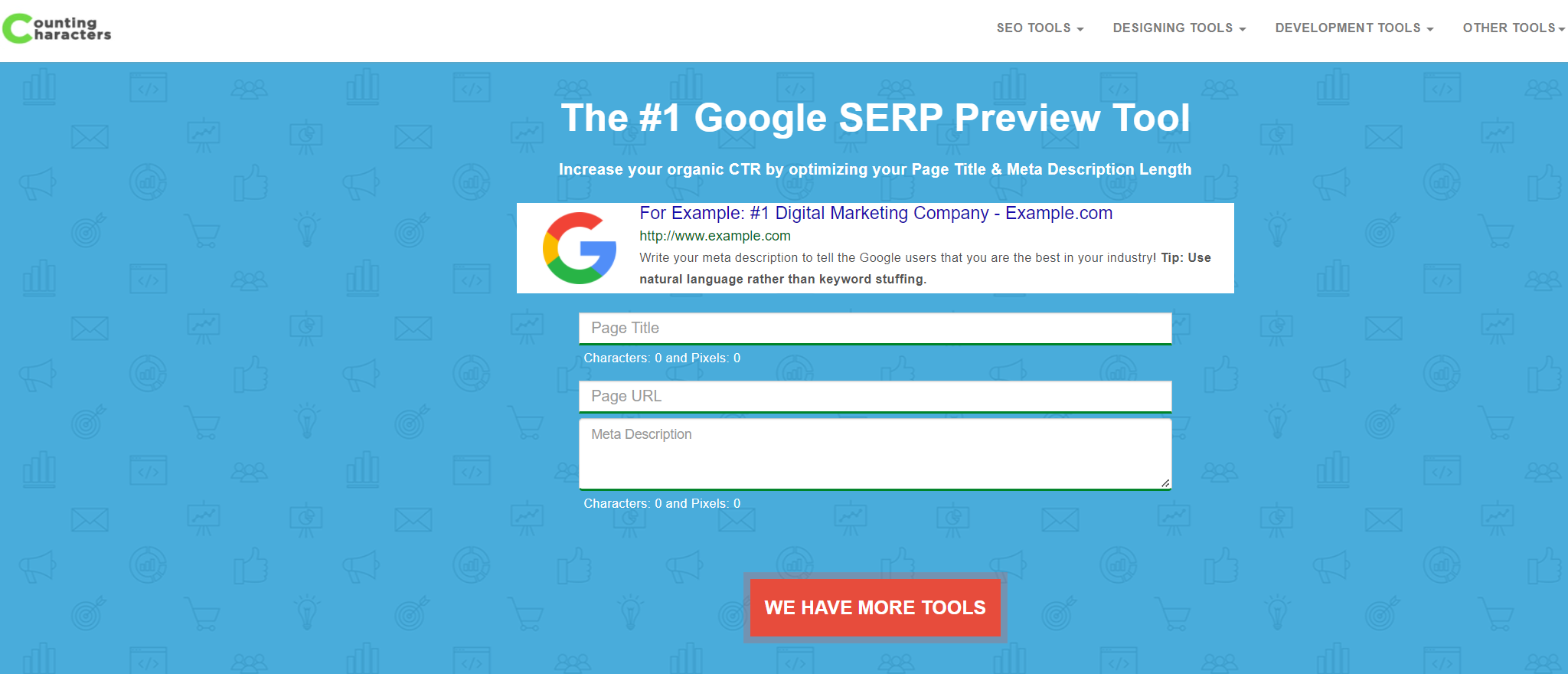 Page titles and meta descriptions can be a bit of a minefield. You want to make sure they’re optimised to look good in the search engines and don’t run over. The Counting Characters Google SERP Tool can help check your descriptions before your page goes live.
Page titles and meta descriptions can be a bit of a minefield. You want to make sure they’re optimised to look good in the search engines and don’t run over. The Counting Characters Google SERP Tool can help check your descriptions before your page goes live.
All you need to do is type in your content, and this tool will show you how your Google result will look. You can then tweak the copy until it looks exactly right.
To conclude, this editorial has covered a variety of useful tools for those involved within the world of SEO and web marketing. We will be keeping this article alive by featuring more useful SEO tools soon.