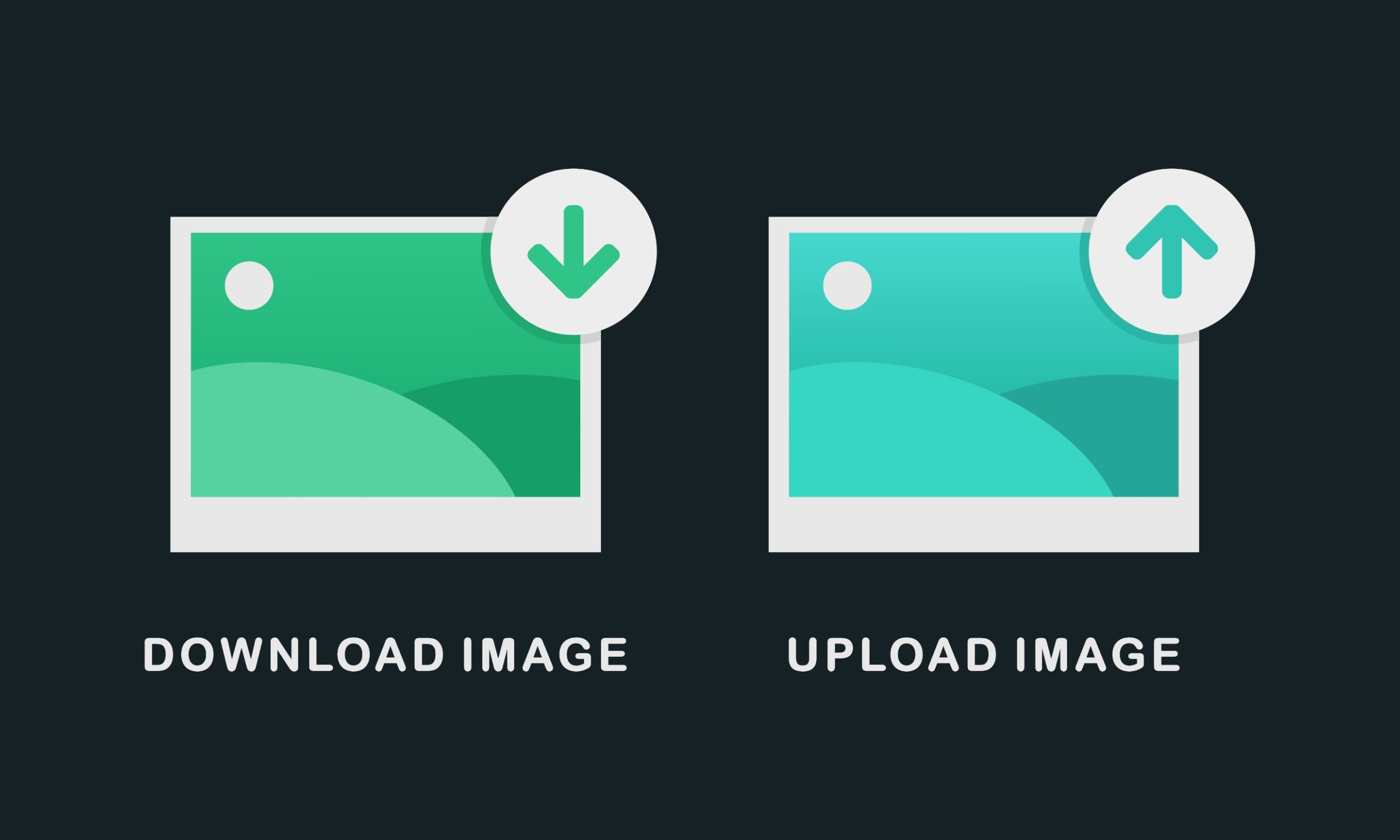Optimizing images for a website involves reducing the size of image files and using appropriate image file types and sizes to improve the performance and user experience of the website. Large, unoptimized images can slow down the loading time of a webpage, leading to a frustrating user experience and potentially harming the website’s search engine rankings. By optimizing images, website owners can ensure that their images are properly sized and formatted, and that they are contributing to the overall success of the website – you can use tools like GTmetrix to see the impact of site speed after optimizing.
There are a number of different ways to optimize images for a website.
Best Ways to Optimize Images
- Using appropriate image file types: JPEG, PNG, and GIF are the most commonly used image file types on the web. JPEG is best for photographs, PNG is best for graphics with transparent backgrounds, and GIF is best for small, simple graphics and animations.
- Using appropriate image sizes: Large images take longer to load, so it’s important to resize them to the appropriate dimensions for the website. Use an image editor to resize images before uploading them to the website.
- Compressing images: Image compression can significantly reduce the size of an image file without significantly affecting the image quality. There are a number of free tools available for compressing images, such as TinyPNG and Kraken.
- Responsive images are designed to adapt to the size of the device on which they are being viewed, making them an essential aspect of designing for mobile. By using the srcset and sizes attributes, multiple versions of an image can be specified for different screen sizes, ensuring that the optimal version is displayed on each device.
- Using lazy loading: Lazy loading is a technique that delays the loading of images until they are needed, which can significantly improve the loading time of a webpage. There are a number of lazy loading plugins available for popular content management systems such as WordPress.
- Using image sprites: Image sprites are a single image that contains multiple images, which can reduce the number of HTTP requests made to the server and improve loading time. Use an image sprite generator to create image sprites.
- Optimizing image file names: Use descriptive, keyword-rich file names for images to improve their search engine optimization.
Optimizing images for a website is an important aspect of website maintenance and can significantly improve the performance and user experience of a website. By following these best practices, website owners can ensure that their images are properly optimized and are contributing to the overall success of their website.
Best Image Optimization WordPress Plugins
If your website runs on WordPress, it is simple to automatically optimize images.
- Smush: Smush is a popular image optimization plugin that automatically compresses images upon upload, reducing their file size without affecting quality.
- EWWW Image Optimizer: EWWW Image Optimizer is a plugin that can optimize images in a variety of formats, including JPEG, PNG, and GIF. It also allows users to convert images to the most optimal format.
- Imsanity: Imsanity is a plugin that automatically resizes large images upon upload to a more appropriate size for the website. This can help to reduce the load time of pages and improve overall performance.
- Lazy Load: Lazy Load is a plugin that delays the loading of images until they are needed, improving the loading time of pages.
- CW Image Optimizer: CW Image Optimizer is a plugin that allows users to optimize images in bulk, making it easy to optimize a large number of images at once.
By using one or more of these image optimization plugins, WordPress users can easily optimize their images and improve the performance of their website.
Benefits of Image Optimization
By optimizing images, bloggers can ensure that their images are properly sized and formatted, and that they are contributing to the overall success of the blog. This can lead to a number of benefits.
- Improved user experience: Optimized images load faster, leading to a better user experience for visitors. This can increase the likelihood that visitors will stay on the blog and read more posts.
- Increased traffic: Faster loading times can improve the search engine rankings of a blog, leading to increased traffic from search engines.
- Increased revenue: Improved user experience and increased traffic can lead to increased revenue for a blog, whether through advertising, sponsored content, or product sales.
- Improved search engine rankings: As mentioned earlier, search engines consider the loading speed of a webpage as a ranking factor, so optimizing images can help to improve the search engine rankings of a blog.
In conclusion, image optimization is an important aspect of running a successful blog. By optimizing their images, bloggers can improve the user experience, increase traffic, and potentially increase revenue.