The Wayback Machine, also known as the Internet Archive, is an invaluable tool for internet users.
If you’re not familiar with the work of the Wayback Machine, it archives websites based on snapshots that users take, meaning that even websites that are taken down can still be viewed in all their past glory.
Of course, many people view the Wayback Machine as a great asset, but for others, it might cause problems.
What if, for instance, you want a website removed from the Wayback Machine? Is it possible to take a website down from the Internet Archive, thus ensuring that nobody can see even the past form of that site?
Let’s talk about removing your website from the Wayback Machine: why you might want to do it, whether it’s possible, and how you can do it.
What is the Wayback Machine?
First, let’s talk about what the Wayback Machine actually is.
Otherwise known as the Internet Archive, the Wayback Machine preserves websites that are otherwise unavailable today, showing you what a website looked like during a certain time period.
It’s a great way to access information that has since been taken down for one reason or another; journalists use it to access leaked information that has subsequently been removed, for instance, and users can often see social media posts that have been deleted via the Wayback Machine.
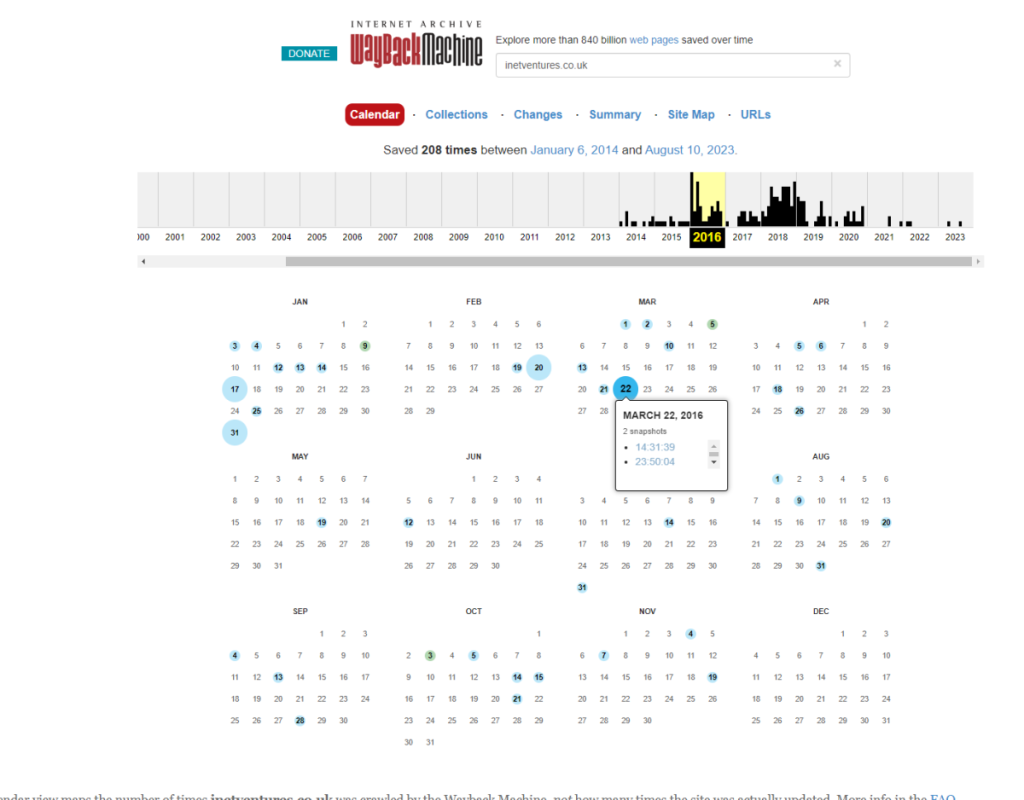
Why might you want to remove a website from the Wayback Machine?
You might have several reasons for wanting your website to be delisted from the Wayback Machine.
Here are some of the reasons that you might have for taking your website down from the archive and ensuring that nobody can see it.
- Your website contains, or contained, objectionable material. If you’ve created websites that contain offensive or dangerous material in the past, you may want to take those websites down and ensure that nobody can ever see them again, but the Wayback Machine might get in the way of this goal.
- Your website is painful for you personally. It might hurt to know that there’s a version of your website out there in the aether that you can’t remove. For instance, if you’ve created a personal wedding website for a relationship that’s no longer in existence, this could be a problem, especially if the Wayback Machine has archived that website.
- Your website contains copyrighted material. Sometimes, a website you’ve created might contain copyrighted material, or other sensitive information that you don’t want to keep in the public domain. You may have removed the information from that website’s live version, but the archived versions still contain the material.
- You simply want to turn over a new leaf. If you’re embarrassed by any of the content you’ve created on your website, you may have personal reasons for not wanting anybody to be able to access that content in future, whether it’s as a relic of the past or not.
These are just a few of the reasons you might have for wanting to remove content from the Wayback Machine.
Your own reasons are, of course, personal to you, and nobody can tell you that they’re not legitimate, so even if you don’t see your reason listed here, you’ve got every right to remove your site from the Wayback Machine.
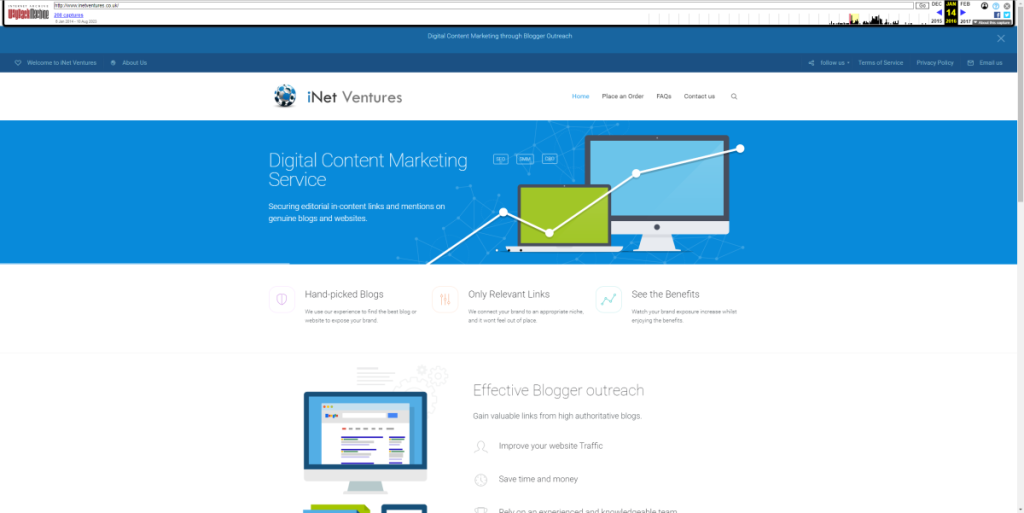
Can you remove websites from the Wayback Machine?
It is possible to take your website down from the Wayback Machine, but unfortunately, it’s not as easy as you might expect.
There’s no automated and quick process for easily removing a website from the archive; instead, you’ll have to contact the folks at the Wayback Machine and explain why you don’t want your site listed anymore.
Here’s a step-by-step guide on how to remove websites from the Wayback Machine.
- Send an email to the Wayback Machine. You can send an email to the email address [email protected] if you want to have a website removed.
- Include the URL or URLs you want to remove. Make sure to include every single URL you want removed from the archive; if you miss anything out, it’ll remain listed, even if it might be a derivative of a parent URL or a related website.
- Mention the time period you want excluded. A website might remain on the Wayback Machine within certain time periods if you don’t specify the periods you want excluded. You should also ensure that you mention the period during which you had control of the website, if this is a factor in your request.
- Add any other information. Although the Wayback Machine will often remove websites after requests from users are filed, there’s no guarantee they will do so, which is why you should include any supporting information that you can for your request. Detail why you want the websites removed and explain your reasons as carefully and thoroughly as you can. This will help the team decide the outcome of your case.
The Wayback Machine says it carefully reviews every request that is sent to it, which means that hopefully, you’ll get a real human being reviewing your case and not a bot.
This means that whatever decision is made will be made by the folks at the Wayback Machine, and if you don’t like the decision or want to contest it, you can get back in touch and appeal.
This doesn’t guarantee success, though, and the Wayback Machine is clear that its decisions can go either way, so don’t be surprised if your request is rejected.


