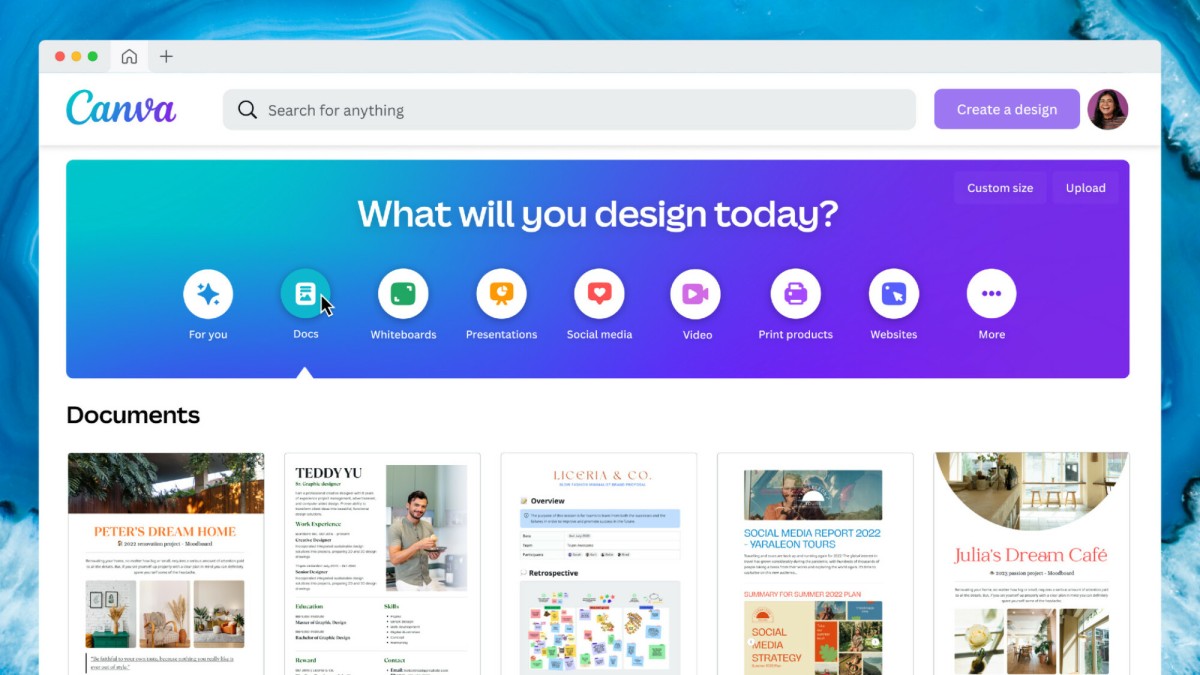Canva is one of the most well-known graphic design tools out there for small businesses and creatives. If you’ve ever needed to design a logo or create a flyer in a pinch, for instance, then you’ve almost certainly used Canva before; it’s free, and since it’s web-based, you don’t even have to download any extra tools if you want to utilise it.
Still, there are plenty of other tools out there that do what Canva does in slightly different ways, and if you’ve used Canva and found it wanting for whatever reason, then you have options. Here are some of the best Canva alternatives 2023 has to offer you.
Adobe Express
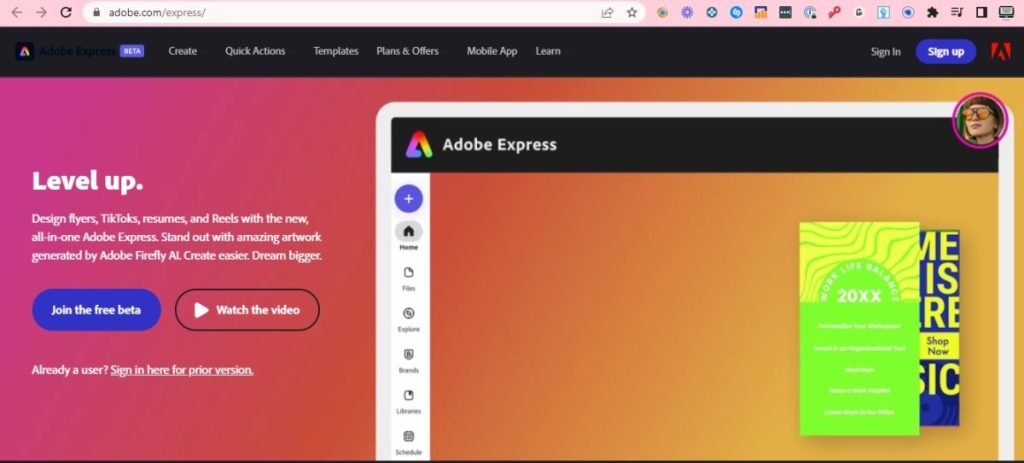
It stands to reason that Adobe would offer one of the best Canva alternatives out there, given that the company is a household name when it comes to creative software. A new beta version of Express is out now, too, using Adobe’s Firefly AI to generate artwork (a somewhat controversial development, it must be said) to make your graphics stand out even further. With plenty of filters, tools, and features, Adobe Express is a great Canva alternative to check out.
Media.io
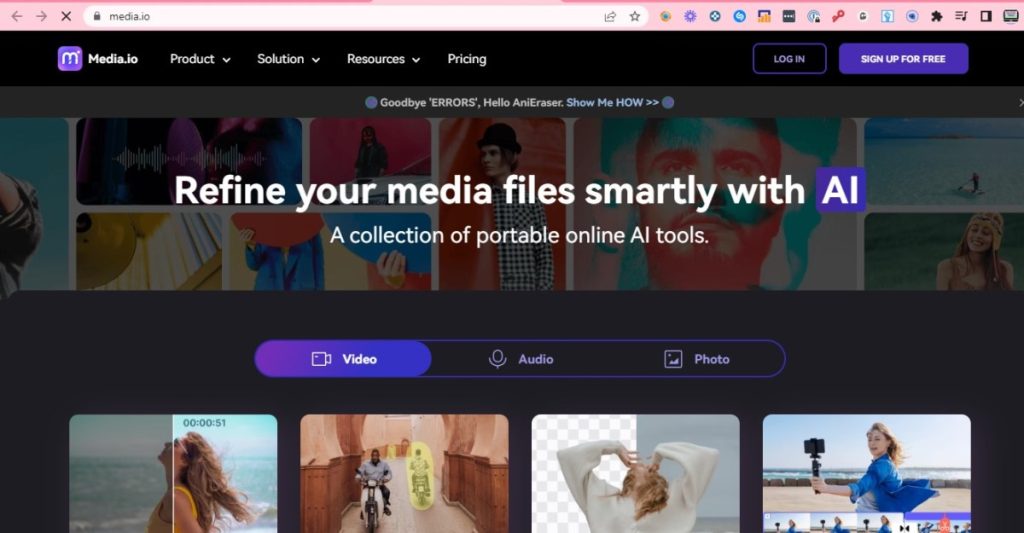
Strictly speaking, Media.io isn’t a fully-fledged Canva alternative. The company behind Media.io, Wondershare, originally operated a service by the name of Pix Studio, but that service unfortunately shut down in January 2023. Media.io offers a range of photo, video, and audio tools that could help to augment your graphics; you can enhance images, remove watermarks, and change colour balance on photos, for example.
Visme
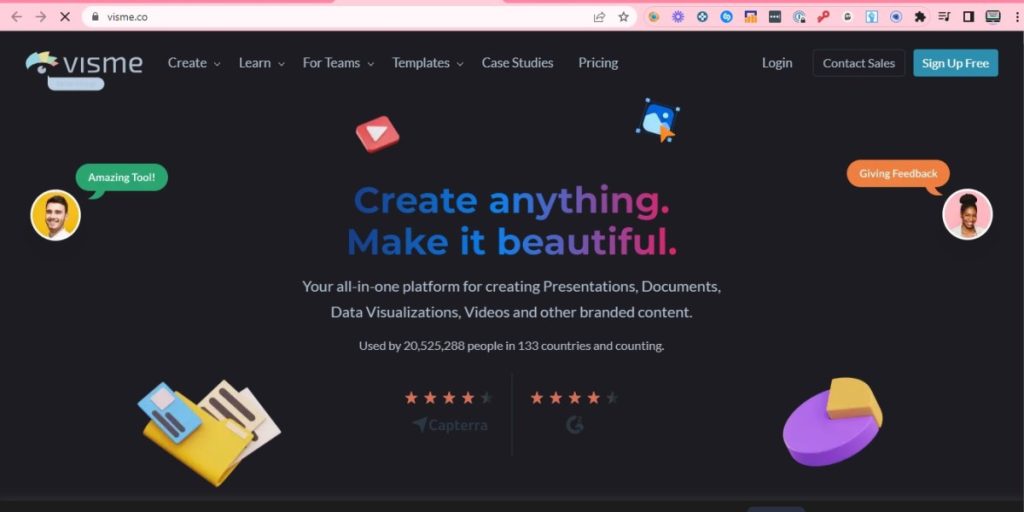
Despite being specifically themed around presentations and infographics (and thus aimed at the more business-oriented end of the user spectrum), Visme is an excellent Canva alternative for social media graphics and other design elements as well. There’s a free version available that lets you try out a bunch of different templates and styles, and if you like Visme, you can upgrade to one of the paid tiers, which add extra storage and full template access.
Mega Creator
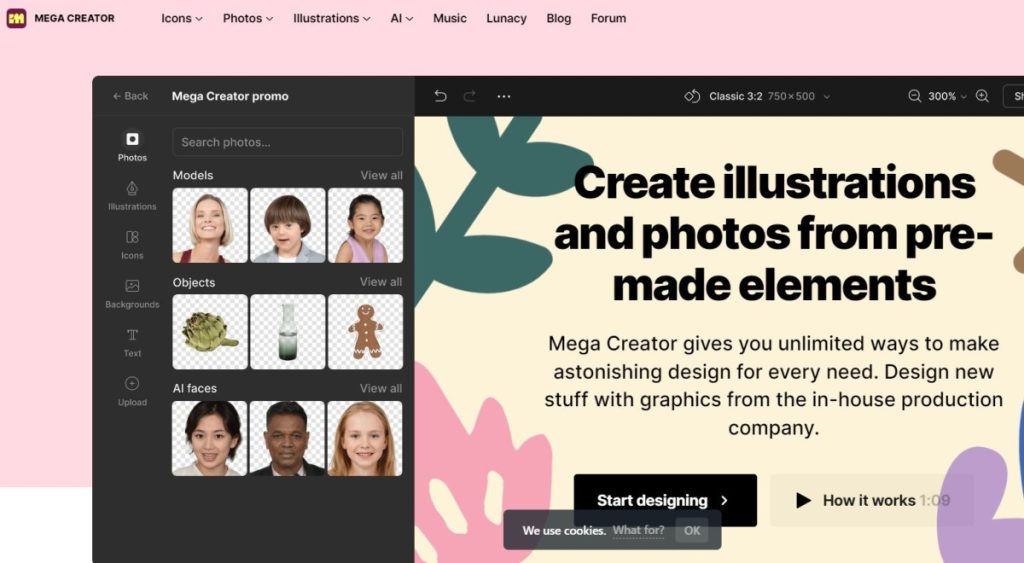
This tool from Icons8 is easy to use, quick, and intuitive, so it’s the perfect alternative to Canva if you want a no-fuss graphics solution. You can choose from a range of different premade elements and icons, including abstract graphics, human faces, and objects to put into your document. From there, you can use an easy drag-and-drop interface to create whatever you like and export it. Paid tiers are also available for higher resolutions and extra file formats.
Snappa
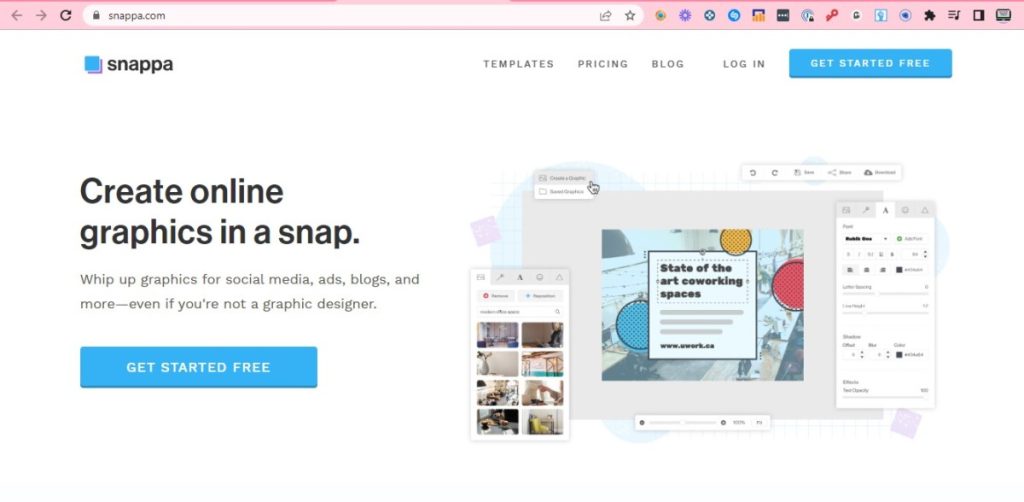
The big selling point for Snappa is the ability to quickly share designs and documents you’ve created to various social media platforms without needing to worry about extra steps in between. The tool also has an intuitive interface that you can use to make various different kinds of graphics, as well as an extensive library of images and elements you can insert into your creations. It’s regularly updated, too, so if you don’t see what you like, be sure to check back later.
PicMonkey
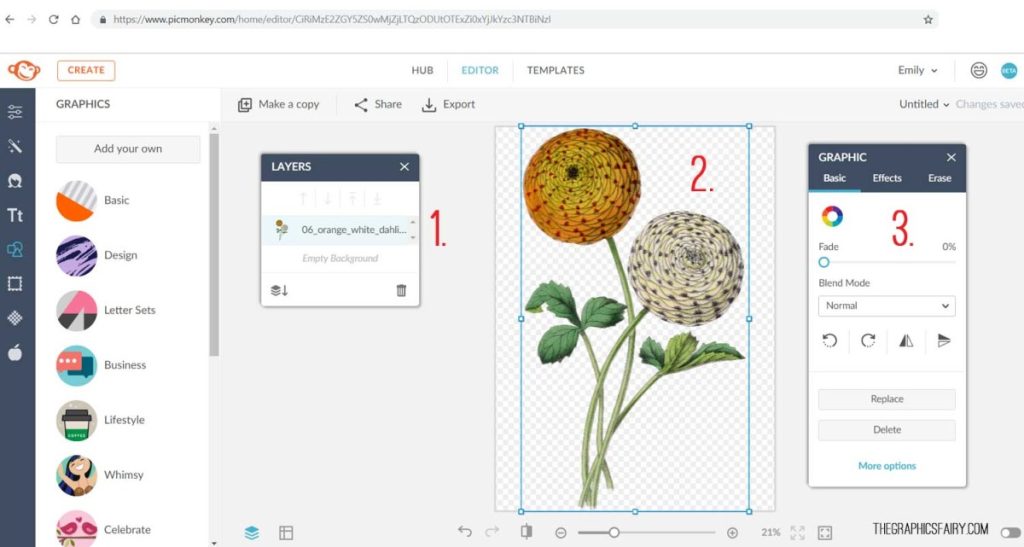
Much like Media.io, PicMonkey’s big strength is the ability to edit photos in various ways, so if you’ve got a snap you want to use for a graphic but it doesn’t quite look exactly the way you want, then PicMonkey is the tool for you. Using this tool’s range of features and options, you can realign images, add extra elements like headers or icons, and more. This is another great tool for those who aren’t quite as well-versed in the world of graphic design, as the editor is very simple and straightforward.
Pixlr X
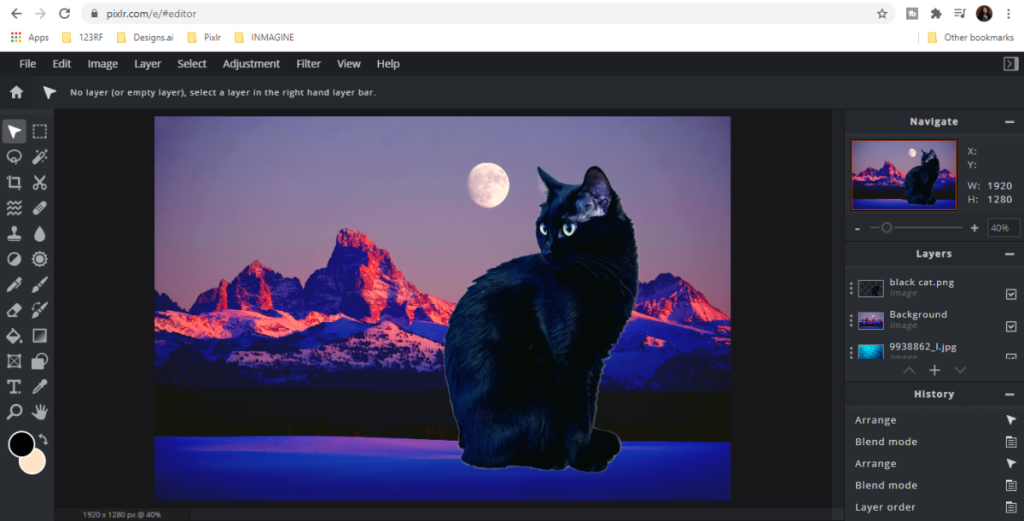
Getting started with Pixlr X is extremely simple. All you need to do is navigate to the website and click the Pixlr X option, and you’re into the editor. From there, you can create graphics using a range of templates like podcast covers, LinkedIn posts, and Pinterest pins, as well as various other popular social media platforms and types. Once you’ve loaded a template, it’s easy to edit what you’ve got; you can crop the picture, change colour balance and other parameters, and add text, plus lots of other modifications.
Stencil
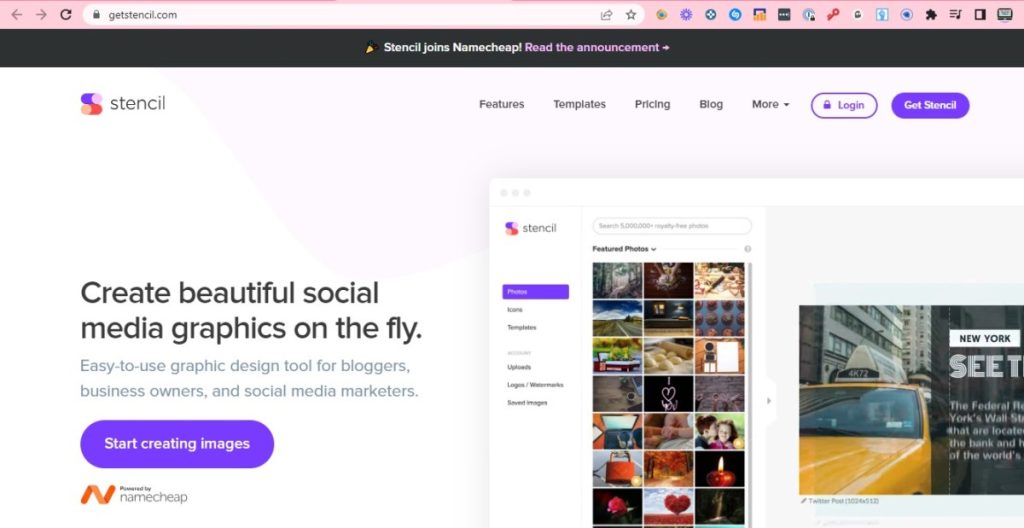
Another great free online graphics editing tool, Stencil’s secret weapon is its excellent browser extension, which lets you grab text from anywhere online and instantly transform it into a graphic design element. This means that if you spot a nifty phrase or piece of writing you want to use (assuming you’ve got the rights for it, of course!), you can quickly and easily add it to a social media post or an internal company graphic. You’ll wonder how you lived without it once you’ve used it!
Drawtify
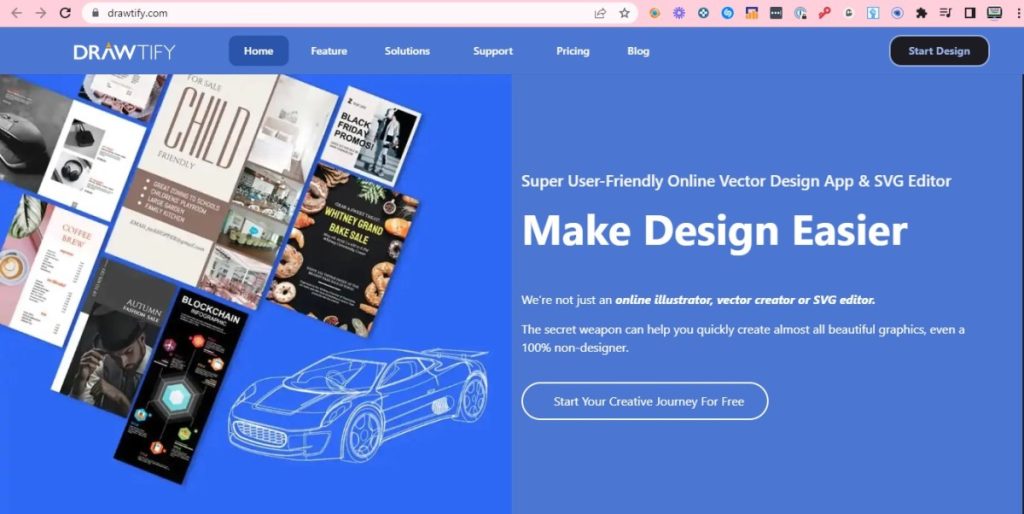
Despite its slightly awkward name, Drawtify (try typing that ten times fast) is a quick, easy, and intuitive graphics editor that features a wide range of different templates and vector elements. Whether you’re looking to create content for businesses, add to your influencer marketing arsenal, or just make a graphic for a local fair or fete, Drawtify will help you to do it. If you opt for the free tier, Drawtify will add a watermark to your creations, so it’s worth paying a little extra to remove that if you want the professional look.
VistaCreate
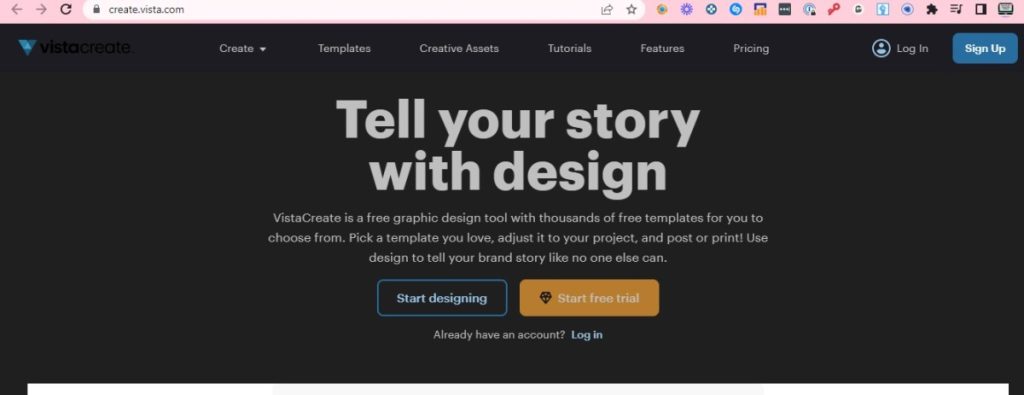
With more than 150,000 professionally-designed graphics templates available, you’re sure to find something you like on VistaCreate. It’s also got a big element library, so even if your chosen template needs a bit of tweaking, you should be able to make something unforgettable. VistaCreate offers a more powerful and robust editor than many of the options on this list, so it’s better for those who are a little more experienced in the world of graphic design.