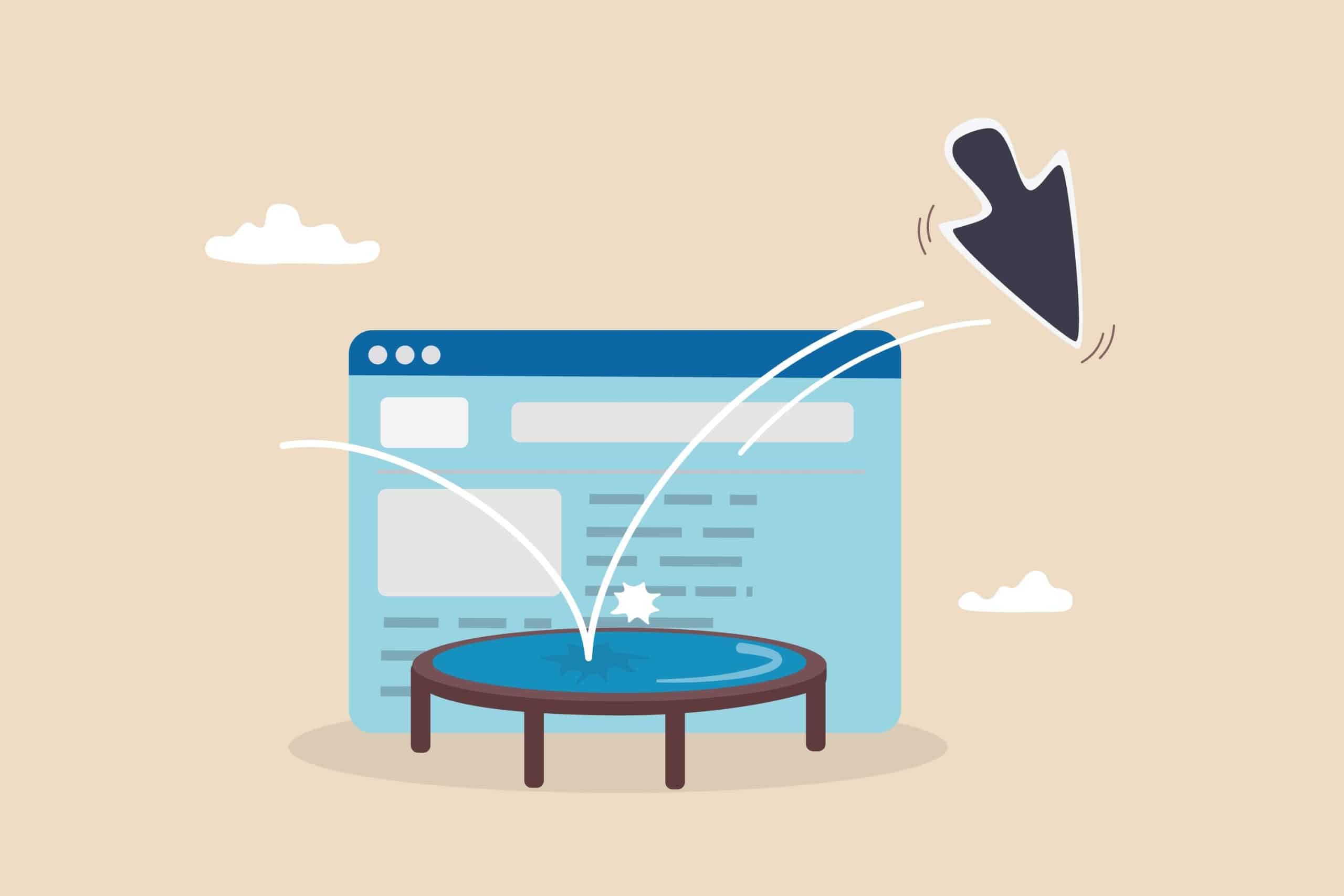As a website owner, your bounce rate is one of the worst statistics you can look at. It shows you how many people are arriving on your site and then moving on before they can spend any real time on engaging with your content. If your bounce rate is high, then it could indicate that there’s something awry with your content strategy or with the structure of your site. Here are 12 ways to reduce your bounce rate and increase conversions!
1. Keep it simple
Whatever you’re trying to get customers to do – whether it’s filling out a form, making a purchase, or any other goal – you need to make it easy for them to do. The more difficult customers find something, the less likely they are to do it, so foreground what you want them to do and make it as straightforward as possible. If you want a customer to make a purchase, for example, then they should be jumping through very few hoops to do so; providing payment information and checking out should be easy.
2. Write short, informative content
The content on your website should be as short and punchy as possible. While this doesn’t necessarily apply to all types of content, bounce rate will almost certainly decrease if you keep your content short and to the point; people won’t bounce off your site if they don’t think content is going to take them a long time to read. That goes for sentence structure as well as overall paragraph structure, too; keep your sentences brief.
3. Use different content types
If your website is an unappealing wall of text, customers are much more likely to bounce off it in favour of something else. That’s why you should keep things varied and exciting with a mixture of different kinds of content. Naturally, this doesn’t mean you shouldn’t have any text on your site, but it does mean you should also include videos, for example, as well as images. Make sure those images don’t contravene Google’s guidelines, or your SEO might suffer!
4. Fix dead links
This one should be obvious. Not only is fixing dead links a great Google SEO strategy, but it’s also a good way to make sure your bounce rate is as low as possible. This is because if customers land on a page and realise it’s dead, they might well decide to leave your site entirely, because they won’t want to land on more dead pages. There are lots of ways to fix dead links; you can go through them yourself, or you can use one of the many tools available online.
5. Use responsive design
One of the most common complaints from users when it comes to websites is “this site didn’t load properly on my phone”. Have you ever heard someone say that? How much longer did that person spend on the site they were trying to access? The reality is that if your site isn’t designed well for mobile, then someone else’s will be, and a user would much rather spend time on a site that looks great on their phone than one they have to work to access.
6. Make internal search simple
Using your site, people should be able to search for whatever they want and find it very quickly. If you have an internal search tool, it’s worth taking the extra time to optimise it so that it’s easy to use and effective. This means your search should be easy to see, easy to use, and efficient; if a customer uses it, they should never be presented with irrelevant links. It should also be quick to load, so that customers can quickly and easily find what they need.
7. Keep page load time low
Your page load time is basically the Holy Grail of reducing bounce rate. The quicker your page loads, the less likely users are to simply find another site that does load quickly. If you can keep your page load time under a second, that’s amazing, but below a second and a half is generally considered to be a strong load time. Keeping your page load between 0 and 4 is essential; any higher than that, and customers will quickly move away in favour of another site.
8. Use headers
It might sound like a small point, but headers are actually a great way to reduce bounce rate. Why? Well, they tell users that your content will be broken up into smaller chunks. Reading a massive wall of text can be intimidating and off-putting for even the most dedicated fan of your site, so using headers helps them to delineate parts of the content they want to read. Make sure your headers are also optimised for SEO, as they help Google to find you!
9. Try to format ads well
One of the biggest killers when it comes to bounce rate is your advertising method. Many users will be using ad blockers, and there’s not much you can do about that (other than asking them not to), but they’ll be even more put off if they’re not using an ad blocker and you’re displaying an ad that takes up the entire page. Keep your ads as tasteful and unobtrusive as possible; you won’t always have control over this, but to the extent that you do, try to keep them away from your content.
10. Be relevant
Your content needs to be relevant to the SEO keywords you’re using. If, for example, you’re writing an article and targeting a certain keyword, it won’t do to then write an article that isn’t relevant to that keyword. The reason should be obvious; a user is searching for a keyword because they want to answer a query, and if your article doesn’t answer that query, they’ll quickly look elsewhere for an article that’s more relevant to their needs.
11. Use internal links sparingly
You might be tempted to link to an internal article on every other word of a sentence, but doing so could actually harm your bounce rate. If people see a densely-packed block of text where every other word is a link, it might encourage them to look elsewhere. Internal linking can be a hugely useful SEO practice, but you should use it sparingly to avoid making your content look tawdry and poorly-constructed, as this can be hugely important for your bounce rate.
12. Emphasise conversions where possible
When a buyer lands on a product page, even if it’s streamlined and the process for buying a product is easy, they might leave before they’ve considered buying anything. In order to reduce the chances of this happening, change your product pages so that they emphasise the purchasing call to action much more effectively. Don’t hide the “add to cart” or “buy” buttons, and make price, product name, and any other options very clear to the customer.