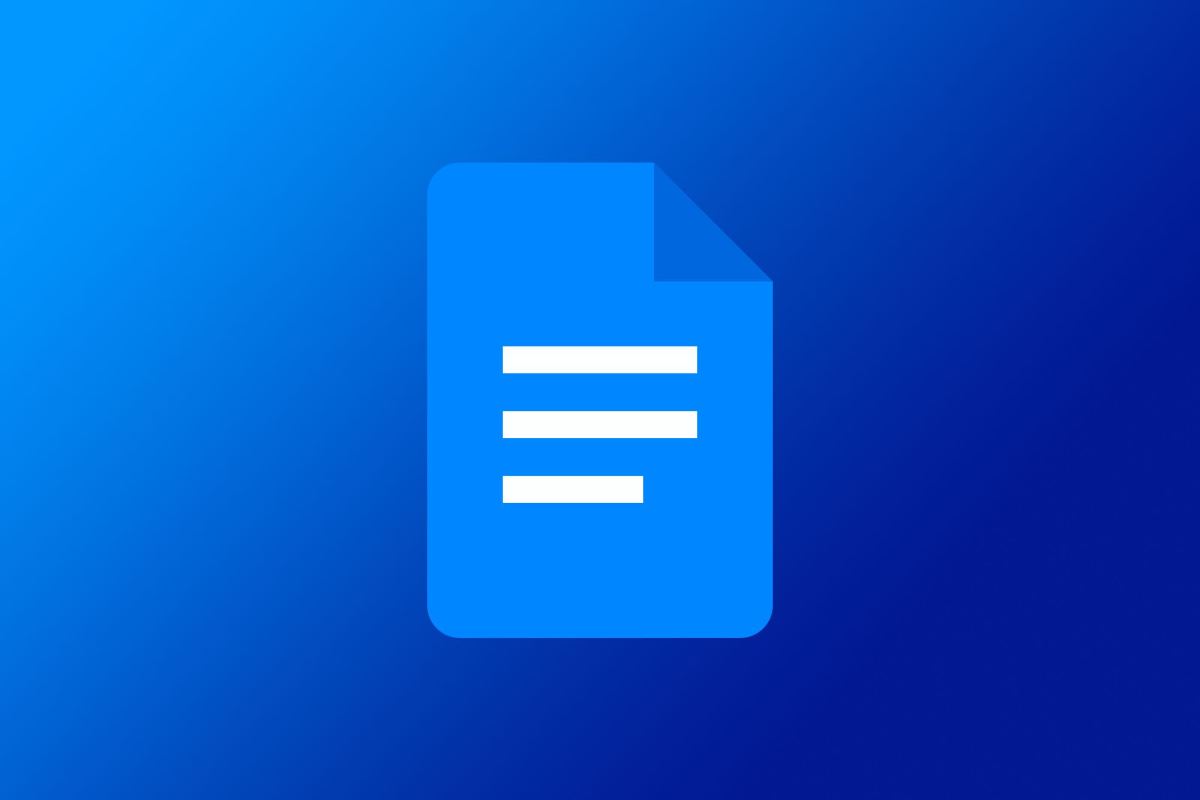Web pages aren’t the only thing search engines can crawl – Google and Bing can include your documents in their results too.
This means that any whitepapers, manuals, brochures, case studies and technical papers you create for your business can be indexed in the search engine results. Google even includes PDFs as featured snippets!
Making sure the documents hosted on your website are optimised for SEO can increase the chances of your business being featured in keyword searches.
Here are our top tips for making sure your documents are SEO-ready.
-
Make sure your text is selectable
Search engines need to be able to understand the context of the document to be able to include it in the search engine results. They do this by looking at the text in the file. If your text is image-based, then they will struggle to know what it is all about.
How can you tell if a search engine can read your content? See if the text is selectable. If you can highlight the content with your mouse and copy and paste it into another document, then the search engines will be able to understand it.
If your text is image-based (for example, you have scanned a document in), then you can use optical character recognition (OCR) to make the text selectable. You can do this in Adobe Acrobat if you have it or alternatively, there are lots of free OCR services available online.
Bear in mind that OCR is not always 100% accurate, especially if your document is low-quality or uses unusual fonts.
-
Think of your document like you would a web page
When you optimize a web page for SEO, it’s important to structure it in a way that makes it easy to read and understand – for both people and search engines.
You should structure any documents you create using the same criteria. When creating your document, consider the following:
- Include any relevant keywords. Using keywords that your web users are likely to type into the search engines will increase the chances of your document appearing in the results
- Treat your file name as you would a URL. Keep it short, use keywords and use hyphens to separate words
- Structure your document with titles and headings. Use your keywords of choice in these titles and headings for the best results
- Make your document as easy to read as possible. Bullet points, numbered lists and plenty of white space will make your document easier to scan and help reduce bounce rate
- Use alt text for images. Alt text in documents not only helps with accessibility but gives you an opportunity to use any relevant keywords. Find out more about optimising your images for SEO
- Add any relevant internal links. Internal links are important in documents as they encourage users to click through to the rest of your site. If you don’t have any internal links, your bounce rate will always be 100%, which can be a negative ranking signal for SEO. Another benefit of internal links is that you will get some good backlinks if another website hosts your document!
- Include bookmarks or a table of content if your document is long. This increases the chances of your user reading through to the end
- Make your document as mobile-friendly as possible. Making a document mobile-friendly can be challenging as documents aren’t responsive in the same way web pages are. However, there are a few things you can do to help. Left-aligning your text and keeping paragraphs short will help improve the mobile experience you provide users
-
Remove any passwords
We often need to include passwords on documents if they contain confidential information like names and addresses. The bad news is that search engines cannot crawl password-protected documents, which means they cannot be indexed.
If your document doesn’t contain any information that needs to remain private, we recommend removing the password.
-
Review your document file size
Adding high-quality images, complex charts and other multimedia can mean your file size quickly goes from 18kb to 18mb in a matter of minutes!
The larger your file is, the slower it will load. This will not only have an effect on your position in the search engines, but can mean prospective customers will leave your site. Even a one-second delay can lead to a 7% decrease in conversions and a 16% decrease in user satisfaction.
Always optimize your document before you upload it. You can reduce the file size in Adobe Acrobat, or by using free online tools.
If you have a Word document you want to rank, compressing pictures and not embedding fonts will help.
-
Update your document regularly
Updating web pages on a regular basis is a positive ranking signal in SEO as it shows the content is as up to date as possible. The same logic applies to any documents you create.
Take the time to regularly review your documents and update them with the latest information as appropriate. This will not only increase the likelihood of them ranking highly in search, but may entice users to revisit your documents to see what has changed.
We hope this guide has given you some valuable insight into optimizing your online documents for SEO.
Remember, rather than uploading your document to your website straight away, take five minutes to review it and make any changes. This will help improve your standing in the search engines.