If you’re new to the world of SEO, you’ll be pleased to know that there are now more tools than ever before to help you improve your search engine rankings. Whether you run a small blog, an e-commerce store, or a large corporate site, there’s an SEO tool out there to fit your needs and budget.
The even better news? Many of the best tools are free or low-cost, making it easy for anyone to get started. From site audits to keyword research and competitor analysis, the right tools can save you hours of manual work, reveal hidden opportunities, and help you outshine your competition—without breaking the bank.
No matter your skill level, there’s a search engine optimisation tool for you. Here are more than twenty of our favourites, complete with up-to-date details, pricing info, and tips to help you choose what’s right for you.
Google Search Console (Free)
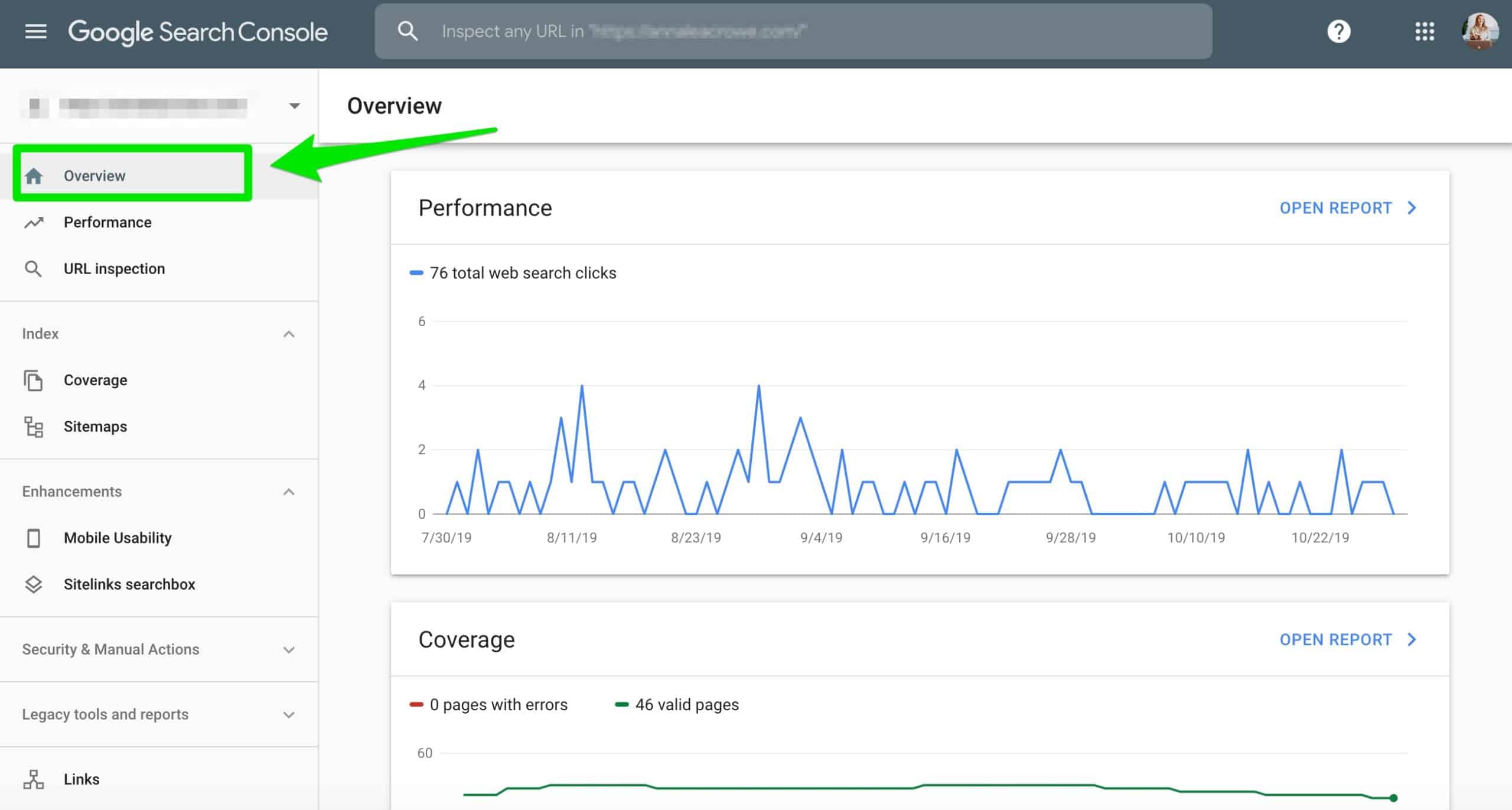
If you own a website, Google Search Console is a great all-rounder, and best of all, it’s free.
Just verify your website, and you’ll be able to see what keywords you’re ranking for. Not only this, but you can submit your pages for indexing and check for any issues that are stopping your website from appearing in the search engines.
Why use it? Google Search Console is the first tool most SEOs turn to for diagnosing ranking drops, identifying crawl errors, and submitting new content for rapid indexing. You’ll get reports on mobile usability, Core Web Vitals, sitemaps, and even manual actions taken by Google against your site. For local businesses, tracking impressions and clicks for your most important keywords is invaluable.
Pro tip: Regularly check your “Coverage” and “Enhancements” reports to spot technical issues before they impact your rankings.
Ahrefs (Free/From $99/mo)
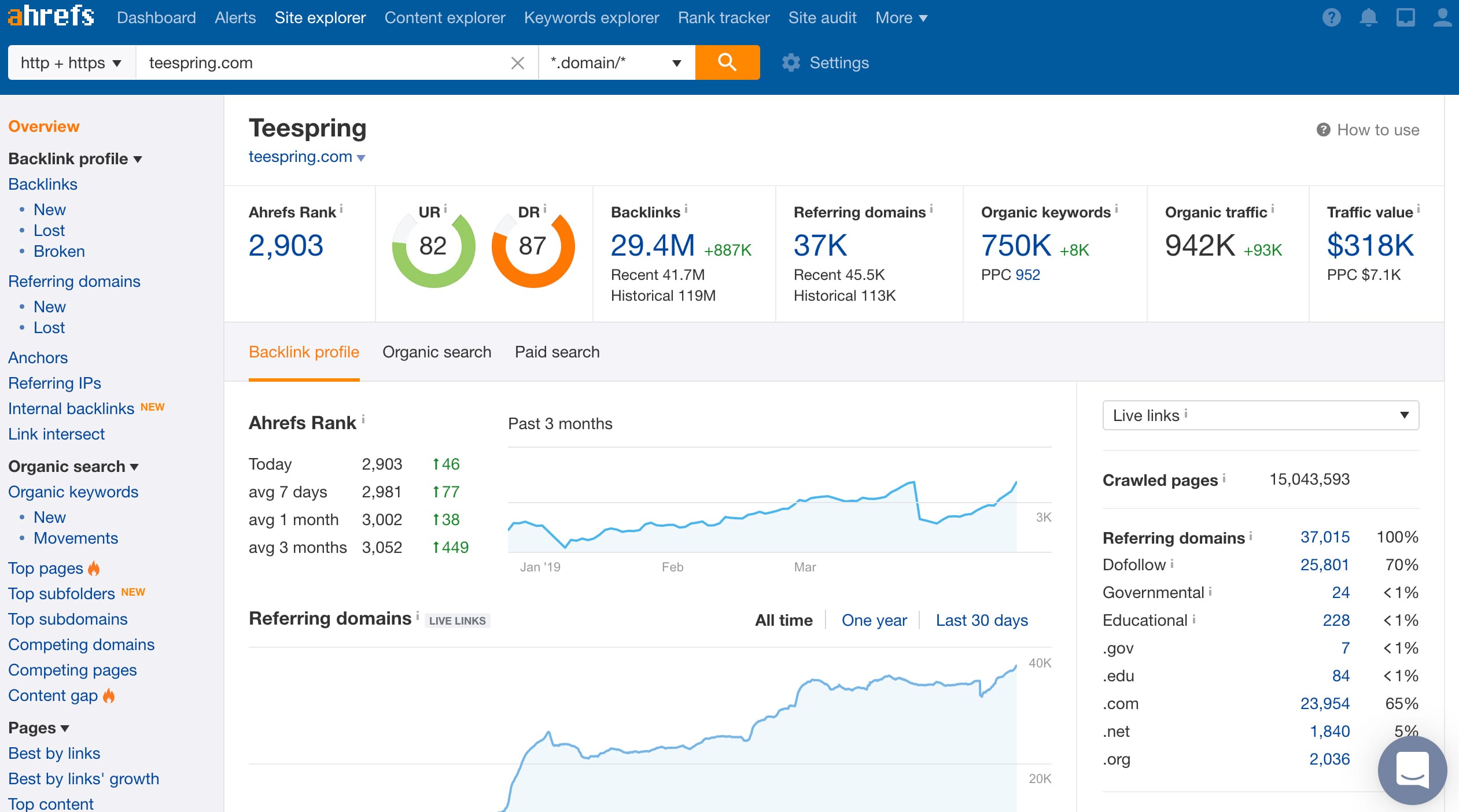
There are quite a few all-in-one SEO tools on the market, but Ahrefs is one of our favourites. With Ahrefs, you can get content ideas, track your competitor’s keywords, and find potential backlinks for your link building campaigns, all from one platform.
One of the things that sets Ahrefs out ahead of the rest is that you can verify your website and get lots of brilliant data for free with Ahrefs Webmaster Tools. This includes the number of backlinks you have and keywords your pages are ranking for.
A lot of data on Ahrefs is free, but you have to pay to unlock data like competitor analysis. There is also a toolbar add-on which allows you to quickly check the metrics from the site you’re visiting in Google Chrome.
Why use it? Ahrefs is prized for its massive backlink index and “Site Explorer,” which lets you reverse-engineer your competitors’ entire SEO strategy. Find which pages bring them the most traffic, discover their top backlinks, and spot keyword gaps you can exploit.
Free vs. Paid: The free Webmaster Tools is perfect for site audits and basic keyword tracking. To unlock full competitor research, batch analysis, advanced keyword reports, and more, paid plans start at $99/month.
Pro tip: Use the “Content Gap” tool to quickly find keywords your competitors rank for, but you don’t—a goldmine for new content ideas.
SEMRush (Free Trial/From $129.95/mo)
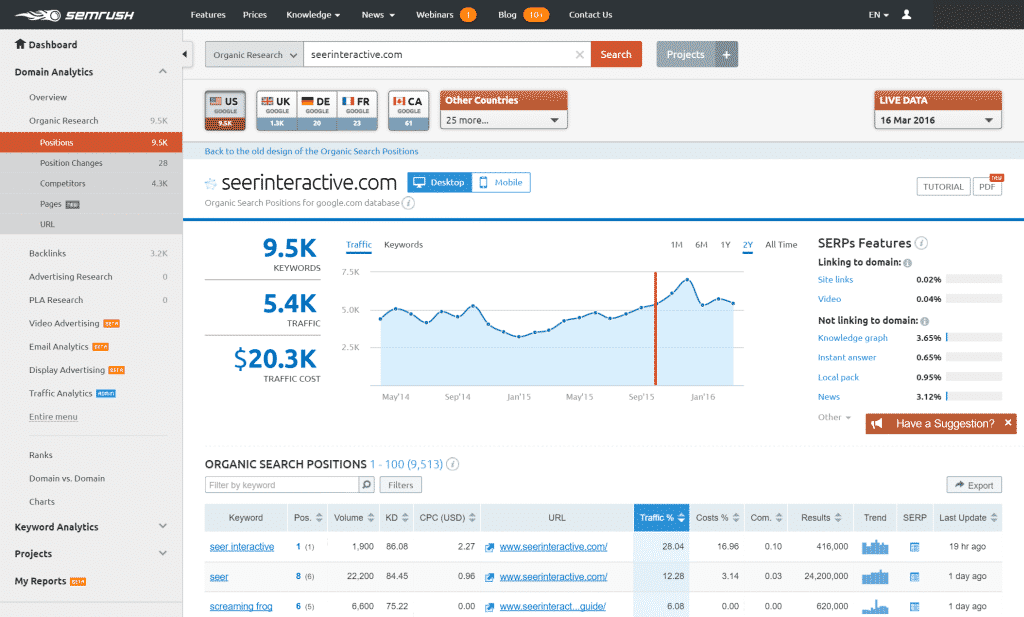
With over 50+ tools included, SEMRush is an essential tool for online marketing gurus. You can easily find out a website’s estimated monthly traffic, anchors, backlinks, paid traffic data, competitor analytics, along with much more. You can also create a site audit and backlink audit—ideal if you have clients and want to showcase an analytics report. Ensure this tool is part of your marketing tools arsenal.
Why use it? SEMRush stands out for its comprehensive PPC data, keyword tracking, and in-depth competitor research. You’ll also find content marketing tools, social media posting, and even local SEO features. Its “Position Tracking” and “Site Audit” features are among the most robust in the industry.
Free vs. Paid: The free plan is quite limited, but you can run a few searches and projects to get a feel for the dashboard. Paid plans start at $129.95/month and are well-suited for agencies or businesses managing multiple websites.
Pro tip: Use the “SEO Content Template” to generate data-driven content briefs based on the current top-ranking pages for your chosen keyword.
Majestic SEO (From £39.99/mo, Limited Free Access)
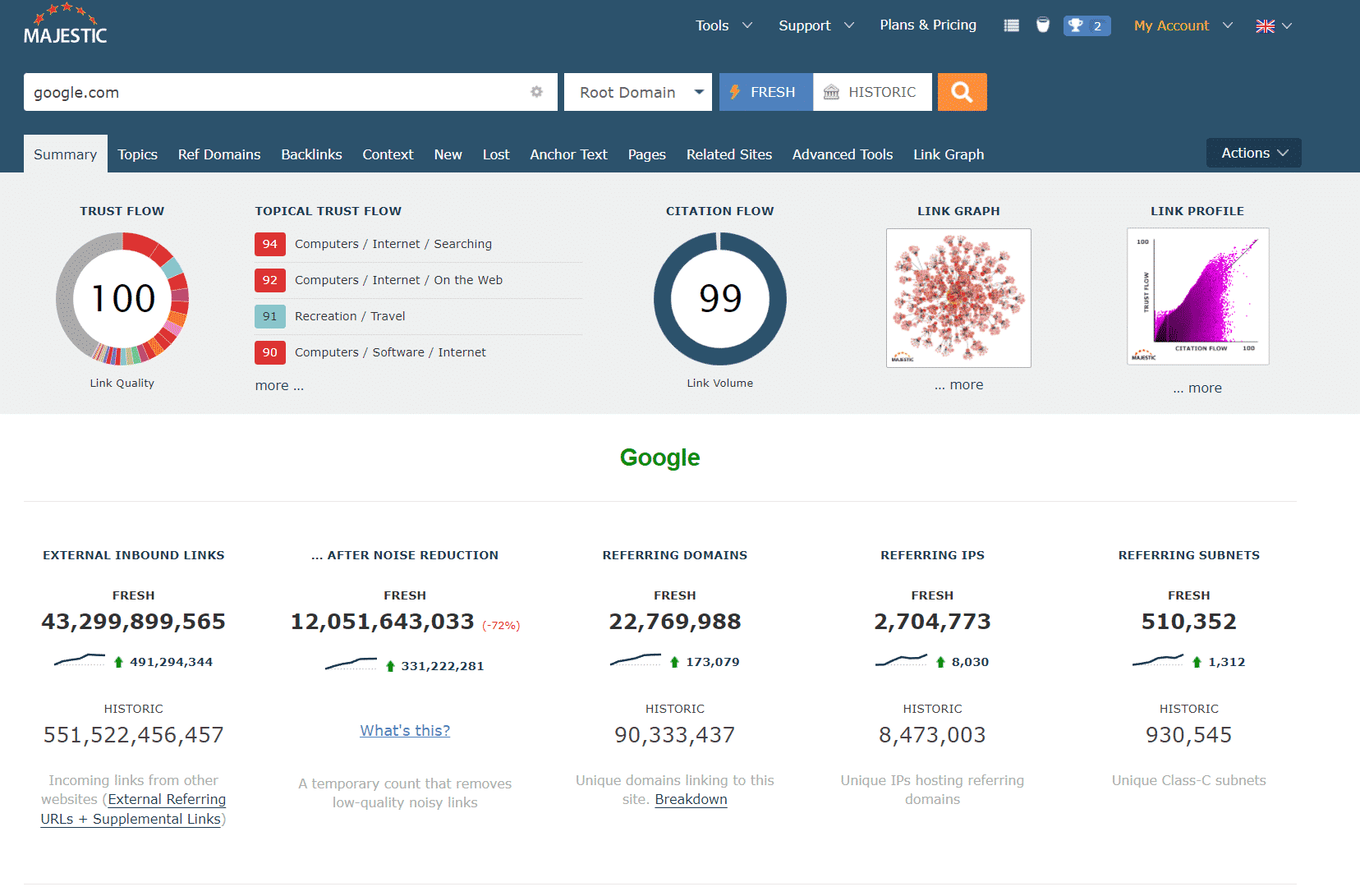
This tool maps the internet enabling you to see Link Intelligence data. Award-winning, Majestic is a great tool for seeing who links to a website, thus making it ideal for finding backlink opportunities. Metrics such as Trust Flow and Citation Flow make analysing links easy and give you a basis to build upon.
Why use it? Majestic is all about backlinks. Unlike Ahrefs or SEMRush, Majestic focuses almost exclusively on link analysis, so it’s ideal for link builders, digital PR professionals, and anyone analyzing the strength of their or their competitors’ backlink profiles.
Free vs. Paid: There is a limited free view of their “Fresh Index,” but most in-depth reports require a subscription, starting at £39.99/month.
Pro tip: Use Trust Flow to quickly identify high-value link opportunities, and Citation Flow to weed out potentially spammy sites.
Google Alerts (Free)
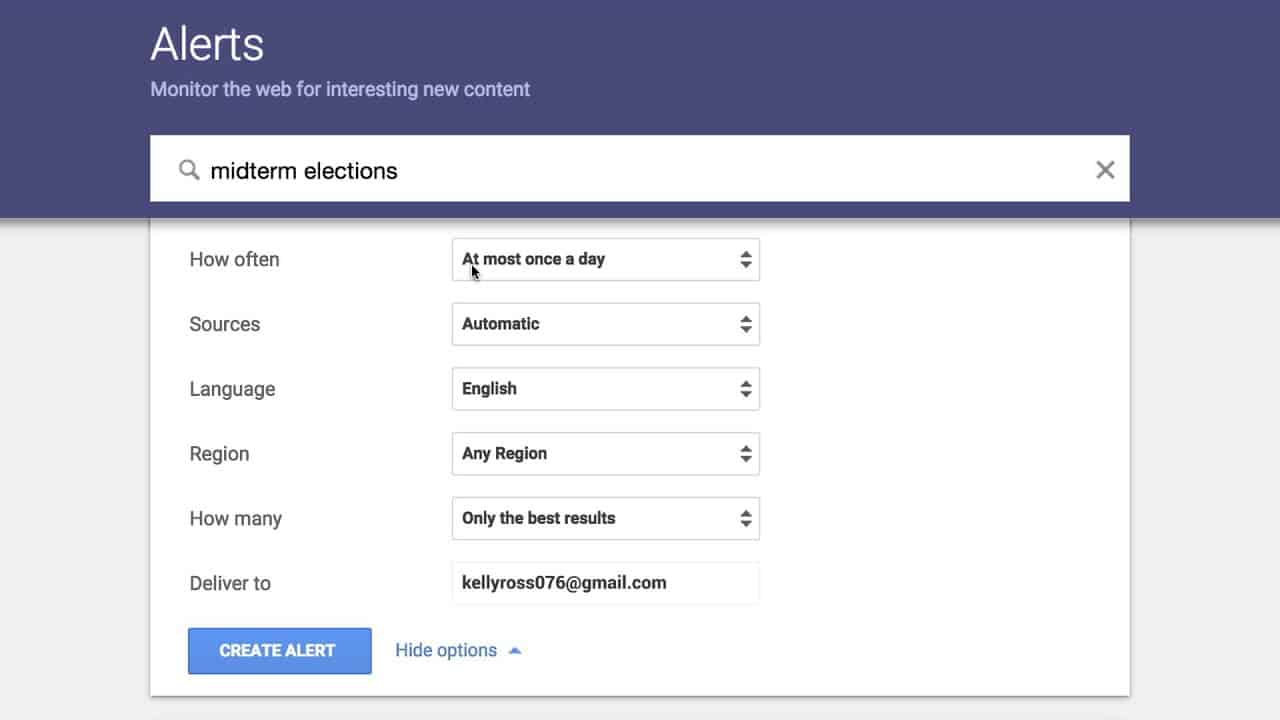
Google Alerts lets you set up free email alerts for your selected keywords. When your keyword pops up on a new webpage or news article, Google will let you know.
You can use Google Alerts to keep an eye on your competitors in the news, find potential backlink opportunities, and get content ideas.
Why use it? Great for reputation management, content inspiration, and finding fresh link-building prospects. Simply enter your brand, product, or target keywords, and get notified the moment something new is published online.
Pro tip: Set alerts for your own brand, your competitors, and important industry topics to stay ahead of trends and news.
Google Trends (Free)
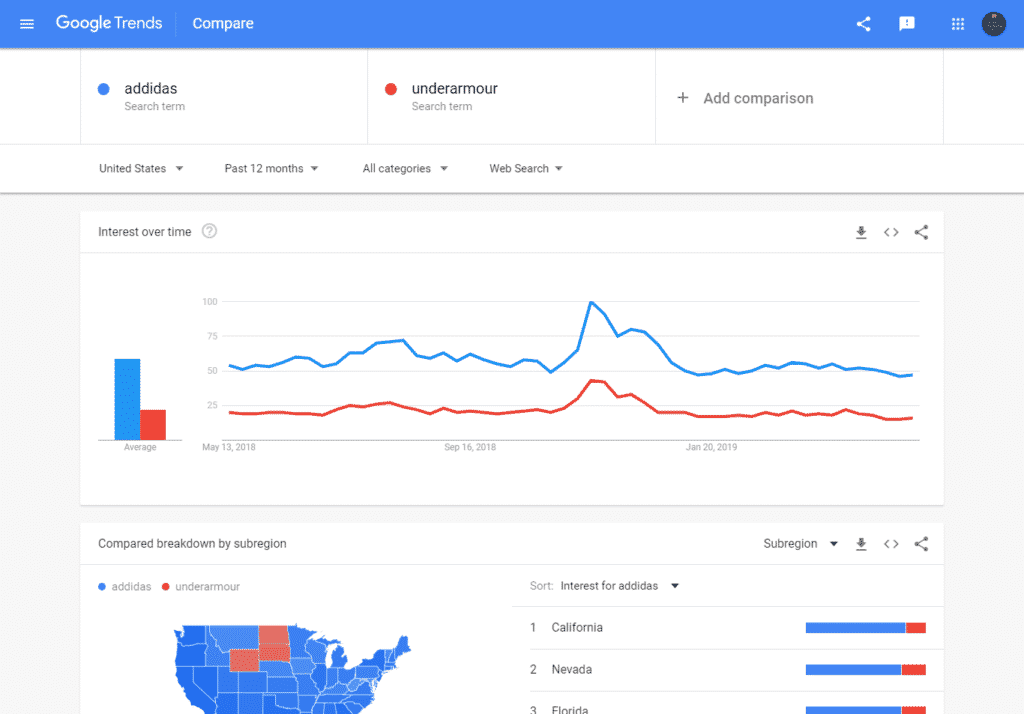
If you want to take advantage of Google Discovery or the news tab of your search engine of choice, it’s important to capitalise on the latest trends. Google Trends is a free tool you can use to do this.
Just enter your keyword of choice, and you can see how popular your search term is with the general public. You can even compare and contrast different keywords at the same time.
It’s great for seeing which keywords are popular at different times of the year and which keywords are most popular in other countries.
Why use it? Ideal for spotting rising trends before your competitors. Plan blog posts and campaigns around topics that are set to surge.
Pro tip: Check regional trends to tailor your content to specific markets or locations.
Google Ads Keyword Planner (Free with Google Ads Account)
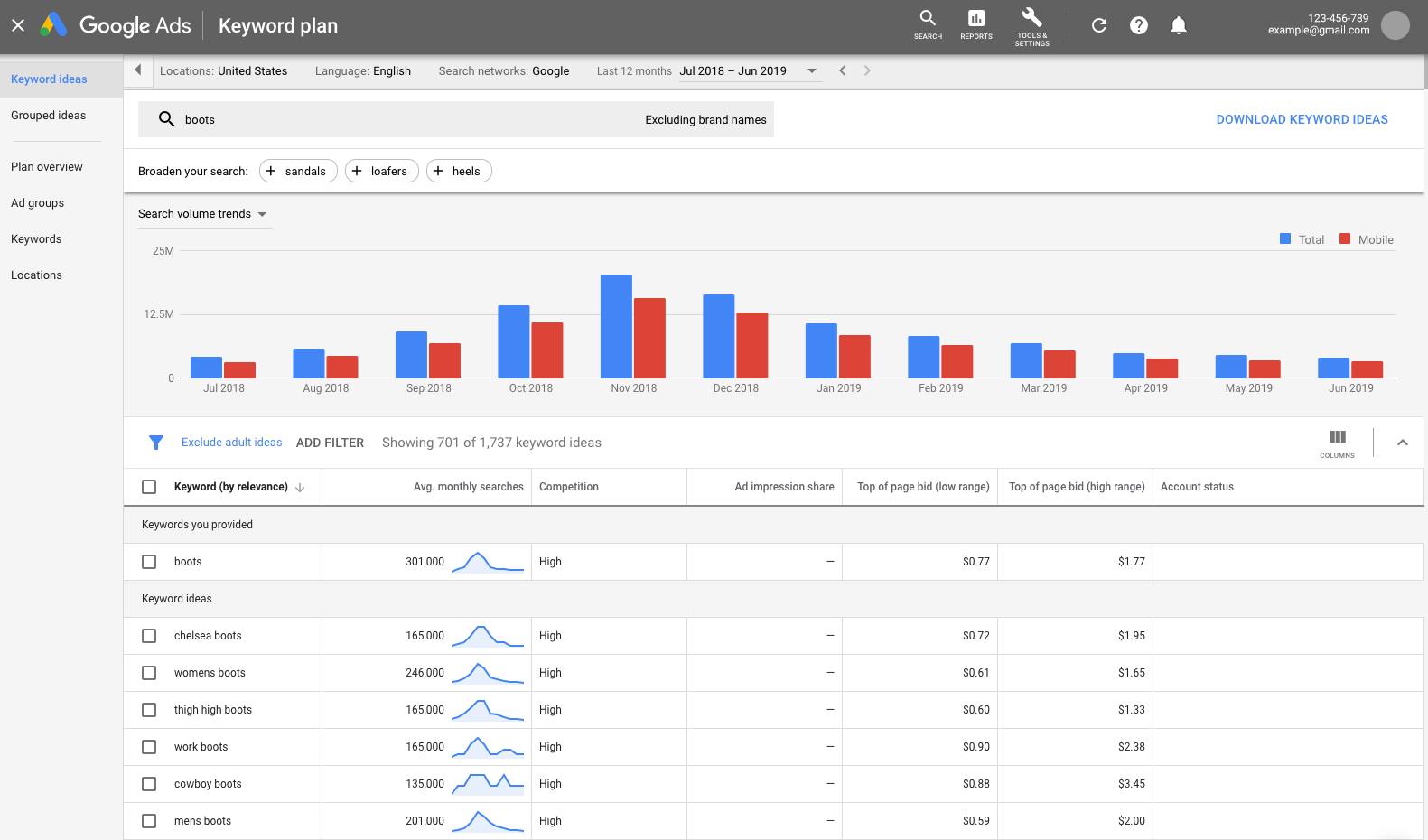
One of the disadvantages of some keyword research tools is paying to see additional data. With Google Ads Keyword Planner, all this information is there for you to take advantage of.
Google Ads Keyword Planner is free, but you need an active Google Ads account to use it. When you’re in, all you need to do is enter a website or page URL or keyword. The Keyword Planner will provide you with lots of great keywords you can use to optimise your content.
Why use it? The gold standard for “official” search volume data. Excellent for PPC planning and for finding long-tail keyword opportunities with real search numbers.
Pro tip: Filter by location and device to get hyper-relevant keyword suggestions.
Try Google Ads Keyword Planner Now
Google My Business (Free)
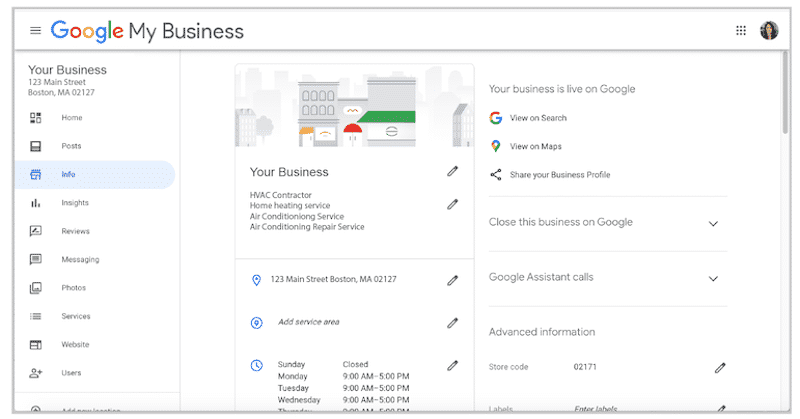
If you’re invested in local SEO, you need to sign up to Google My Business.
Google My Business is a free tool that will let you provide additional information about your business to Google, meaning you have a higher chance of being featured in the relevant search results.
There is also a similar version for Bing called Bing Places for Business. You can port your Google My Business profile directly across, saving much time.
Why use it? An optimized Google My Business profile is crucial for getting into the coveted “Local Pack.” Share updates, respond to reviews, and control how your business appears in Google Maps and search.
Pro tip: Regularly update your photos and posts for higher engagement, and encourage satisfied customers to leave reviews.
Pagespeed Insights (Free)
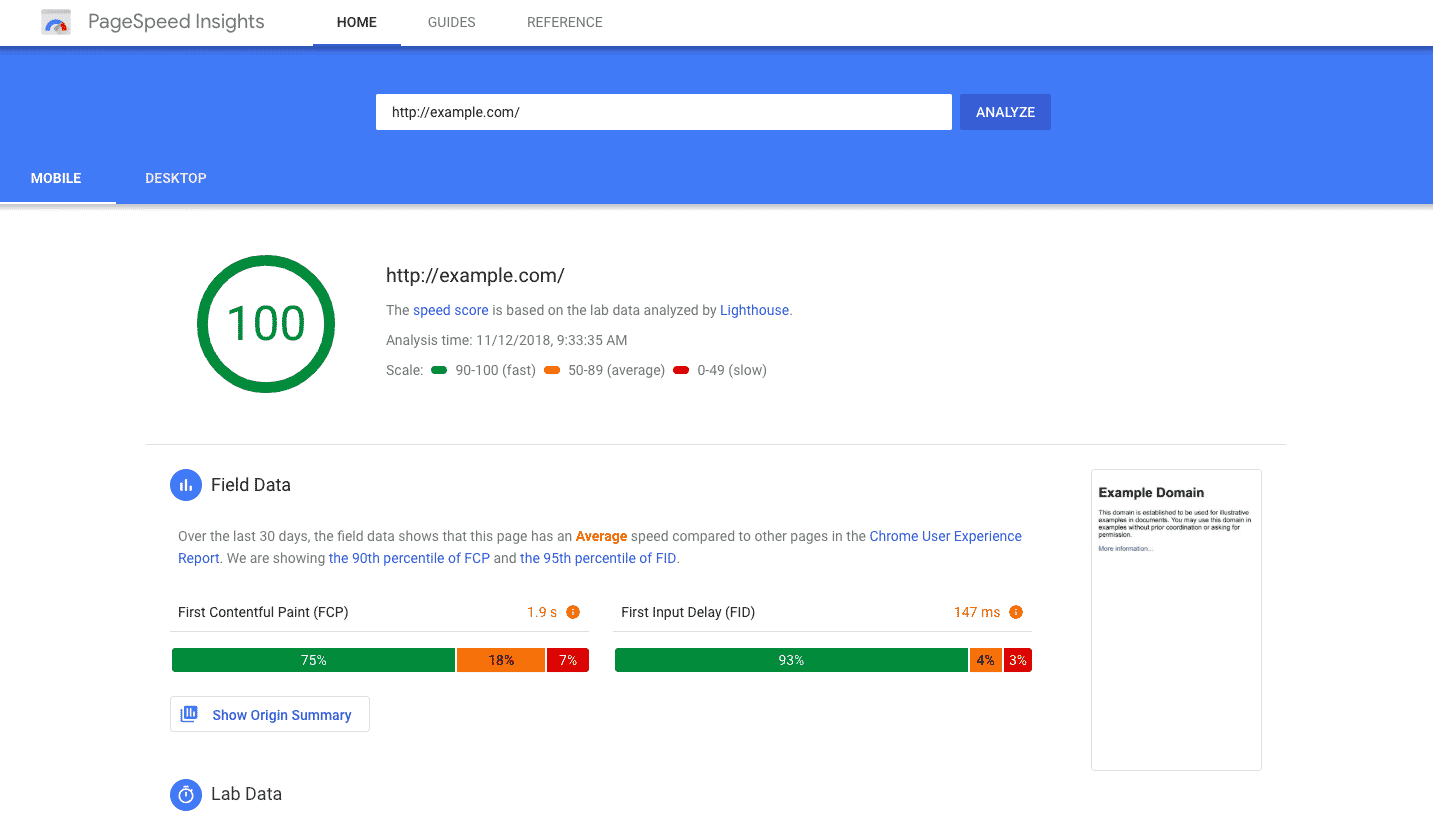
A fast-loading website is essential when it comes to SEO. With Google’s Pagespeed Insights, you can see how quickly your site is loading and what you can do to improve your website speed.
Just enter your page URL, and Pagespeed Insights will show you how fast your web page loads on both mobile and desktop. You’ll also get some great suggestions that will help boost your technical SEO.
Why use it? Site speed affects both user experience and rankings. Pagespeed Insights breaks down exactly what’s slowing your site down, with actionable steps for improvement.
Pro tip: Pay attention to “Core Web Vitals” metrics—they’re now a ranking factor.
GTmetrix (Free / Pro from $13.30/mo)
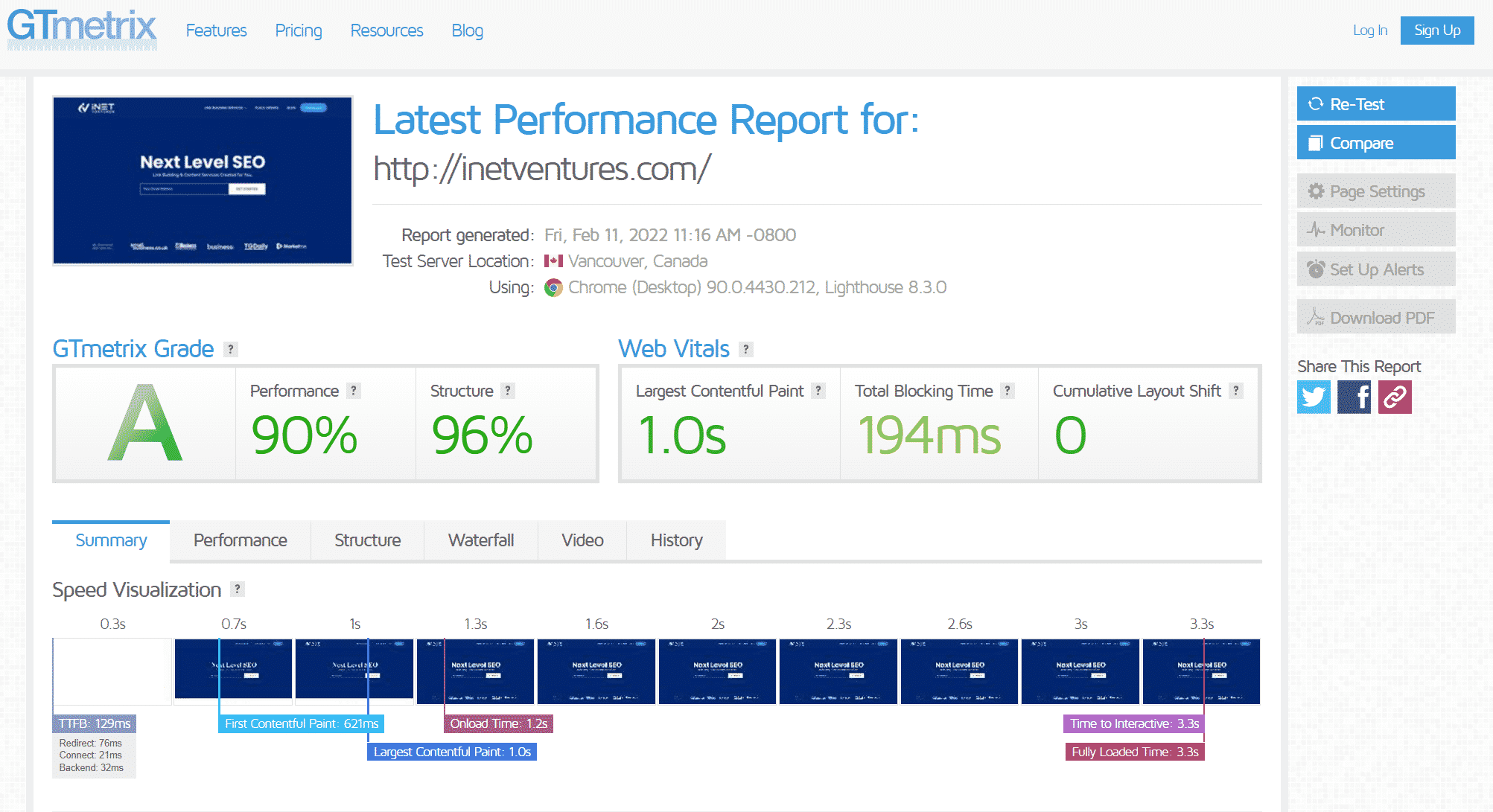
Ensuring your website performs well is essential when it comes to site speed. Just like your website visitors, Google takes notice of how your website loads, and if it’s slow, then you’ll be sure to miss out in key search rankings. Thus, GTmetrix allows you to analyse how your website performs via a variety of tests, all of which are easy to digest with a scored rating. Of course, you’ll want to aim for A. For websites that run on WordPress, you can easily improve your score by simply utilizing various plugins—here’s the best.
Why use it? GTmetrix shows your page speed from different locations and browsers, lets you track performance over time, and highlights what to fix for faster loads. Paid plans allow more advanced testing and monitoring.
Pro tip: Schedule weekly speed tests to track the impact of site changes and updates.
Moz & MozBar (Free/Moz Pro from $99/mo)
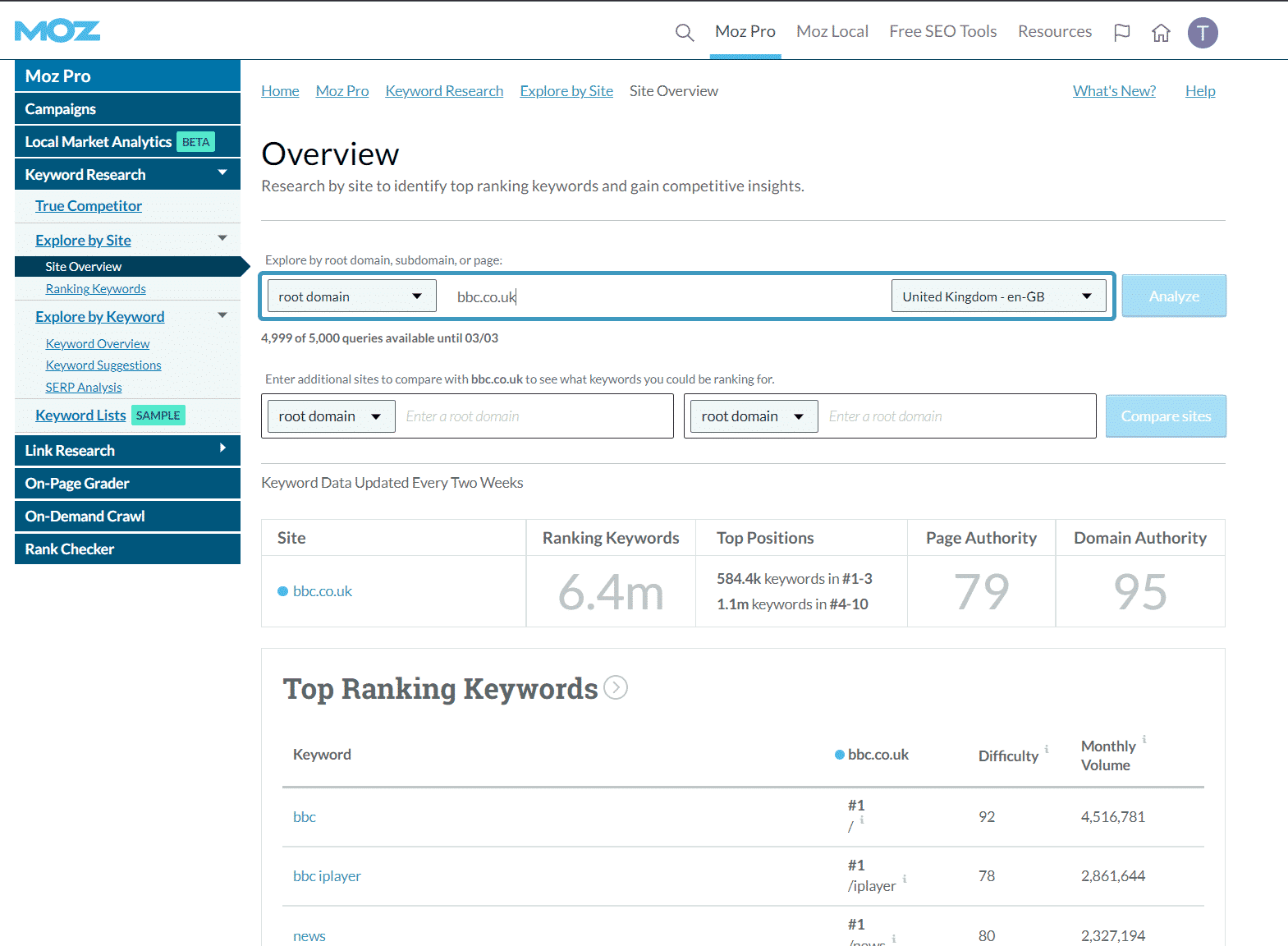
Sometimes when you are doing SEO work, you want a tool that is there when you need it. This is where Moz and the MozBar comes in.
Devised by SEO gurus Moz, you get access to a variety of tools, these include: Keyword Explorer, Link Explorer, On-Page Grader, On-Demand Crawl, and the Rank Checker.
The MozBar is also included, which is a Chrome extension that sits on top of your browser. It provides many handy metrics for the websites you visit, including page authority and domain authority, spam score and number of links. It’s perfect if you need to do competitor analysis in a hurry.
The MozBar is free, or you can pay for the premium version, which provides additional features.
Why use it? Moz’s metrics like Domain Authority and Spam Score are industry standards. The Chrome extension lets you size up sites at a glance.
Pro tip: Use Moz’s Keyword Explorer to spot low-difficulty, high-opportunity keywords for your niche.
Answer The Public (Free for 2 searches/day / Pro from $9/mo)
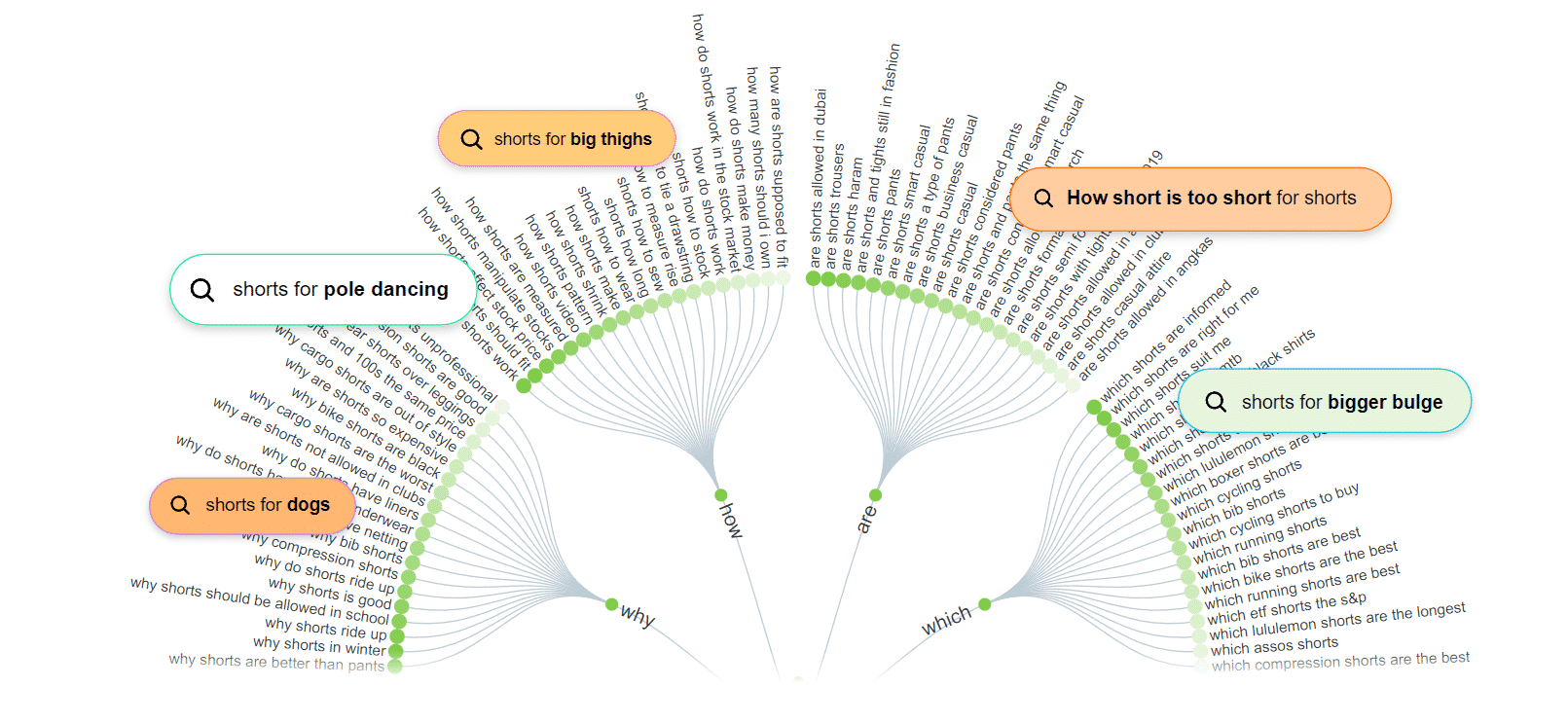
If you’re stuck for blog post titles or want some new long-tail keywords to focus on, Answer The Public is here to help.
Type your query in and Answer The Public will come back with questions people are asking in Google.
You can get two free searches a day or use the paid-for version, which will give you unlimited searches and let you set up alerts for your keywords of choice.
Why use it? Perfect for content brainstorming. Visualizes real search queries in clusters (questions, prepositions, comparisons) and uncovers user intent.
Pro tip: Export results and use them as an FAQ or to structure a comprehensive pillar post.
Keywords Everywhere (Free Extension / Paid Credits)
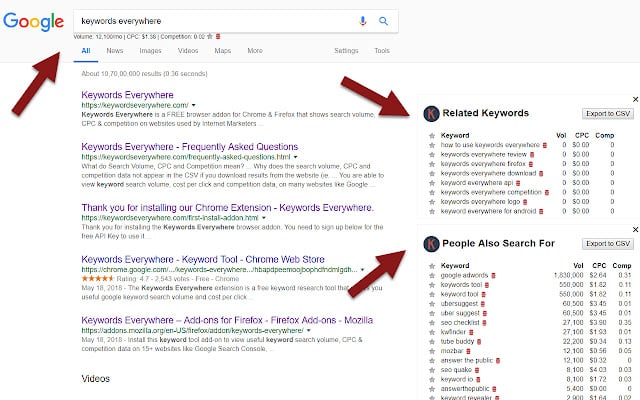
Keywords Everywhere is a Chrome extension that pulls data from the search engines, Google Trends and other tools to help you find the best keywords to use.
Just install the extension, and when you use Google, you’ll see some great examples of keywords to introduce to your SEO strategy.
Keywords Everywhere is free to use, but you have to pay for credits to see search volume, competition and cost per click.
Why use it? Saves time by displaying keyword data directly on Google and other websites—no need to switch tabs.
Pro tip: Use with YouTube and Amazon for SEO beyond traditional web content.
Ubersuggest (Free for 3 searches/day / From $29/mo)
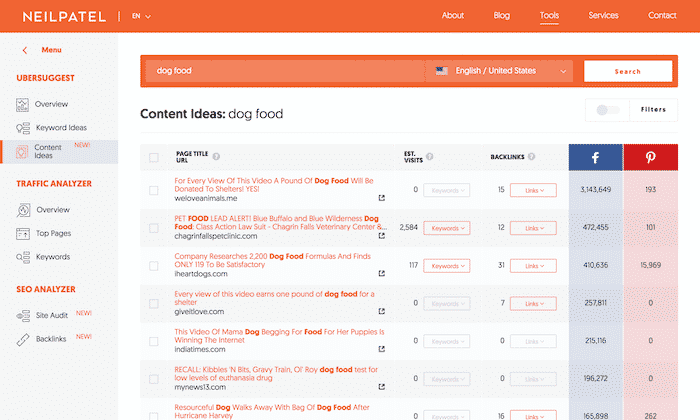
One of the best keyword research tools available, Ubersuggest helps you find high-performing keywords to include on your web pages.
As well as typing in a keyword and seeing what comes up, you can also enter a website domain and find new words and phrases to focus on. This is a great way to find keywords your competitors might be using.
You can use Ubersuggest for free three times a day, or pay for unlimited use. You have the option to pay monthly, or pay for a lifetime subscription, which can be an excellent option for businesses on a budget.
Why use it? Great for beginners who want easy-to-read keyword suggestions, traffic estimates, and backlink ideas.
Pro tip: Check the “Content Ideas” tab to discover viral blog topics related to your niche.
Keywordtool.io (Free / Pro from $69/mo)
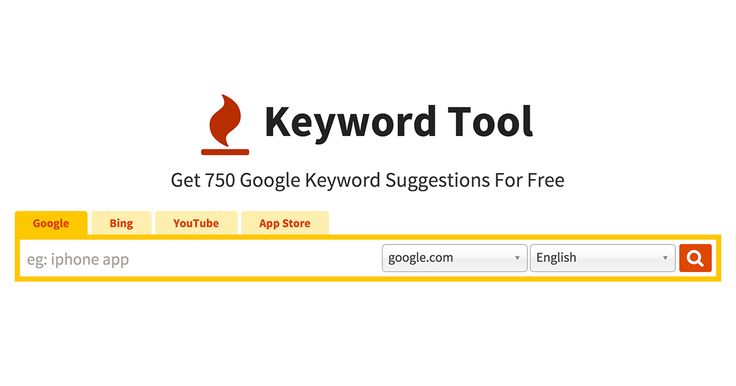
Keywordtool.io is another keyword research tool, but this one has a unique selling point. With Keywordtool.io, you can not only check keywords on Google and Bing, but other platforms including Instagram, Twitter, YouTube, and Amazon.
This means that you can ensure a unified approach to SEO, whichever platform you use.
The free version will give you lots of keyword suggestions, but the pro version unlocks search volume data and cost per click information.
Why use it? If your content strategy includes social or e-commerce platforms, this is an excellent multi-channel keyword tool.
Pro tip: Use to optimize product listings on Amazon or video titles on YouTube, not just for website content.
Keyword Sheeter (Free / Paid Upgrades)
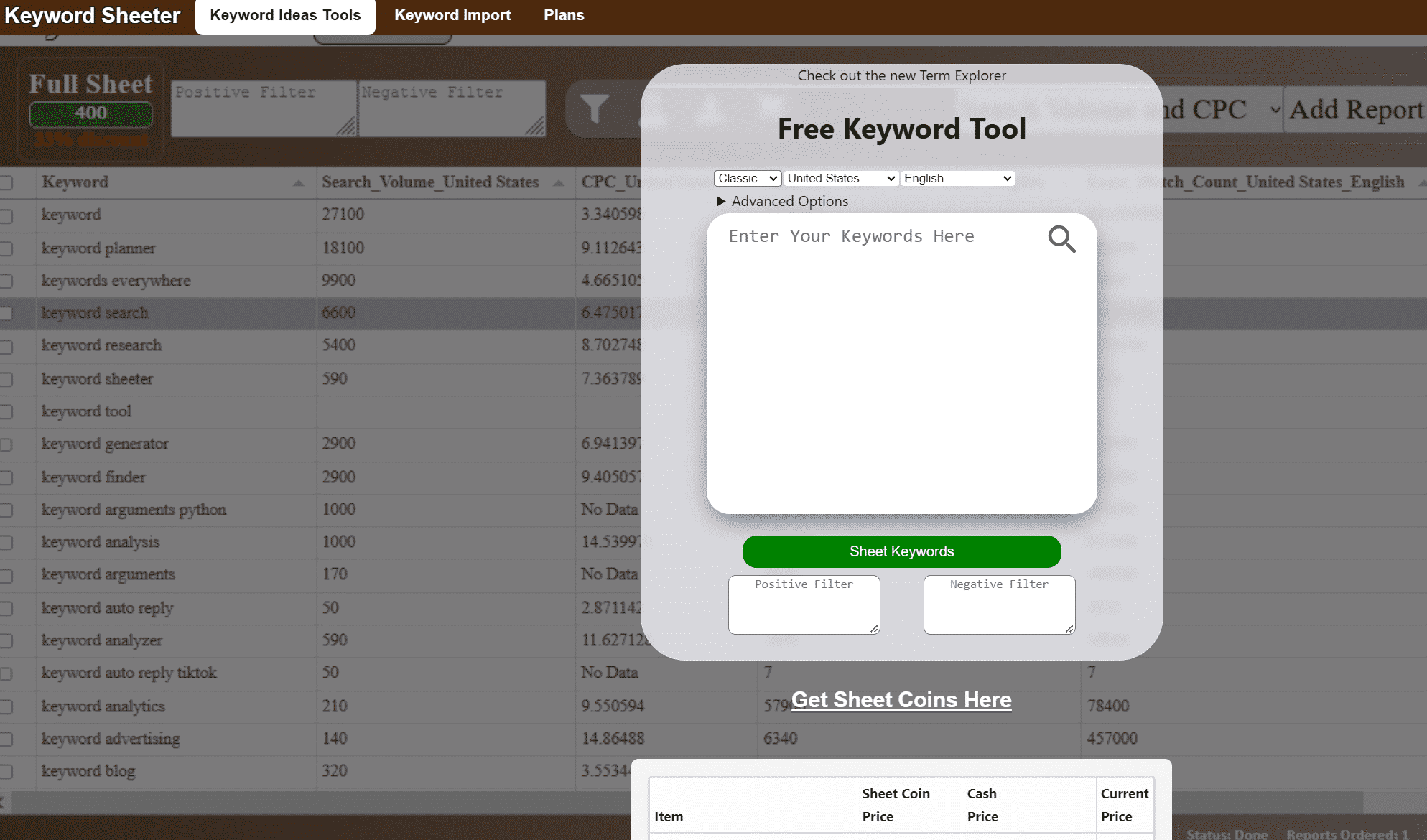
If you’re looking for super-affordable keyword research to get you started on your SEO journey, Keyword Sheeter is a great way to do it.
Just enter your keyword of choice, and Keyword Sheeter will come back with hundreds of results for you to use.
It’s free to get your keywords, and you can also pay for additional data such as search volume, difficulty analysis, and backlinks count. It’s ideal if you would rather pay-as-you-go for your SEO analysis.
Why use it? Quickly build giant keyword lists for free, then only pay for premium data if you need it.
Pro tip: Paste lists straight into Google Ads or your content calendar for quick topic expansion.
Keyword Hero (Free up to 2,000 visits/mo / From $9/mo)
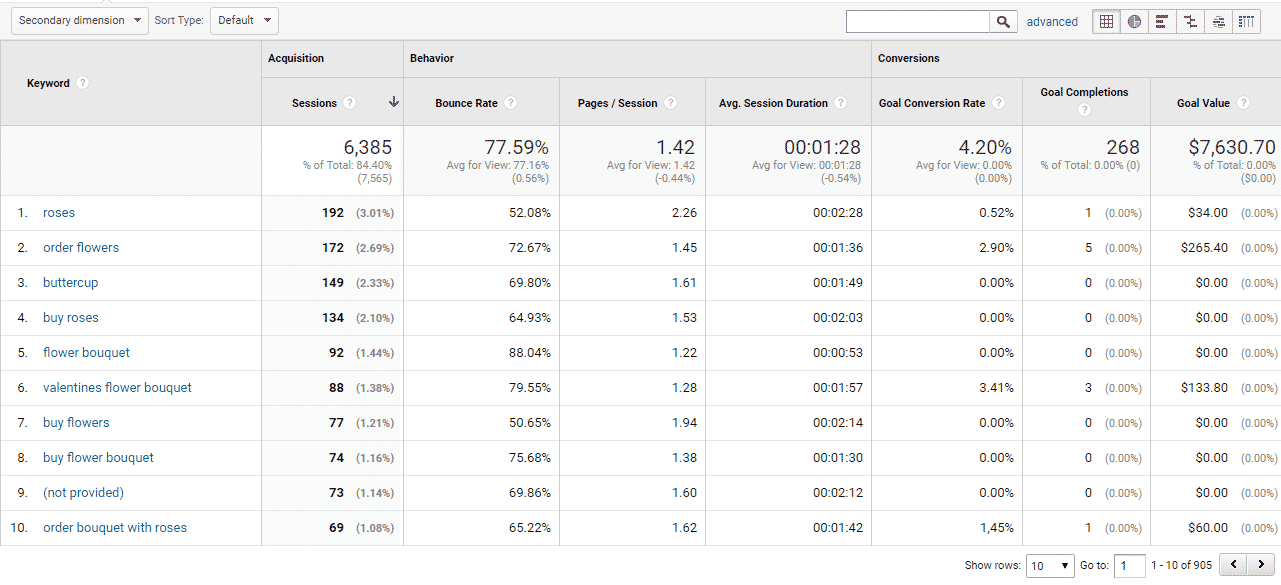
While Google Analytics (another great SEO tool) gives you a lot of helpful information, it sometimes holds some of it in reserve. The good news is that you can use Keyword Hero to find out more about what search terms people are using to find your site.
Keyword Hero is a plugin you integrate with Google Analytics. It then pairs the keywords used with website sessions to learn more about the user journey. It’s not 100% perfect, but it lets you understand more about user intent.
Keyword Hero is free for up to 2,000 Google Analytics website visits a month. You can pay for additional visits if you experience more traffic.
Why use it? Unlocks more “not provided” keyword data, connecting queries with user behavior on your site.
Pro tip: Use insights from Keyword Hero to improve landing pages and boost conversion rates.
Keyworddit (Free)
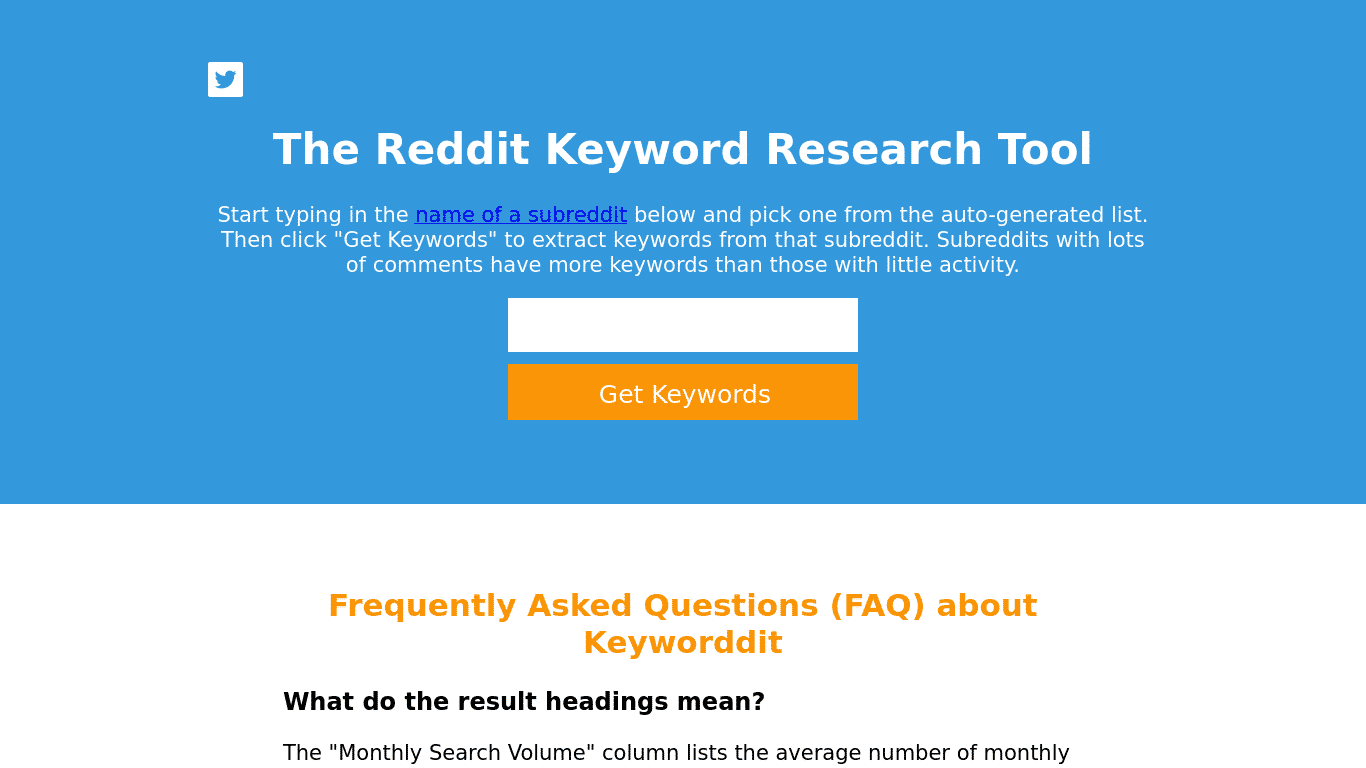
Reddit can be a rich resource of keywords for SEO and lets you see what prospective customers are directly asking for. With Keyworddit, you can see what is popular on any subreddit you want.
Just enter the subreddit you want to focus on, and this free tool will pull out a list of relevant keywords. You can then factor these keywords into your content strategy.
Why use it? Tap into real conversations and questions in your niche. Brilliant for finding long-tail, low-competition keywords.
Pro tip: Combine with Answer The Public for an unbeatable list of “people also ask” style queries.
Screaming Frog SEO Spider Tool (Free up to 500 URLs / £199 per year)
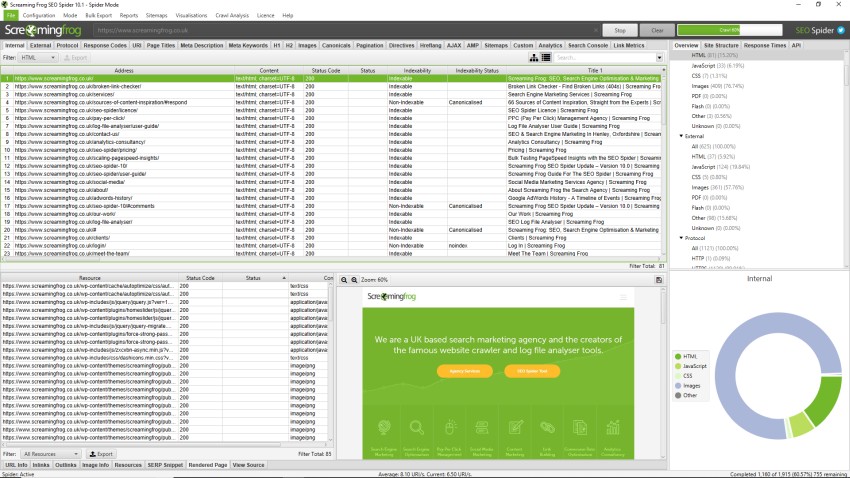
Screaming Frog SEO Spider Tool is fantastic if you want to conduct a website audit.
Download it, and you can check your meta descriptions, image sizes, and page length, meaning you can make quick changes that will lower your bounce rate and boost your rankings. Not only this, but you can check your competitors’ websites too.
You can crawl 500 page URLs for free at a time. Alternatively, you can download the paid-for version which comes with a host of additional features, like Google Analytics integration.
Why use it? Site audits made easy. Screaming Frog finds broken links, duplicate content, thin pages, and crawl errors in minutes.
Pro tip: Schedule monthly crawls and keep snapshots to track improvements over time.
Broken Link Check (Free)
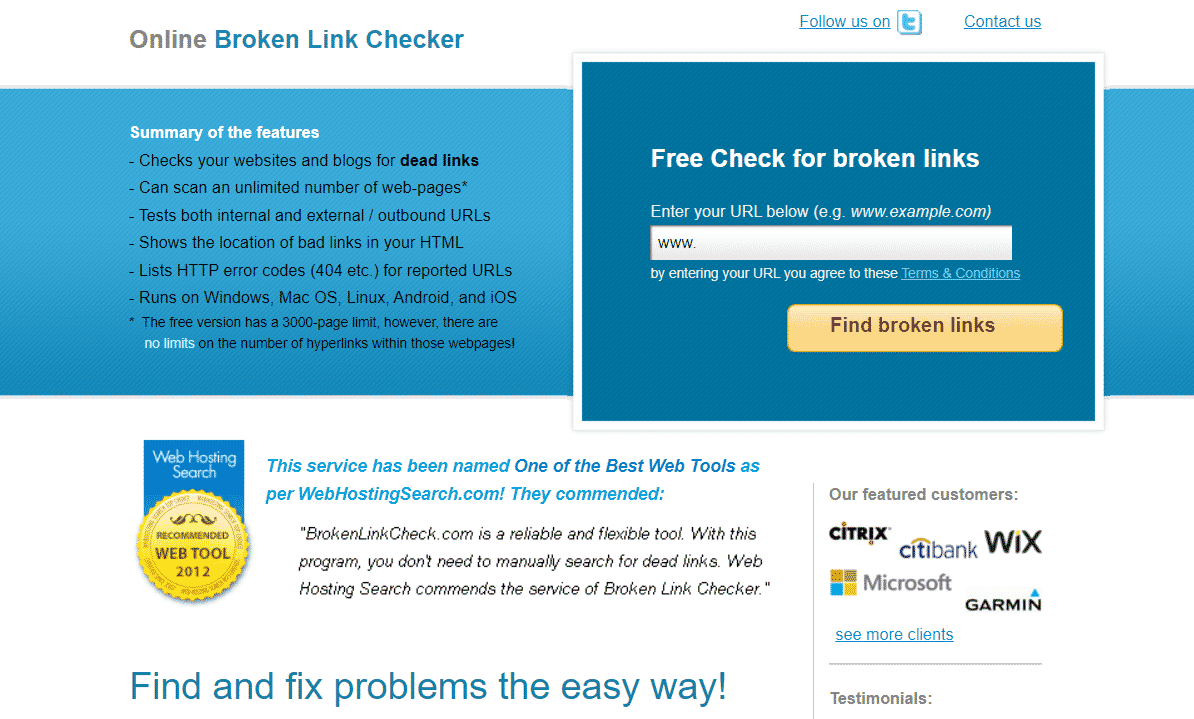
Broken links can be a negative ranking factor when it comes to SEO. This means it’s vital to make sure any dead links on your site are fixed as soon as possible. Broken Link Check is our favourite tool to do this.
Just enter your website URL, and Broken Link Check will let you know all your broken links and where they are on your site.
The free version checks up to 3,000 pages on your site, which is more than enough for most websites.
Why use it? Quick and easy way to spot issues and prevent visitors from hitting dead ends.
Pro tip: After fixing broken links, resubmit your sitemap to Google Search Console for faster updates.
iNet Ventures (DA Checker Tool) (Free)
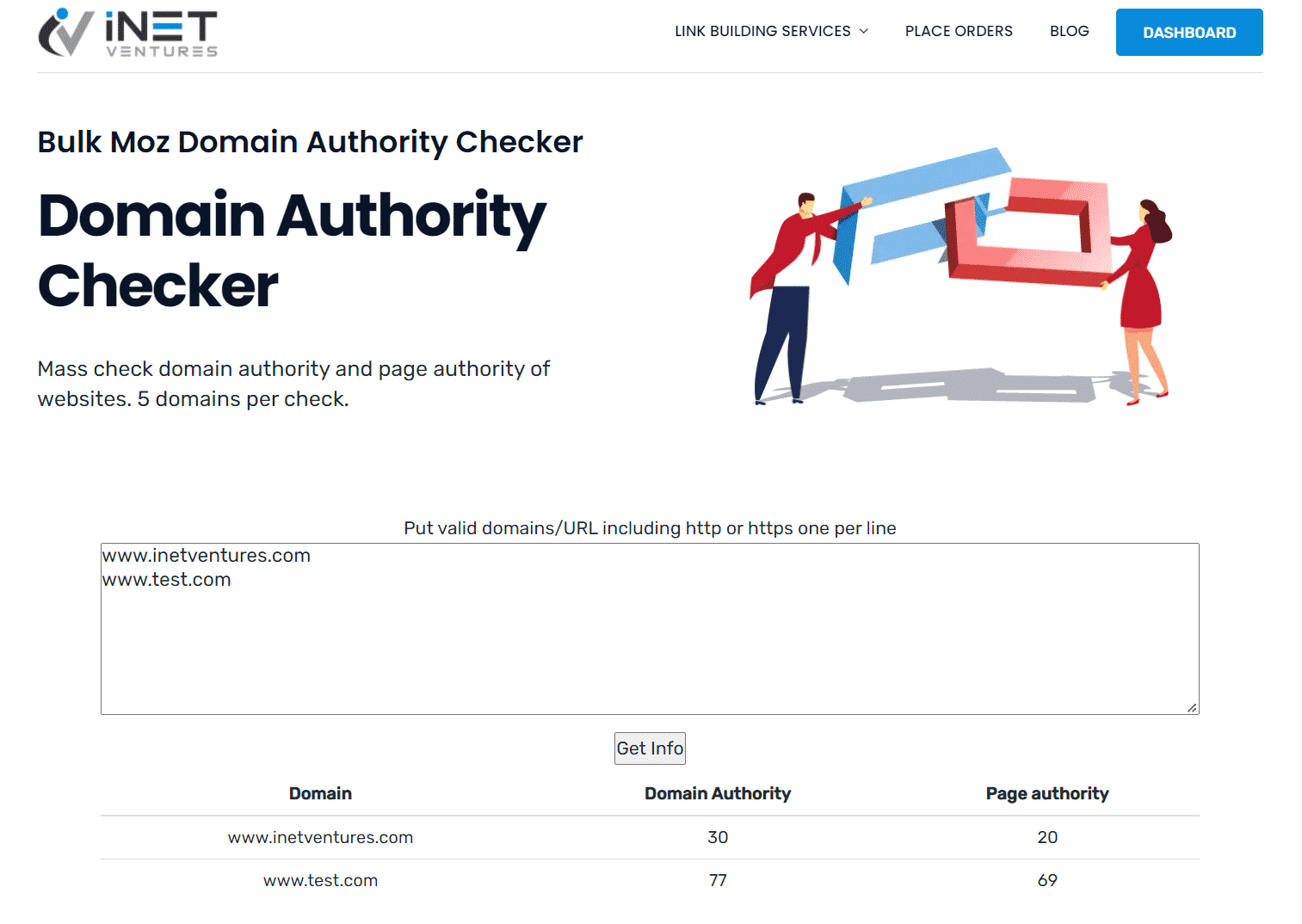
Our Domain Authority tool allows you to quickly check the DA and PA rating of any domain, you can bulk check 5 at a time. A useful tool for checking a website’s authority.
Why use it? Perfect for vetting potential link-building targets, or quickly checking competitors’ site strength.
Pro tip: Use before accepting guest posts or sponsored content to ensure high-quality links.
Bing Webmaster Tools (Free)
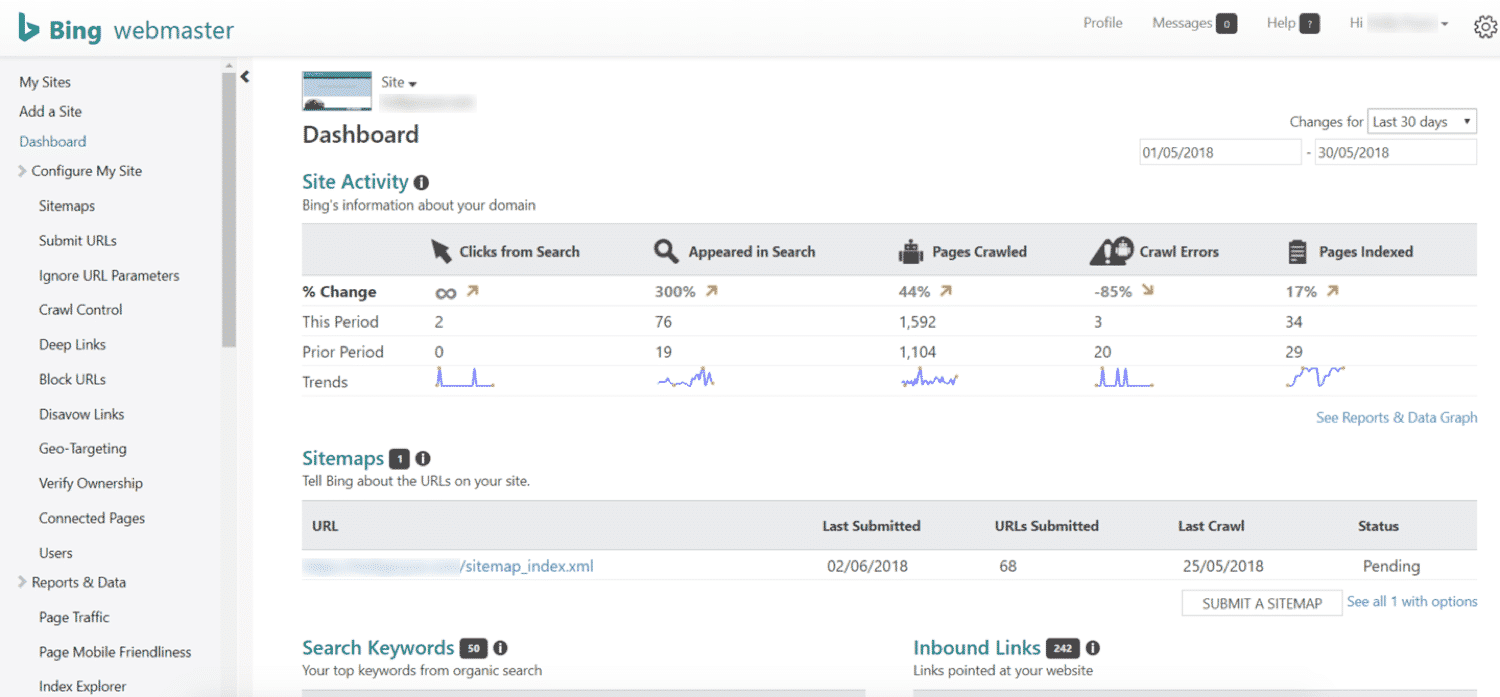
While Google is the most popular search engine in the world, it’s important to review your presence on other search engines too. Bing Webmaster Tools lets you see what keywords your website is ranking for in Bing.
Bing Webmaster Tools is similar in look and feel to Google Search Console, meaning if you’re signed up to GSC, it will be easy to find your way around.
Not only is Bing Webmaster Tools free, but when you sign up, you can access Microsoft Clarity. This data capture tool provides free heatmap analysis, meaning you can see what parts of your site customers are clicking on.
Why use it? Over 10% of desktop searches happen on Bing. Unlock unique insights, plus free access to Microsoft Clarity’s heatmaps and session recordings.
Pro tip: Optimize your Bing profile and connect Google Search Console for a unified experience.
Yoast SEO (Free/Premium from £99/year)
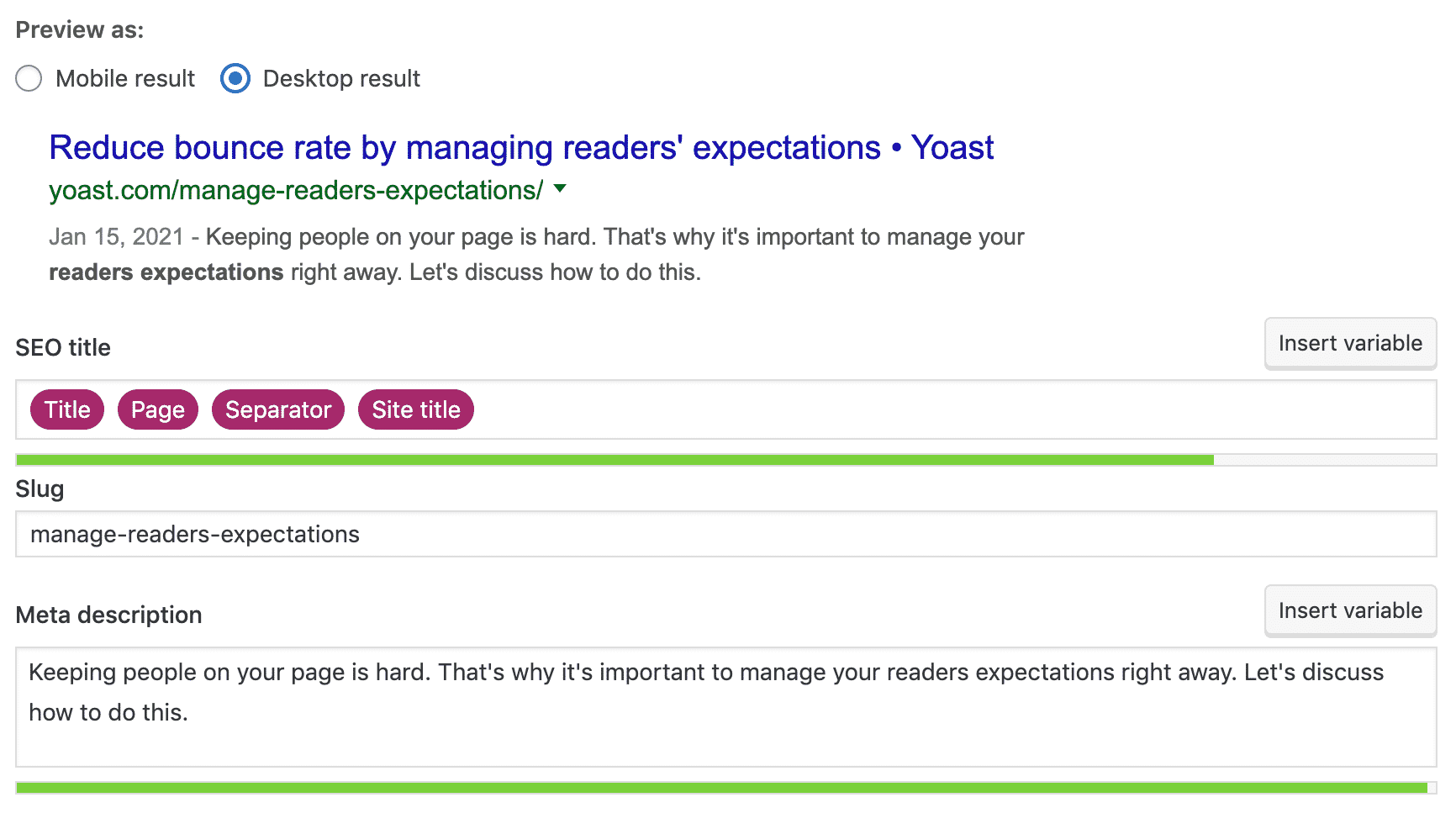
If you’re using WordPress, Yoast SEO is an absolute must. Just enter the keyword you want to use, and Yoast will tell you how to feature it on your page for maximum effect. It’s a great way to ensure you’re on track with keyword density.
The Yoast SEO plugin is free, but you can also pay for the premium version, which checks for dead links and provides you with helpful content suggestions.
Why use it? On-page SEO made simple. Checks for readability, keyword usage, internal links, and more.
Pro tip: Enable the schema markup and breadcrumbs for better SERP visibility.
Counting Characters Google SERP Tool (Free)
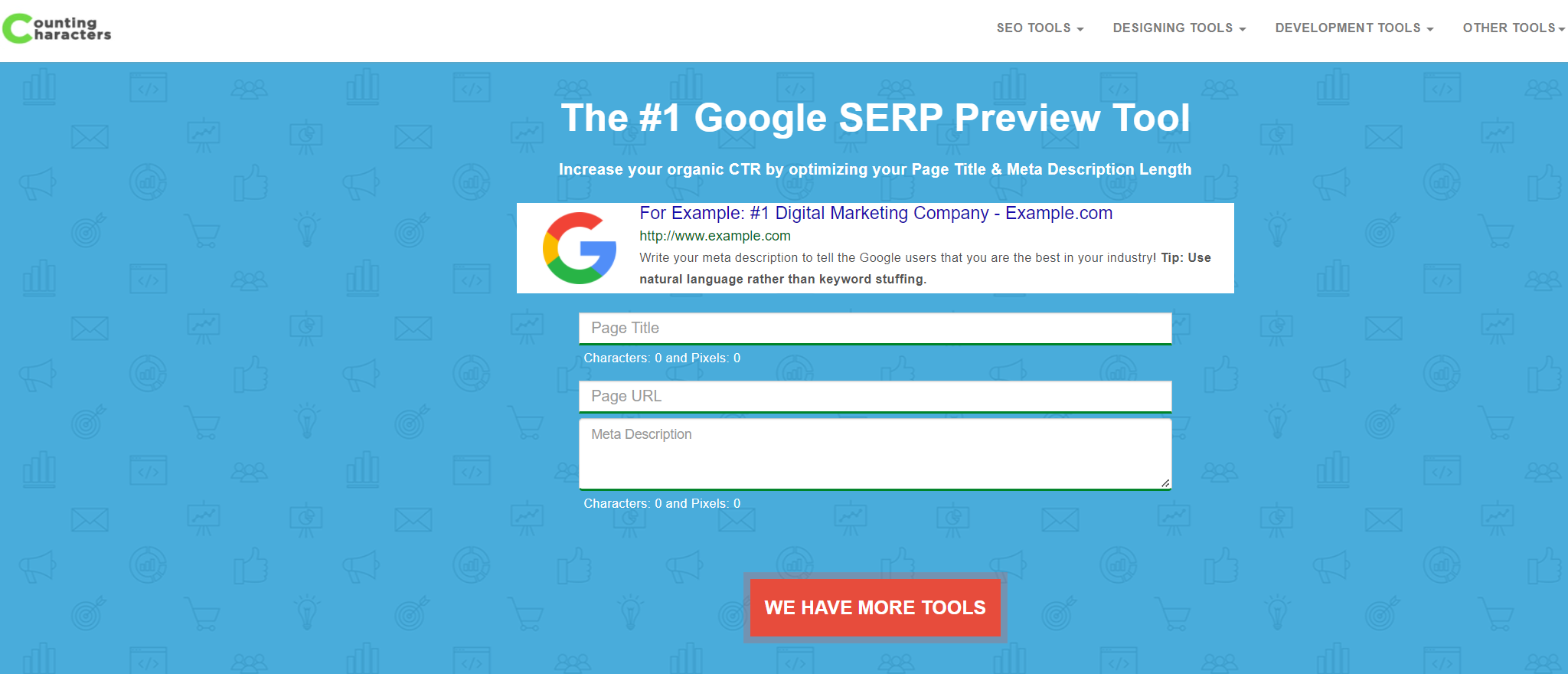
Page titles and meta descriptions can be a bit of a minefield. You want to make sure they’re optimised to look good in the search engines and don’t run over. The Counting Characters Google SERP Tool can help check your descriptions before your page goes live.
All you need to do is type in your content, and this tool will show you how your Google result will look. You can then tweak the copy until it looks exactly right.
Why use it? Ensures your meta data displays as intended on Google’s search results, preventing truncation.
Pro tip: Test for both mobile and desktop—display limits can vary!
Surfer SEO (From $89/mo)
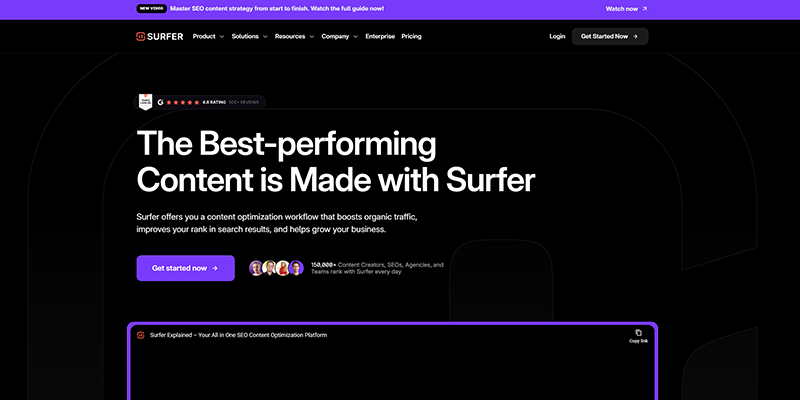
Surfer sets itself apart from the pack thanks to its AI integrations, which allow you to effortlessly create, optimise, and manage your content.
The power of Surfer’s AI tools needs to be seen to be believed; you can use its Content Editor tool to automatically insert relevant keywords, “maintain a natural tone of voice”, and more. It really is a miracle worker.
Why use it? Surfer SEO makes data-driven content creation easier than ever, helping you hit all the right on-page signals for Google.
Pro tip: Use the SERP Analyzer to identify which ranking factors matter most for your specific keyword—then mirror them.
SEOptimer (Free Analysis / Paid Plans from $19/mo)
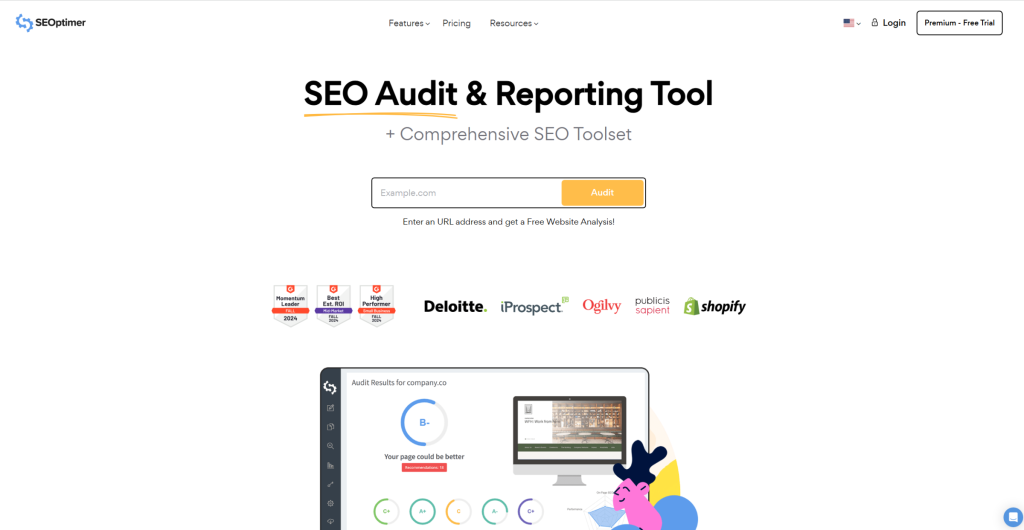
If budget is a concern for you, then SEOptimer is definitely a tool you’ll want to look into. It offers a free website analysis to show you where you might be going wrong, and a surprising amount of info is available for free.
Paid tiers are also available, offering features like white label PDF reports with your company’s logo, SEO software to crawl your site for problems, and more.
Why use it? A great “second opinion” audit tool. Get quick, actionable checklists without breaking the bank.
Pro tip: Try the free audit, then implement the fixes and compare scores to track your progress.
SEO Gets (Free & Paid)
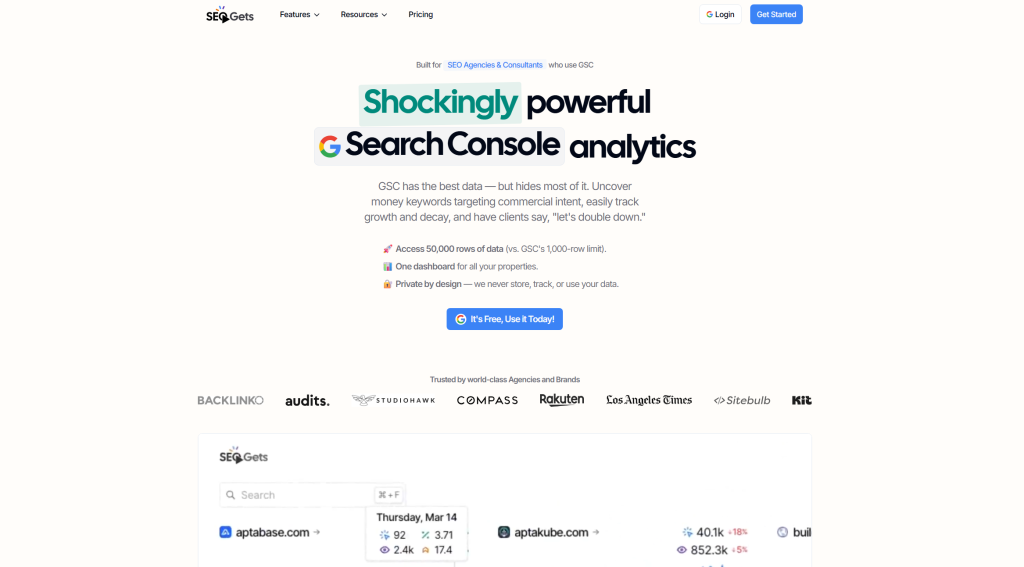
Working in tandem with Google Search Console, SEO Gets allows you to see stats that Search Console won’t necessarily show you.
It’ll display many more rows of data than the Search Console permits, and you can see everything in a single window as well, giving you more actionable data that you can work with. SEO Gets is intuitive, easy to use, and best of all, many of its key features are free!
Why use it? Turbocharges your Search Console data—more rows, better exports, and a smoother workflow.
Pro tip: Export all keywords and pages in one click for deep analysis in Excel or Google Sheets.
BuzzStream (Free Trial / From $24/mo)
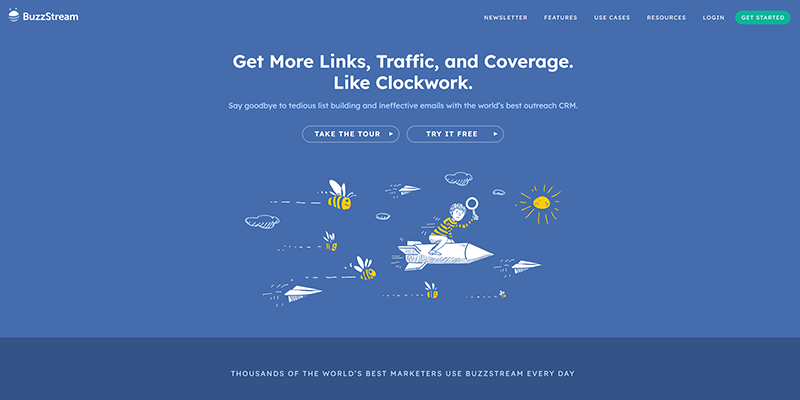
When it comes to building a digital PR strategy, you’re going to want BuzzStream in your corner. It’s a powerful tool used by the likes of Forbes and Capterra.
In a nutshell, BuzzStream helps you with outreach; you can build lists, send emails at scale, and promote your content to relevant journalists and influencers. It’s not technically an SEO tool, but outreach is an invaluable part of any SEO strategy.
Why use it? Keep all your outreach contacts, conversations, and progress in one place—no more spreadsheet headaches.
Pro tip: Use BuzzStream to build relationships with journalists and bloggers for high-quality backlinks.
Morningscore (14-Day Free Trial / From €49/mo)
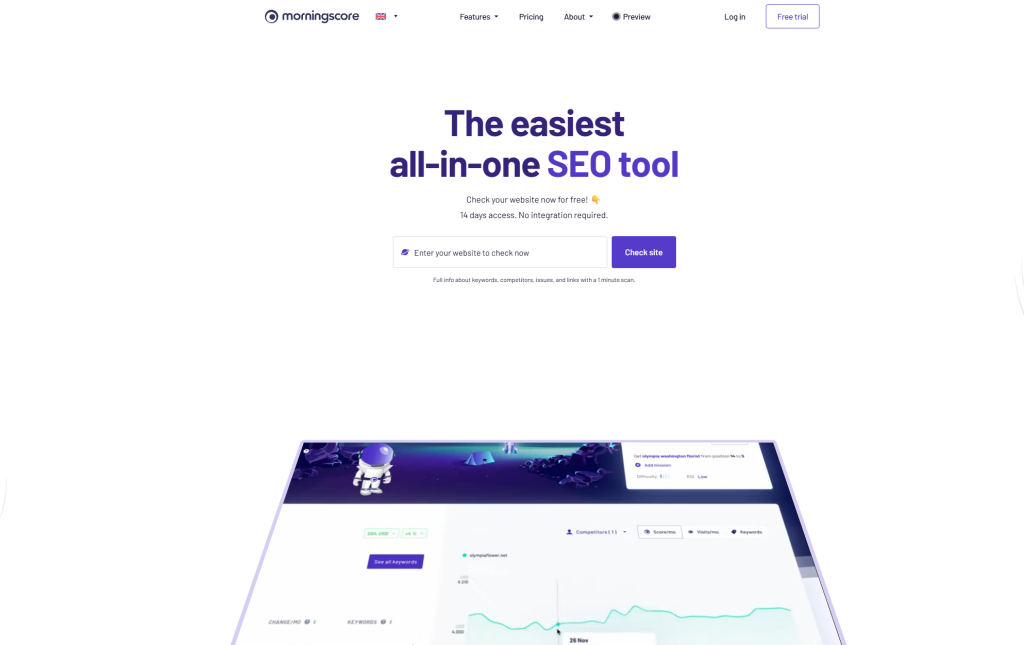
Billing itself as “the only SEO tool you need”, Morningscore’s aim is to provide an all-in-one dashboard solution for all of your SEO needs, and it achieves that goal admirably.
There’s no free tier, but you can try out its impressive suite, which includes tools like a keyword checker and a rank tracker, for free for 14 days before you commit to payment.
Why use it? Great for teams who want a gamified approach to SEO—track missions, progress, and see clear ROI on your actions.
Pro tip: Set up “missions” to ensure everyone on your team stays on top of critical SEO tasks.
SpyFu (Free Limited Access / Paid Plans from $39/mo)
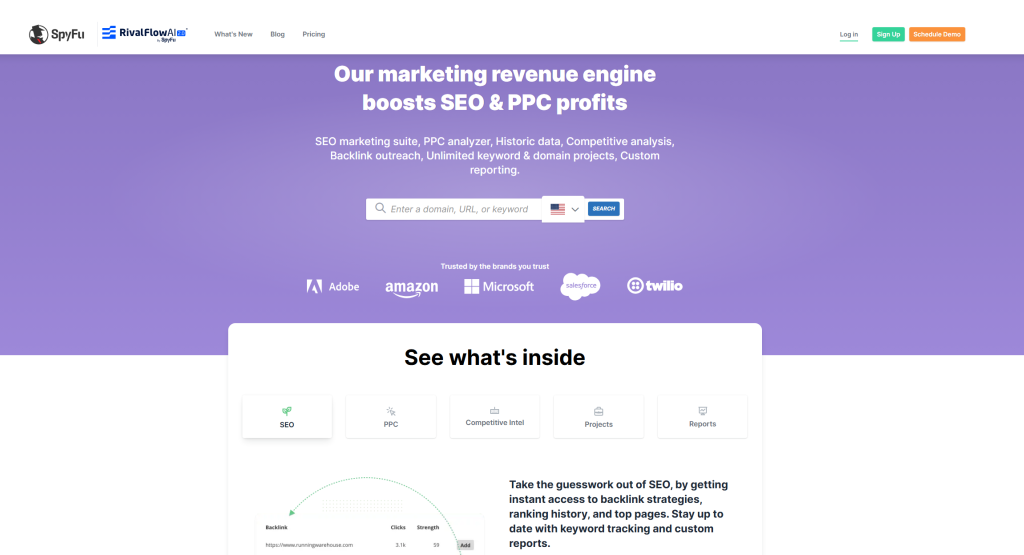
Some of the features offered by SpyFu may feel dangerously close to cheating, but they’re not; it’s totally legit, and it’s an impressively useful tool for seeing what your competitors are up to.
Using SpyFu, you can see keywords bought by your competitors on Google Ads, as well as variations on ad campaigns, organic ranks, and more. SEO optimisation is a crowded and cutthroat market, and SpyFu helps you to gain the upper hand.
Why use it? Spy on the keywords your rivals are spending money on, monitor their ad copy and landing pages, and see their historic SEO moves.
Pro tip: Combine insights from SpyFu with your own keyword research to outbid or outmaneuver competitors in both paid and organic results.
Final Thoughts: Power Your SEO With the Right Tools
SEO can seem overwhelming, but the right tools make all the difference—whether you’re running a one-person blog or managing campaigns for dozens of clients. Use free versions and trials to get a feel for what works, and invest in paid tools as your needs (and results) grow.
Remember: the tools above are just the start. Test, experiment, and combine your favorites for the best results. We’ll keep this guide updated with even more powerful SEO tools, so be sure to bookmark and check back.
Got a favorite tool, or want help deciding which is right for you? Drop your questions in the comments—we’re here to help!

Sarang Bhargava is an avid technology enthusiast and content creator with over half a decade of experience. As a part of Systweak Software, he specializes in writing about software, apps, and cybersecurity-related topics. His passion for writing stems from experimenting with various apps and software-spanning devices and operating systems. He also loves to stay updated with the latest trends and innovations in technology. When not writing, you can either find him dozing off or binging on web series and movies.


