You may not think you’re familiar with IMAP, but it probably plays a more pivotal part in your life than you think. IMAP is short for Internet Message Access Protocol, and it’s how many email clients allow you to access messages from different devices and on different accounts; IMAP stores email messages on servers rather than locally, which means you can access them from various different places.
Of course, the downside of this is that you’re not in direct control of whether or not your email storage is accessible. If the server goes down, you might suddenly lose access to all of your emails, and if it gets shut down for good, you could lose everything on your account. You might also want to move to another mail provider, such as these recommended mass mailing providers, which involves transferring emails across. That’s where a good IMAP backup tool comes in, and there are a few options out there if you’re looking for something like that. Here are the 5 best IMAP backup tools to download in 2023.
1. SysInfo
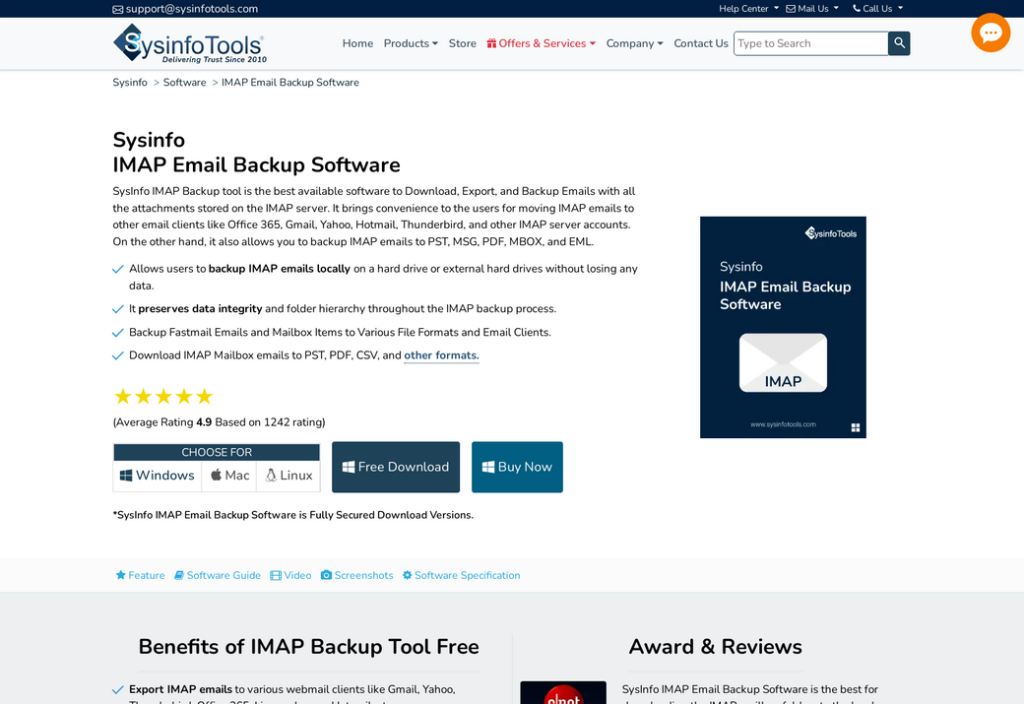
If you’re looking for a simple, clean, and effective IMAP backup tool in 2023, then SysInfo’s software is definitely for you. The user interface couldn’t get much simpler; you can backup your IMAP emails on your drive, then export them wherever you want using CSV, PDF, or a variety of other formats. It’s quick, easy, and straightforward; what more could you want from an IMAP backup tool?
In terms of pricing, SysInfo’s backup tool comes with a free demo that allows you to back up just 50 emails per folder. That might seem a little stingy, but many other features are also available with the free version, including backup schedules, email migration, and 24/7 tech support. You can also purchase a full license for $79 if you know you’re going to be using this IMAP backup tool frequently.
2. Data Recovery Solutions
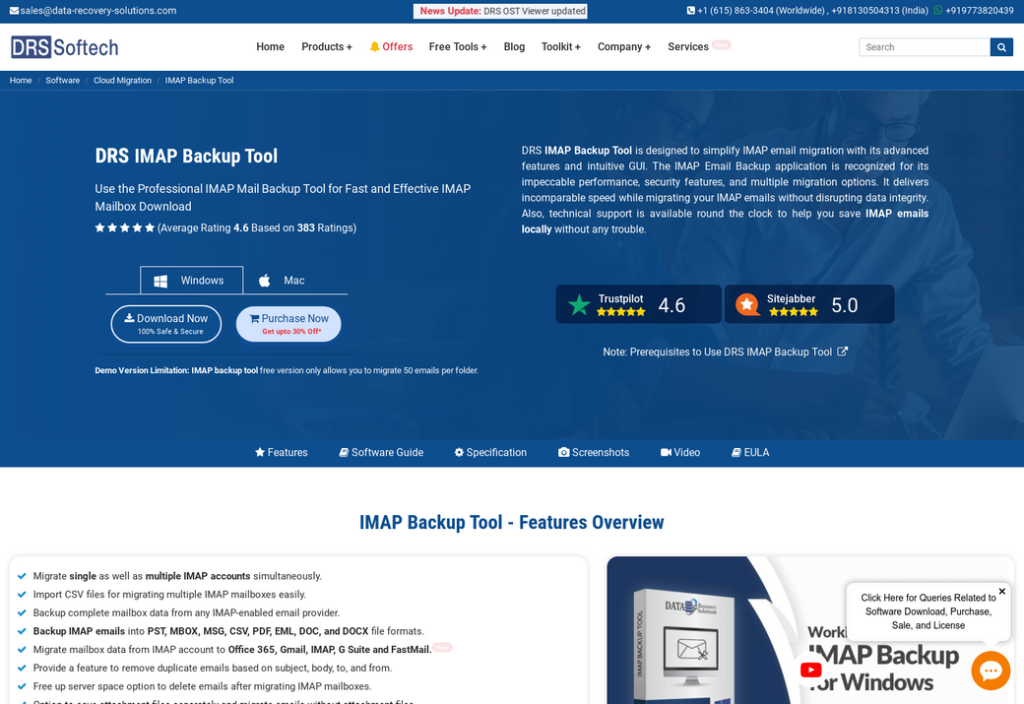
Just like SysInfo’s tool, Data Recovery Solutions (or DRS) offers an IMAP backup app that lets you migrate either single or multiple IMAP accounts. You can backup into a variety of file formats, including CSV, PDF, and DOCX, meaning you can also view your IMAP emails in Microsoft Word (or any other app that supports DOC or DOCX files, which includes a number of free office suites out there).
Also like SysInfo’s tool, this DRS option allows you to demo the software for free, although the demo limits you to 50 emails per folder. Still, you can get a good feel for how DRS’ process works before you buy the app, which will set you back $79. You’ll get access to technical support, too, so if something goes wrong with your IMAP emails, you’ll always have someone to talk to in order to get them back. After all, it’s not worth losing those precious emails, right?
3. Mailbird
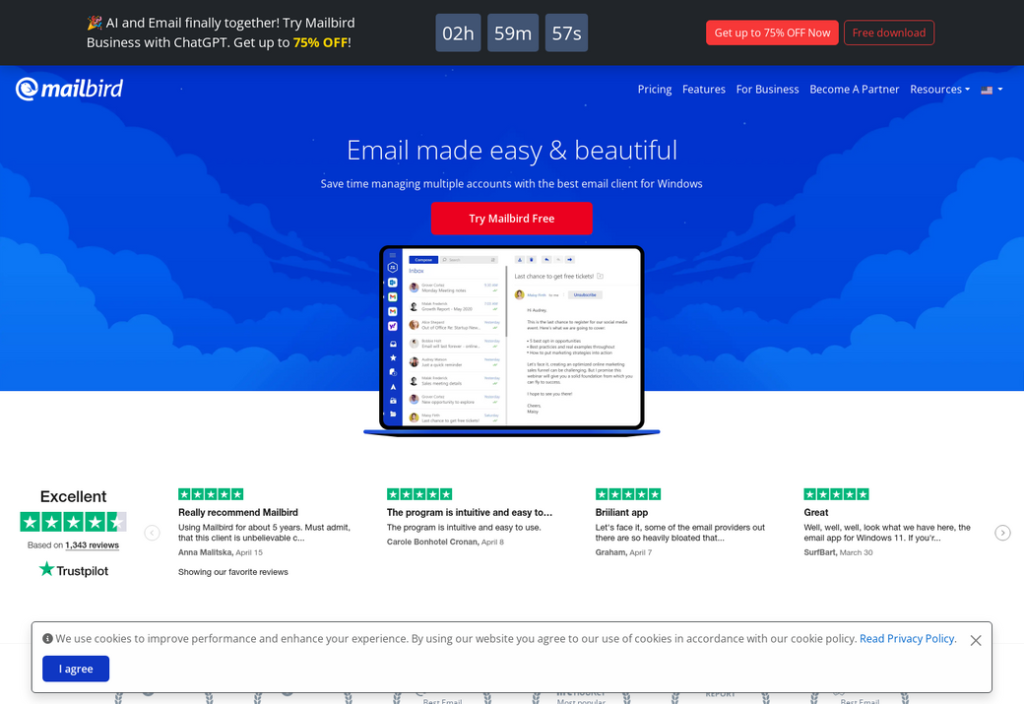
Unlike the two tools above, Mailbird is a fully-fledged email client for Windows, which means it’s capable of managing a number of different email accounts at once. You can import emails from lots of popular services, including Yahoo, Outlook, and, of course, Gmail, and you can view your inboxes, send emails, and perform all kinds of other functions from Mailbird’s main window.
Naturally, Mailbird also includes an email backup feature, which allows you to back up emails from whichever account you like. Three core licenses are available: Free, Personal Pay Once, and Business Pay Once, with additional subscription options available if you would like lifetime updates for the product. The benefits you get increase depending on which tier you opt for, so if you want the best out of Mailbird, we’d recommend paying the £87.25 that the Business option costs. It’s worth it!
4. Aryson Technologies

Despite having a name that sounds like it comes right out of a science fiction movie, Aryson Technologies offers an excellent IMAP backup tool that couldn’t be any simpler or easier to use. Gmail, Outlook, and even more niche services like GoDaddy or Yandex are all supported by the Aryson Technologies IMAP backup tool, and you can also save attachments, remove duplicates, and more.
If you’re starting to sense a pattern emerging in the way these apps are priced, then you’re not alone. Aryson Technologies’ IMAP backup tool is $79 for a one-off license, and you can also grab a free version that limits you to – you guessed it – 50 emails’ worth of backup. The free version otherwise performs all of the functions that the regular version does, so it’s essentially a demo for the real thing.
5. SysTools

Finally, we have a slightly more niche product: the SysTools MacOS IMAP Backup Tool. As you’ve probably already guessed from the name, this option is only available for MacOS users, so if you want a Windows alternative, then you’re better off with the four items we’ve listed above. If, however, you’re looking for a high-quality Mac IMAP backup tool in 2023, then you’ve found it here.
The demo version of SysTools’ IMAP backup tool limits you to 100 emails, but it otherwise has all the same functionality as the $25 paid version; it’ll maintain your email folder hierarchy, backup your emails incrementally, and delete them after download so that no trace is left. We’d recommend giving this one a purchase if you know that you’re going to need an IMAP backup tool on Mac on a regular basis, because this really is the best option for Apple fanatics.


