With AI on the rise and tech companies increasingly focusing on this nascent technology, it’s never been more important to brush up on your AI knowledge. More and more, websites and companies are using AI to bulk up their content, and, in some cases, to generate it entirely from scratch. The importance of knowing when AI has generated content should be pretty obvious, but it’s difficult to know what kind of tools you should use to help you do this. Here are the top AI detector tools you can use in 2025.
1. Originality.ai
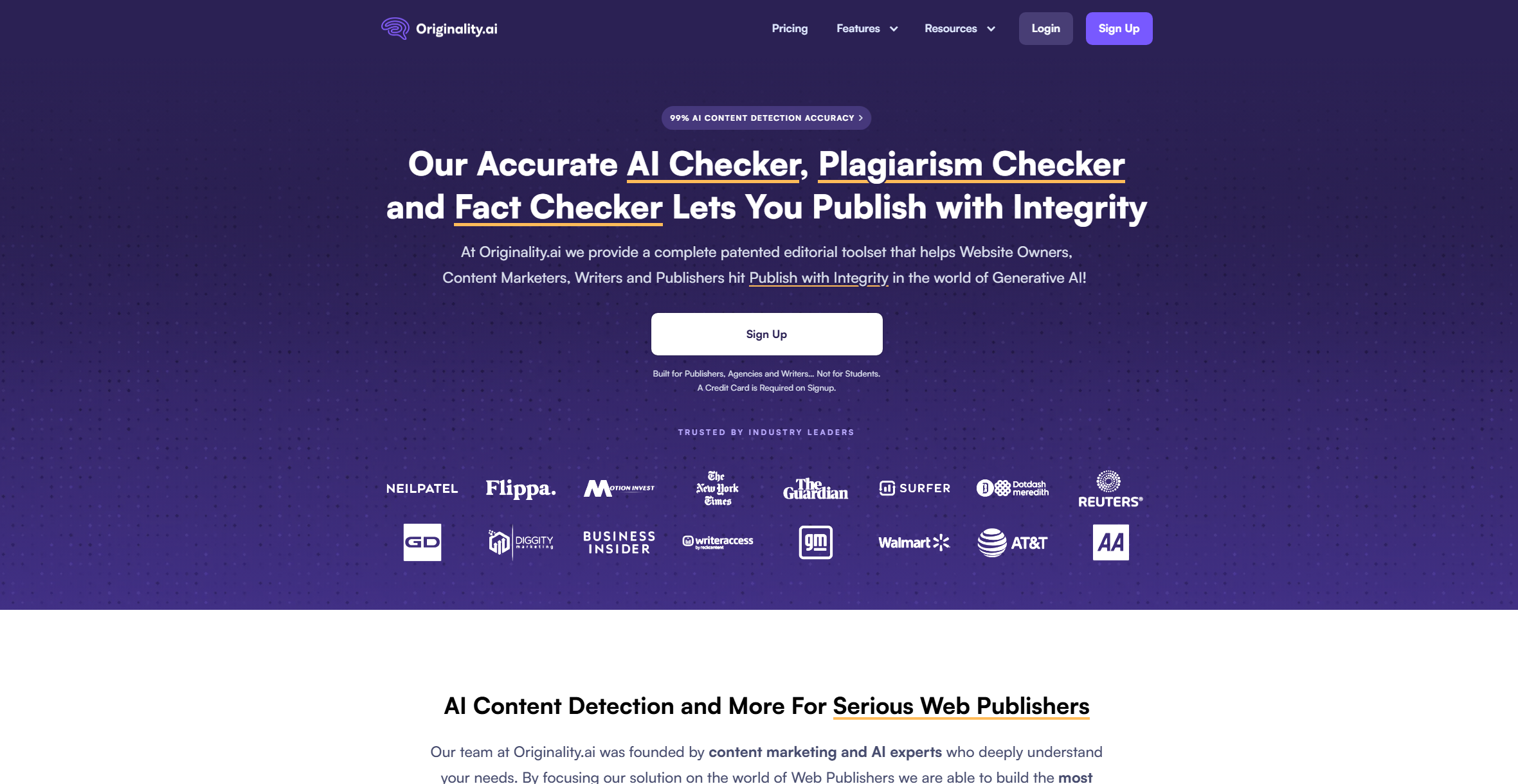
There’s a good reason you keep hearing Originality.ai’s name when people talk about AI detector tech. It’s because Originality.ai is one of the best detectors out there, capable of detecting AI-generated content with pinpoint accuracy. Unlike many other detector tools, Originality.ai doesn’t have a free component. Its developers say this is because the system uses a lot of resources; it’s clear they want to provide the best possible service rather than trying to bring in a broad audience.
2. EssayPro
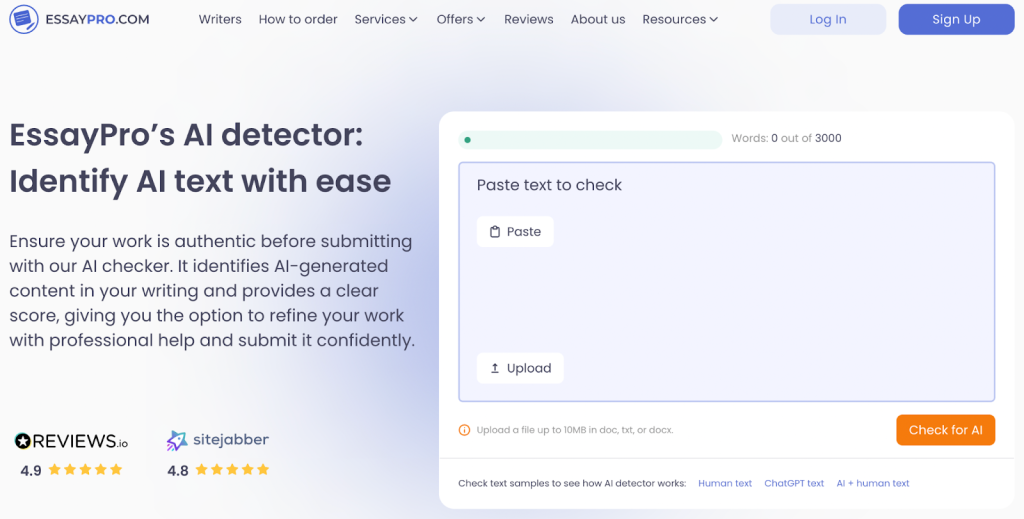
If you’re looking for a reliable way to detect AI-generated content, EssayPro’s AI detector is an excellent tool to consider. This AI text detector offers powerful accuracy, helping you spot AI-generated content with ease. What’s even better is that it provides a free AI detector option, so you can test its capabilities without committing to a subscription. While some AI detectors come with limitations, EssayPro’s free version offers plenty of functionality for casual use. However, for more advanced features and detailed results, you might want to explore the premium options. Whether you need a quick check or in-depth analysis, EssayPro’s AI detector is a trustworthy solution.
3. GLTR
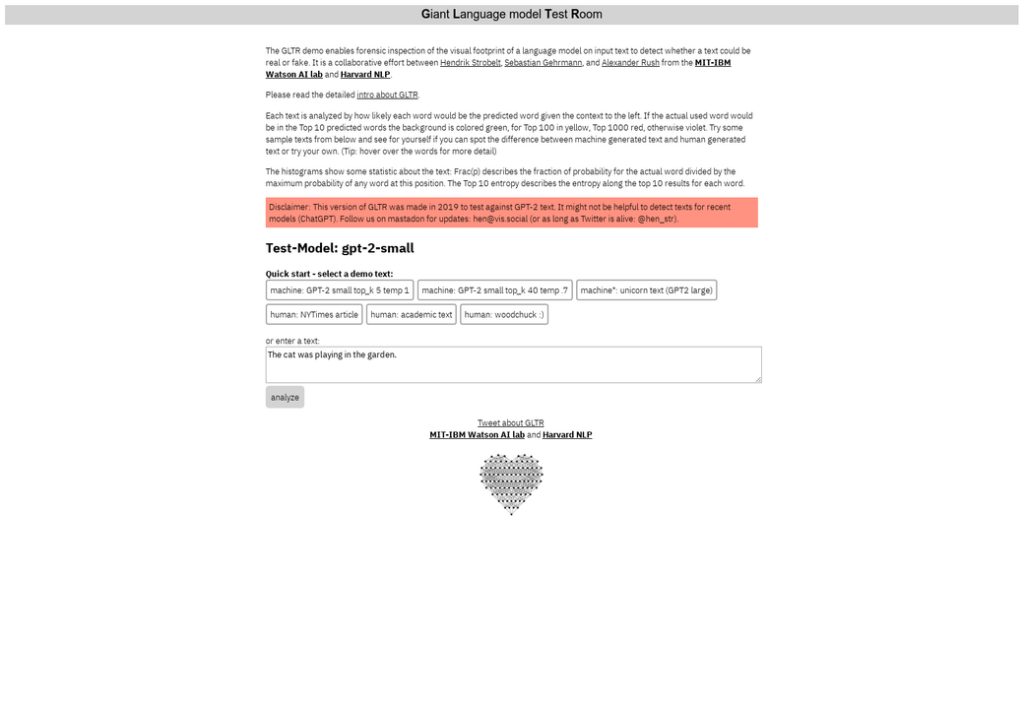
GLTR, or Giant Language Model Test Room, was designed specifically to detect AI content created by the GPT model. It’s worth remembering that ChatGPT doesn’t use this model anymore, so you may not be able to use GLTR to detect content created by that or by Google’s Gemini, for instance. However, GLTR is excellent at detecting GPT content, and so if you have a suspicion that content you’re reading has been created by that model, this AI detector is where you should go.
4. Winston AI
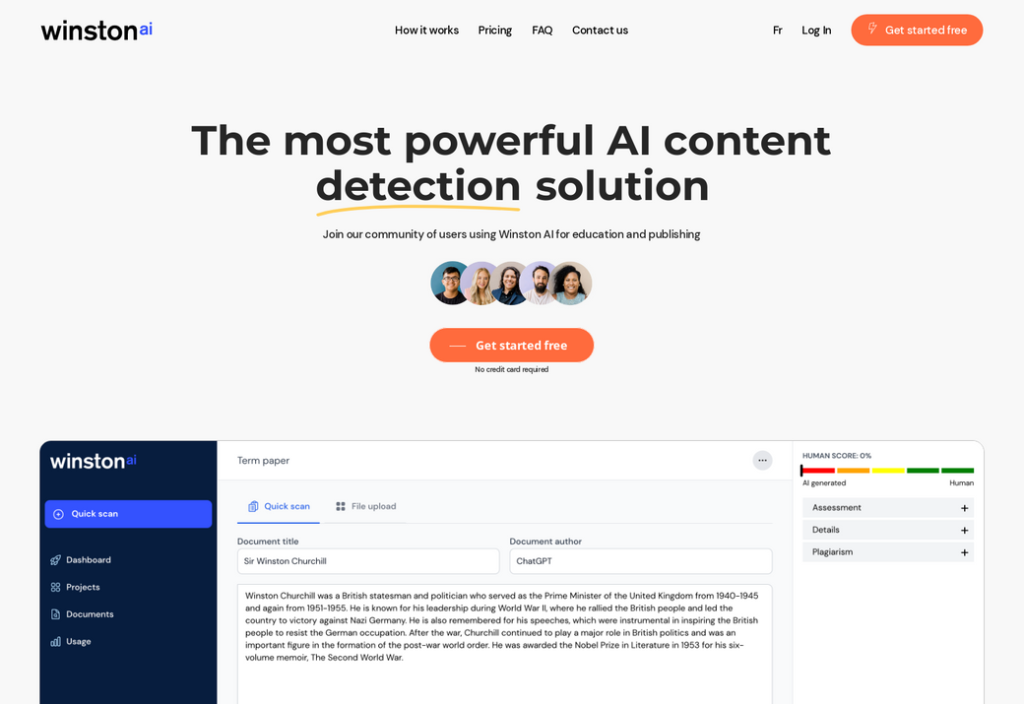
Winston AI is another excellent and easy-to-use AI detector tool. All you need to do is paste some text into the app and it’ll quickly give you a percentage-based chance that the text has been generated by AI. Winston can also detect text from handwriting or from images, which is pretty impressive. There’s a free version available that lets you scan text of up to 2000 words in length, but if you pay for the basic $14 per month tier, you can upgrade that limit to 80,000.
5. Content at Scale
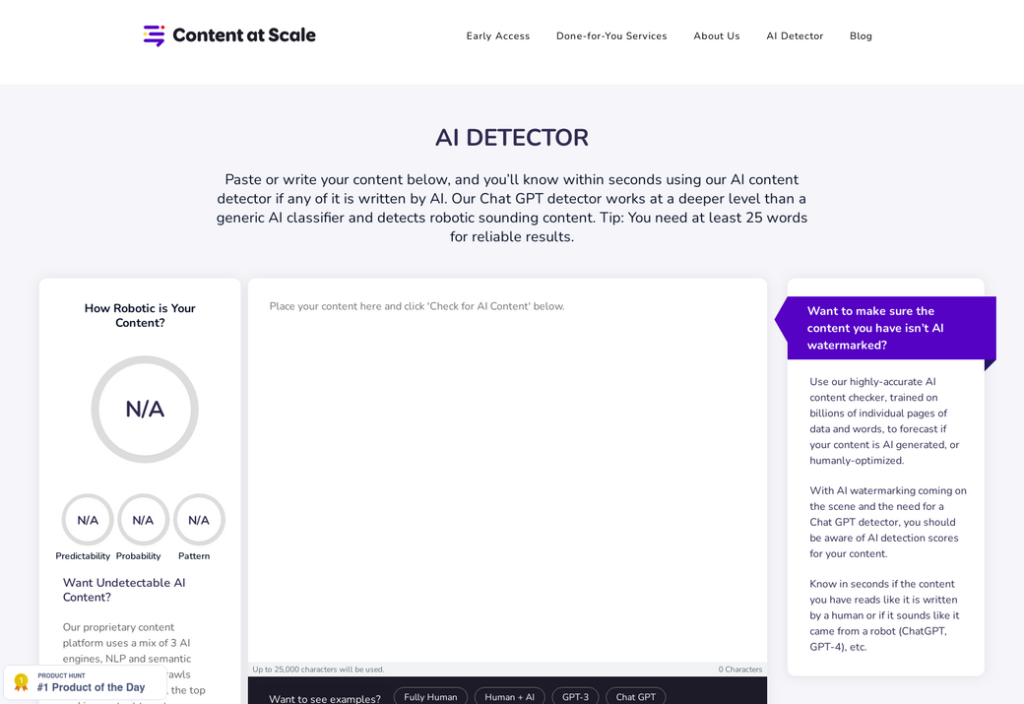
Do you want a straightforward, simple AI detector that you can access right from your web browser? If you do, then Content at Scale is perfect for you. All you need to do is head over to the site, input content, and get your result. That’s it; Content at Scale really does make it that simple. You can also see common examples of what various kinds of text look like, including fully human-created text, ChatGPT examples, and a blend of the two.
6. Copyleaks
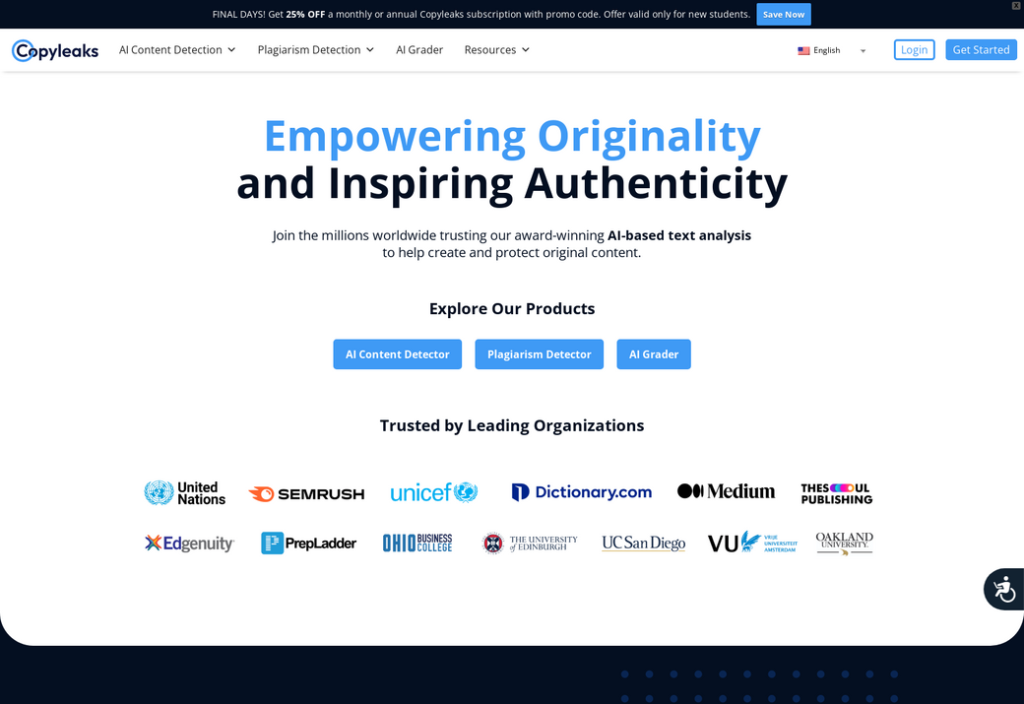
Copyleaks fights fire with fire, using AI to detect AI-generated content. The site also offers a plagiarism detector so you can check whether content has been lifted or copied from elsewhere, as well as an AI grading system to help you mark tests. It’s a pretty widespread service that covers lots of bases, so it’s a testament to Copyleaks’ quality that it’s so successful at doing so. Check this one out if you’re after more than just a simple AI detector.
7. Writer
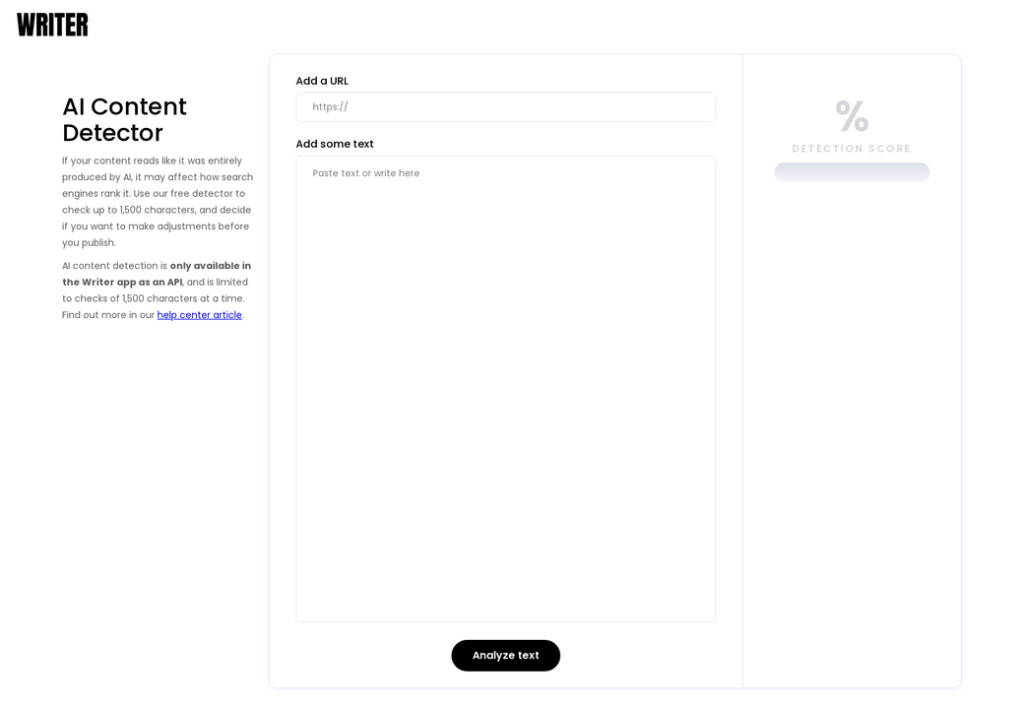
Another excellent all-purpose content creation tool, Writer just happens to contain a great AI detector as well. If you just want to check a piece of text or a segment of a document, then the web-based detection tool will more than suffice for your needs. However, Writer also offers the chance to integrate its AI detector into an API, so you can check hundreds of thousands of words per month. This is perfect if you need an industrial-grade AI detection tool.
8. Crossplag
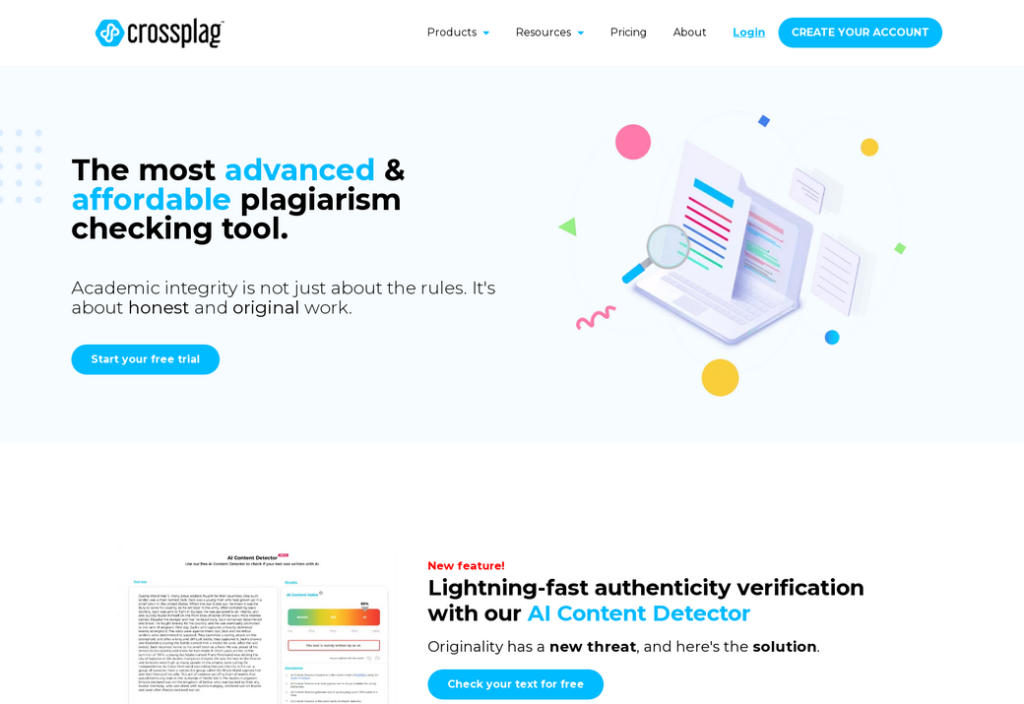
Not only does Crossplag offer an excellent AI detector, but it also bills itself as the world’s first and only cross-lingual plagiarism checker, so if you’re working within multiple languages, this is the tool for you. Crossplag’s AI checker comes complete with everything you’d expect; you input some text, and the tool will tell you, on a scale of human to AI, where your content lands. You’ll also find blogs and knowledge bases full of extra information here.
9. Sapling
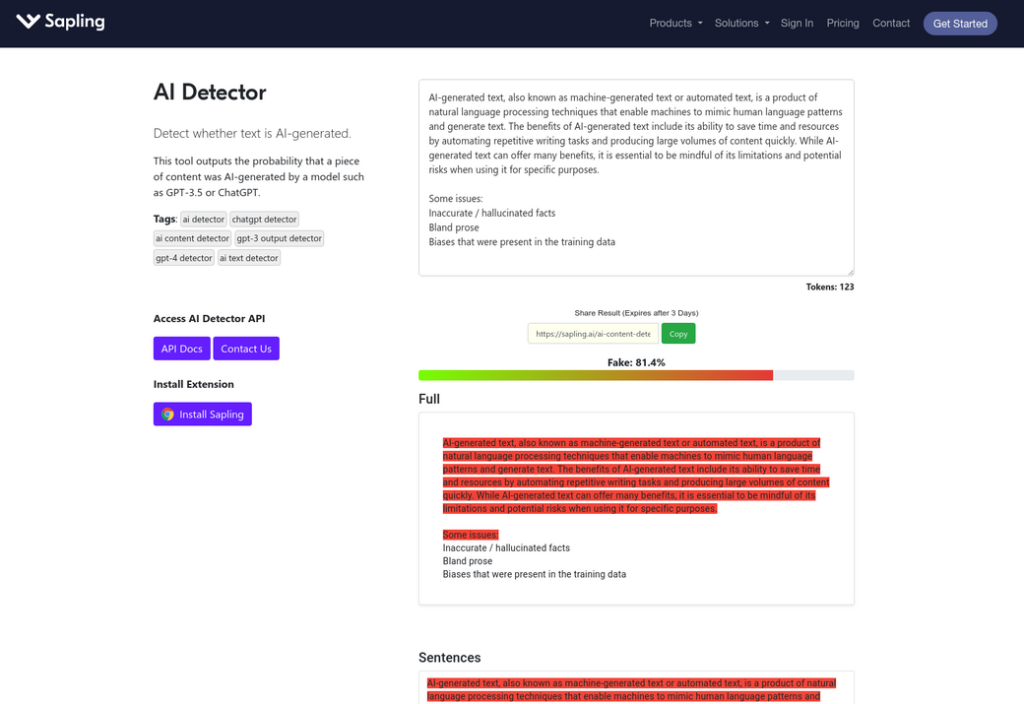
As Sapling points out, no single AI detector tool is completely without fault. Most AI detectors are prone to errors; false positives and false negatives are common, so you may find that text shows up as created by AI when it is, in fact, human-generated, and vice versa. However, paradoxically, Sapling is also one of the most accurate AI detector tools out there, capable of highlighting when text has been created by common protocols like ChatGPT or GPT-4.
10. Turnitin
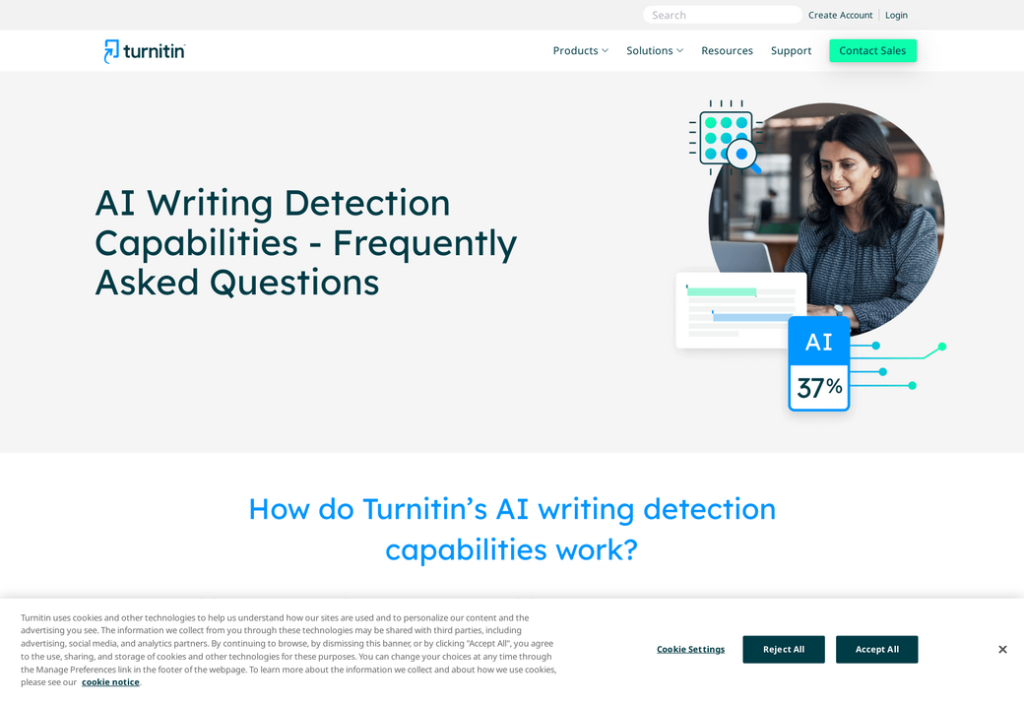
If you’ve been part of the education system in the last couple of decades, you’ve almost certainly heard of Turnitin. This software is usually used to detect plagiarism in the work of university students, but now, its Similarity Report includes an AI detector as well. If you’re a lecturer or you regularly mark the work of students, then Turnitin should already be on your radar, and the addition of this AI detection tool makes it all the more essential as an academic aid.
11. Hugging Face
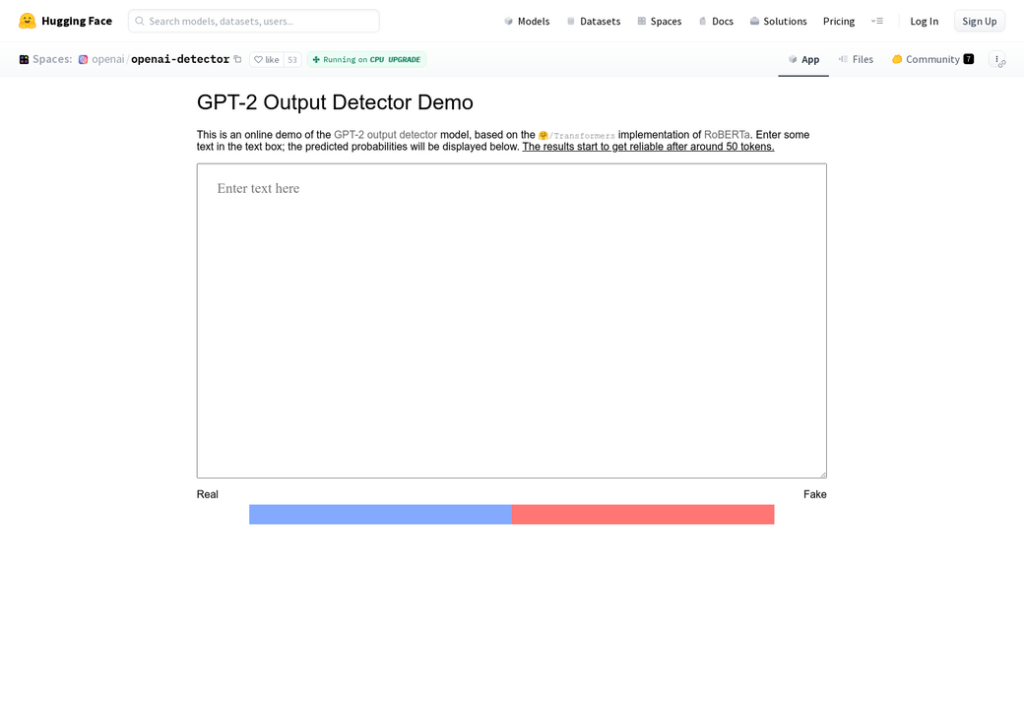
Last but not least, we have Hugging Face, a rather adorable (if somewhat unsettlingly-named) AI detector tool with an emoji as its symbol. As with other tools, you simply input text into a box and get real-time feedback as to whether the text you’re writing is AI-generated or not. Hugging Face is mainly trained to detect GPT content, but later GPT models are generally fairly consistent with earlier ones (with some notable differences), so it should provide a pretty accurate idea for other models too.
12. AI Detector Pro
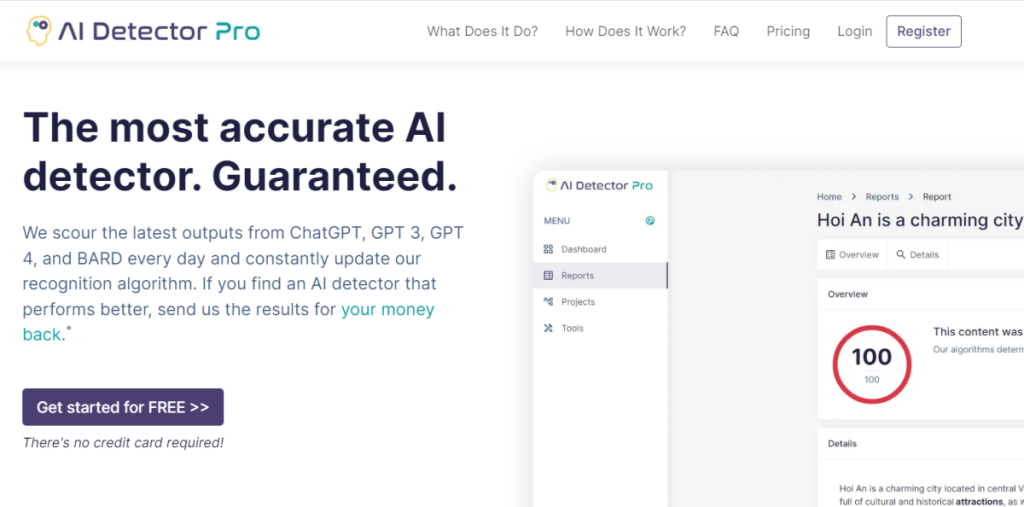
If you want to find out if your articles are written using ChatGPT, then this is one of the better tools to identify AI written content. It currently checks against ChatGPT. The algorithm is updated regularly to ensure it keeps up pace with other AI tools. Areas of an article that are suspected to be written by AI are highlighted, allowing you to edit accordingly. Every report you generate gives a confidence level for how likely a piece of text is to be AI generated.
13. ZeroGPT.cc
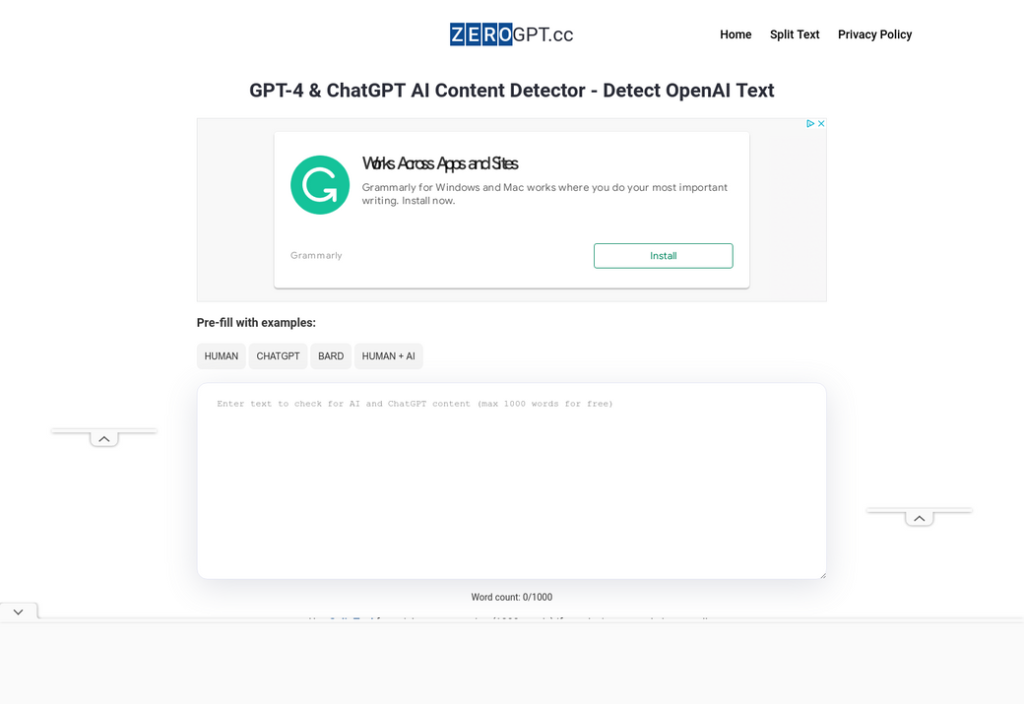
Another option available for checking content over for AI is ZeroGPT.cc. A great feature to this tool is that it can be used for free and offers detection for Chat GPT, and Gemini. What’s more, The word count is limited to 1000, which is enough for many users. The pre-fill with examples feature is interesting as it allows you to sample the difference between AI and human texts.

Sarang Bhargava is an avid technology enthusiast and content creator with over half a decade of experience. As a part of Systweak Software, he specializes in writing about software, apps, and cybersecurity-related topics. His passion for writing stems from experimenting with various apps and software-spanning devices and operating systems. He also loves to stay updated with the latest trends and innovations in technology. When not writing, you can either find him dozing off or binging on web series and movies.


