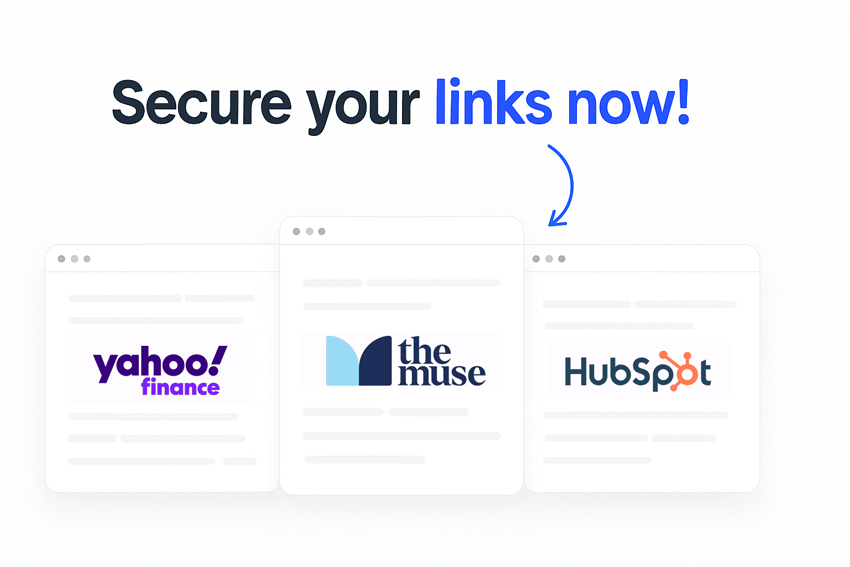Meta Tag Generator
How it works
Frequently Asked Questions
What is this Meta Tag Generator?
The Meta Tag Generator is a user-friendly tool designed to help you quickly create essential meta tags for your website. These tags influence how your site appears in search results and when shared on platforms like Facebook and Twitter. By using this tool, your pages become well-optimized for SEO and look more professional online.
Why should I use a Meta Tag Generator?
Writing meta tags manually can be tedious and requires knowledge of proper formatting. This tool simplifies everything by generating clean, ready-to-use meta tags. It saves time, improves SEO, enhances social sharing previews, and requires no technical skills.
How do I use the Meta Tag Generator?
Start by entering your page title, description, and other info in the relevant fields. Use the tabs for Open Graph and Twitter meta tags if needed. When you're ready, click “Generate Meta Tags” and copy the output into your website's
section.How many characters should I use for titles and descriptions?
For SEO best practices, keep your meta titles between 50–60 characters and meta descriptions between 150–160 characters. This helps ensure your content displays properly on Google without getting cut off.
What should I include in the page title and description?
For the title, aim for 50–60 characters summarizing your page. For the description, write a short summary around 150–160 characters long. You can click the “Generate” buttons for AI-powered suggestions.
Can I add keywords, author name, and favicon?
Yes! Enter comma-separated keywords to help search engines understand your content. You can also include the author name (great for blogs), and a favicon URL to personalize your site’s browser tab icon.
What is the purpose of adding a favicon in meta tags?
A favicon is the small icon that appears in the browser tab when someone visits your site. Adding a favicon through meta tags helps build brand identity, improves user trust, and makes your website look more professional in both browsers and bookmark lists.
How can I preview my meta tags?
You can easily preview how your meta title and description will look in Google search results by using our free Meta Tag Preview Tool.
What happens if my title or description is too long?
If your title exceeds about 60 characters or your description exceeds around 160 characters, search engines might truncate your text. It's best to stay within the recommended limits for better display and user experience.
Do meta keywords still matter for SEO?
Not much. Major search engines like Google no longer use the meta keywords tag for ranking purposes. However, including them may still help with some smaller search engines and internal site organization.
Is it necessary to include Open Graph and Twitter meta tags?
If you want your content to look great when shared on social media platforms like Facebook and Twitter, adding Open Graph and Twitter tags is highly recommended. It ensures the right title, description, and image appear in shares.
Can I edit the meta tags later if needed?
Absolutely! You can always update your meta tags anytime you want. Simply modify them directly in your website's
section or use the tool again to generate fresh ones.Your Trusted Partner in SEO & Digital Growth
Everything you need for smarter SEO and stronger visibility.
10+
Free SEO Tools
1000+
Clients Helped
15+
Years Experience