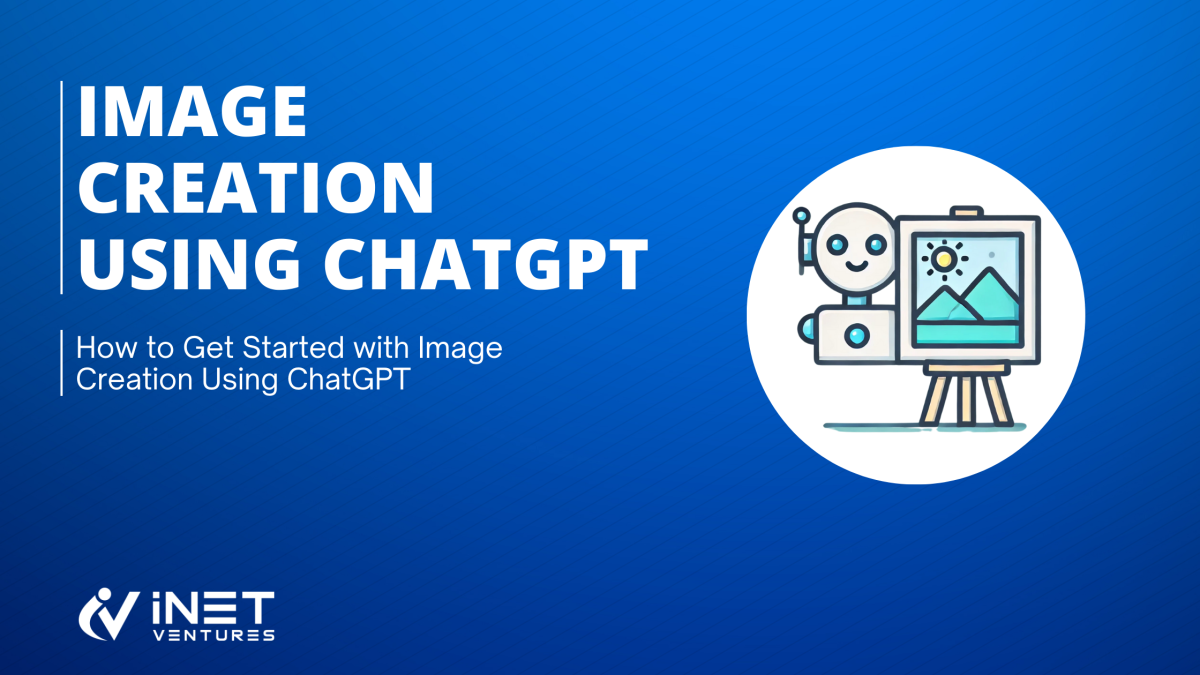Whatever your personal feeling about ChatGPT, and the wider world of AI in general, there’s no denying that it’s proven transformative in terms of the way the world works.
Businesses are now using ChatGPT and other tools to generate all kinds of things, from internal staff emails through to marketing copy, and while this has proven controversial, it’s not likely that these businesses will go back to the way things were anytime soon.
Images are another day-to-day concern that businesses and individuals are now using AI to generate, and if you’d like to give this a try yourself, here’s our guide on how to get started with image creation using ChatGPT.
What is ChatGPT?
Before we start, it may benefit us to take a look at what, exactly, ChatGPT is, and whether it’s actually possible to generate images through this tool.
ChatGPT isn’t the AI protocol itself; rather, it’s a chatbot that uses OpenAI’s GPT model in order to provide answers to queries and prompts.
Other chatbots in this vein include Anthropic’s Claude, Microsoft’s Copilot, and Google’s Gemini, all of which perform similarly to ChatGPT, although they all have slightly different focal points.
As of the most recent ChatGPT version (which you’ll have to sign up for), it’s actually possible to generate images directly within ChatGPT itself thanks to the chatbot’s Dall-E integration.
If you’re wondering what Dall-E is, it’s essentially the image generation protocol used by OpenAI, the creator of ChatGPT.
How to generate AI images
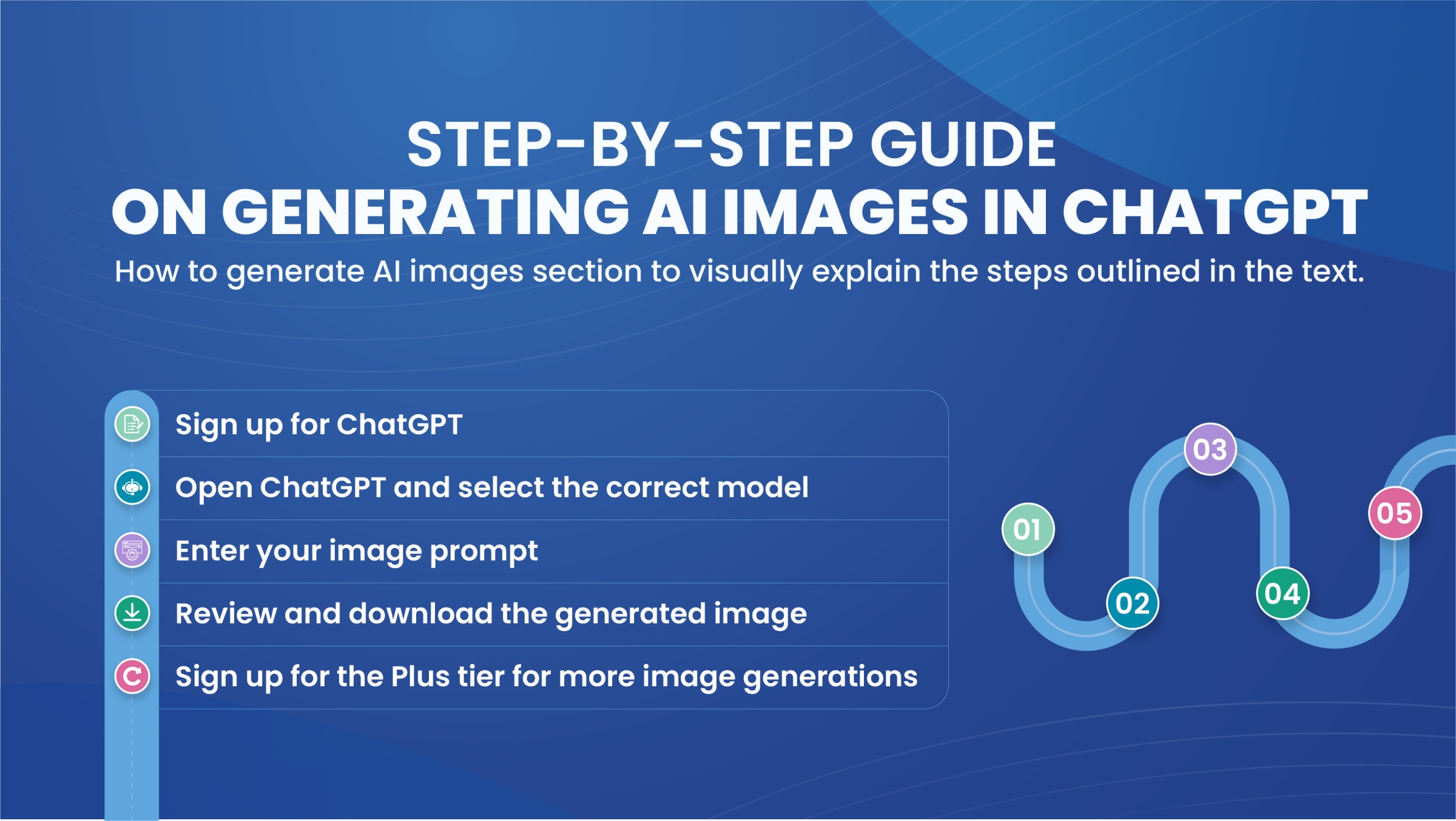
Here’s what you need to do if you want to generate images through ChatGPT.
First, you’ll need to make sure that you’ve signed up for ChatGPT; you won’t be able to generate any images if you don’t have an account, so create one before you try. You can sign up through Google if you’d prefer to use those credentials.
Once you’ve done this, head into the ChatGPT window and make sure that “ChatGPT” is selected from the drop-down menu at the top. You can also choose to sign up for ChatGPT Plus here if you wish.
All you need to do now is ask ChatGPT for the kind of image you would like it to create, and its Dall-E integration will do the rest!
You’ll be limited to a certain number of image generations per day if you’re on the Free tier, so you’ll need to sign up for the Plus or Enterprise tiers if you want to make more.
Make sure that you’re using ChatGPT 4o before generating the images. You’ll be able to see which model you’re using by highlighting the symbol that looks like two arrows underneath the messages ChatGPT sends.
Ask ChatGPT to make an image
It is straightforward to use ChatGPT prompts to make an image. Here’s an example:
Hi ChatGPT! Can you make me an image of a cat dancing in space.
The image will then usually be made within 30 seconds. This varies depending on how busy the system is.
You can add a deeper description to get a more accurate output. For example, would you like it to be clipart, a cartoon, or photo realistic? Be sure to add this detail into your prompt.
You can then copy the image or download it. You can also use the basic editing tools, too.
How does ChatGPT image generation work?
ChatGPT’s newest model (at time of writing), 4o, uses direct Dall-E 3 integration in order to create images right within the chatbot window.
Up until recently, Dall-E 2 was available to the general public, but it’s no longer accessible thanks to being phased out and replaced by Dall-E 3.
Again, at time of writing, Dall-E 3 is available either via ChatGPT integration or through the OpenAI API for developers.
Are there other AI image generation tools?
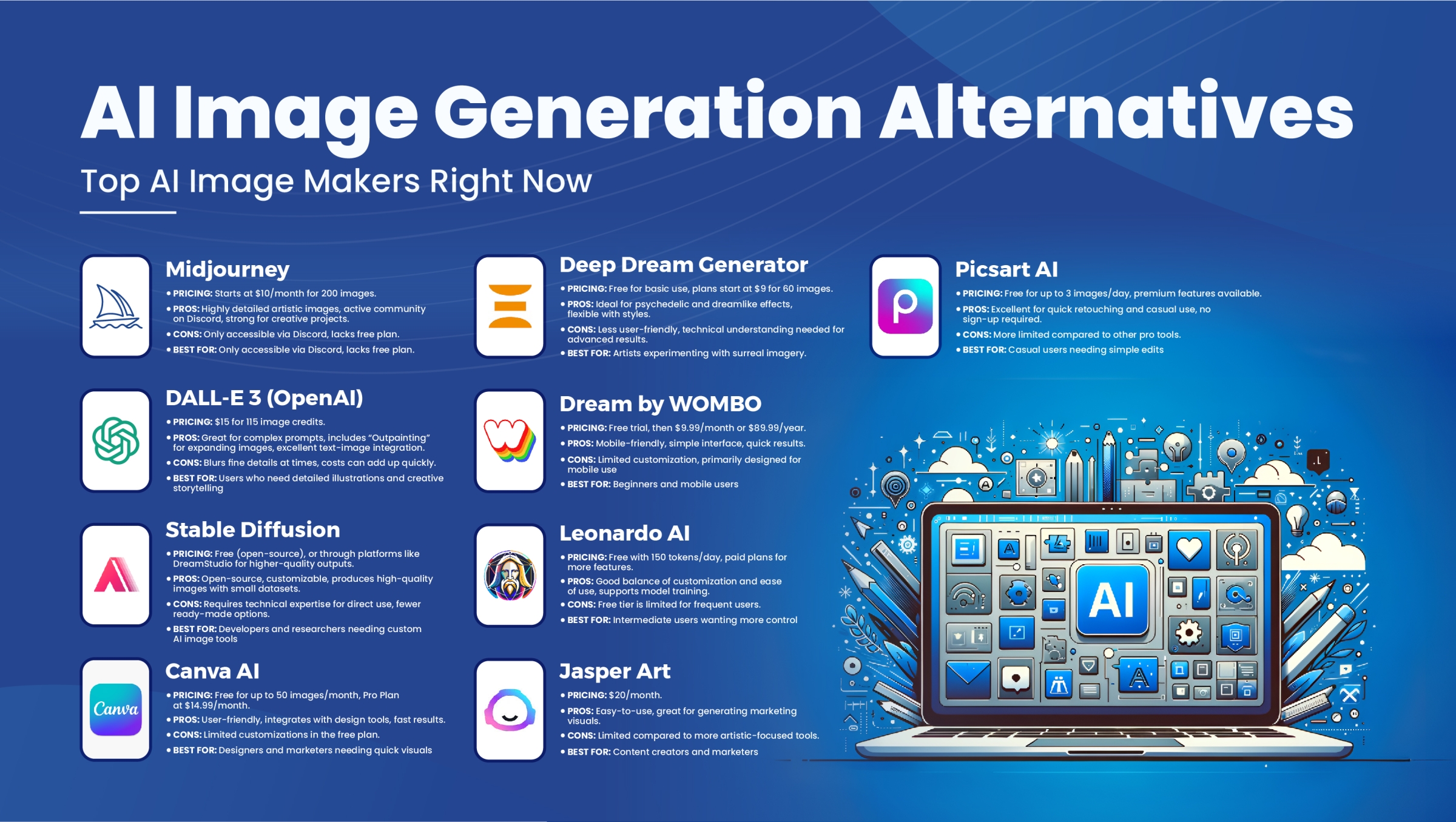
Just like ChatGPT has its alternatives, so too does Dall-E, so if you don’t want to use OpenAI’s software to generate your image, then you have options available to you.
One of the most prominent Dall-E alternatives is Midjourney, an AI image generation tool that can be interacted with via the Midjourney Discord server.
You can then use prompts to have Midjourney generate images based on those prompts, so it’s pretty similar to Dall-E.
Unfortunately, just like Dall-E, you’ll have to pay for the privilege; Midjourney isn’t free, and its first tier starts at $10 per month, with prices rising based on which plan you decide to opt for.
If you’re looking for a free AI image generation tool, then you could opt for something like Leonardo, a free tool that counts the likes of Lambda and Amazon Web Services among its partners.
Tips and tricks for AI image generation prompts
Whichever tool you’re using to generate images with AI, there are some important tenets to keep in mind. AI image generation is often only as good as the prompts you give it, so here are some tips for generating better prompts!
- Be as specific as you can. AI image generators love it when you provide specifics, so try not to be too vague. Often, AI tools won’t understand what you want if you don’t give them an exact description, so try to consider everything you want in your image before you ask them to generate it.
- Don’t be afraid to add to your image. Once your image has been generated, many image generators will allow you to fine-tune it and change it to your liking, so don’t be afraid to experiment with what the generator has given you. Want to add a new texture to your image, or change a character’s face? Tell the generator!
- Don’t use copyrighted material. While images created with AI image generation tools are often free for you to use, the situation changes dramatically if you’re using a copyrighted character. Many tools won’t allow you to do this, but if you somehow do manage to hoodwink an AI generator to create an image of Mickey Mouse or Mario, make sure you don’t use this image for commercial purposes, as this could invite lawsuits from those characters’ copyright holders.
- Try lots of different generators. Sometimes, an AI image generator won’t give you the kind of image you’re looking for. If this happens, don’t be afraid to try out a different generator tool, as it may just be the case that this particular software doesn’t have the capabilities to generate what you’re after.
- Consider commercial alternatives. We know, we know. AI generation tools are exciting, and it’s great to experiment with them to create the kind of images you want. However, sometimes, AI art can miss the quality floor that can supercharge your business. If that happens, consider commissioning an artist or graphic designer to create the art you want, or consider signing up for a professional stock image service instead, as this can often ensure a level of quality AI doesn’t quite match yet.